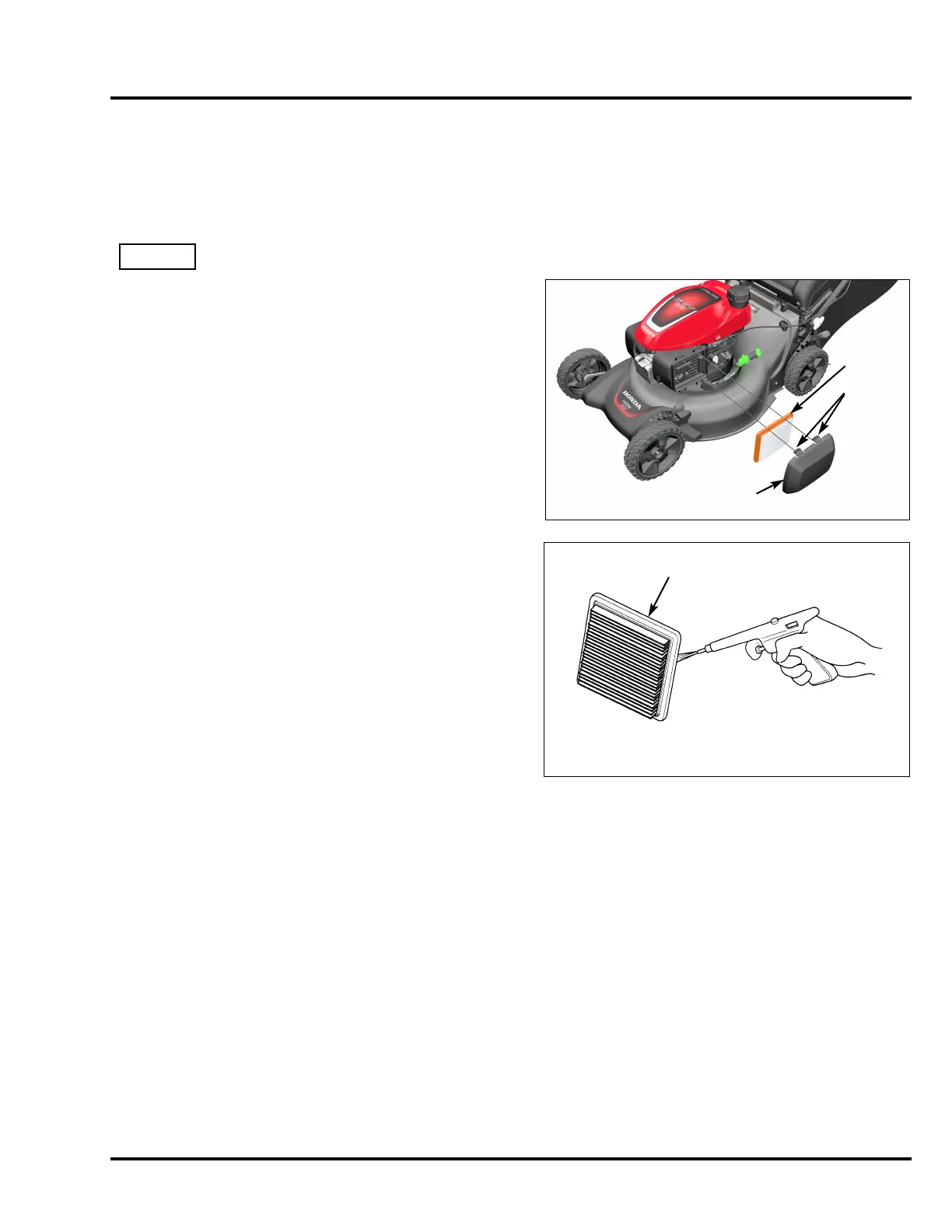3-7
HRN216 MAINTENANCE
7. AIR FILTER CLEANING
CLEANING
A dirty air filter will restrict air flow to the carburetor, reducing engine performance. If the engine is operated in dusty
areas, clean the air filter more often than specified in the MAINTENANCE SCHEDULE.
Operating the engine without an air filter or with a damaged
air filter will allow dirt to enter the engine, causing rapid
engine wear. This type of damage is not covered by the
Distributor’s Limited Warranty.
Only use a Honda Genuine air filter to ensure it seals and
performs as designed.
1. Press the latch tabs on the top of the air cleaner and
remove the air cleaner cover.
2. Remove the paper filter from the air cleaner housing.
3. Inspect the filter and replace it if it is damaged.
4. Clean the filter. Tap the filter several times on a hard
surface to remove dirt, or blow with compressed air (not
exceeding 207 kPa [30 psi]) through the filter from the
inside. Never try to brush off dirt; brushing will force dirt
into the fibers.
5. Wipe dirt from the inside of the air cleaner housing and
cover, using a moist rag.
Be careful to prevent dirt from entering the air duct leading
to the carburetor.
6. Reinstall the filter and air cleaner cover.
AIR
FILTER
AIR CLEANER
COVER
LATCH
TABS
