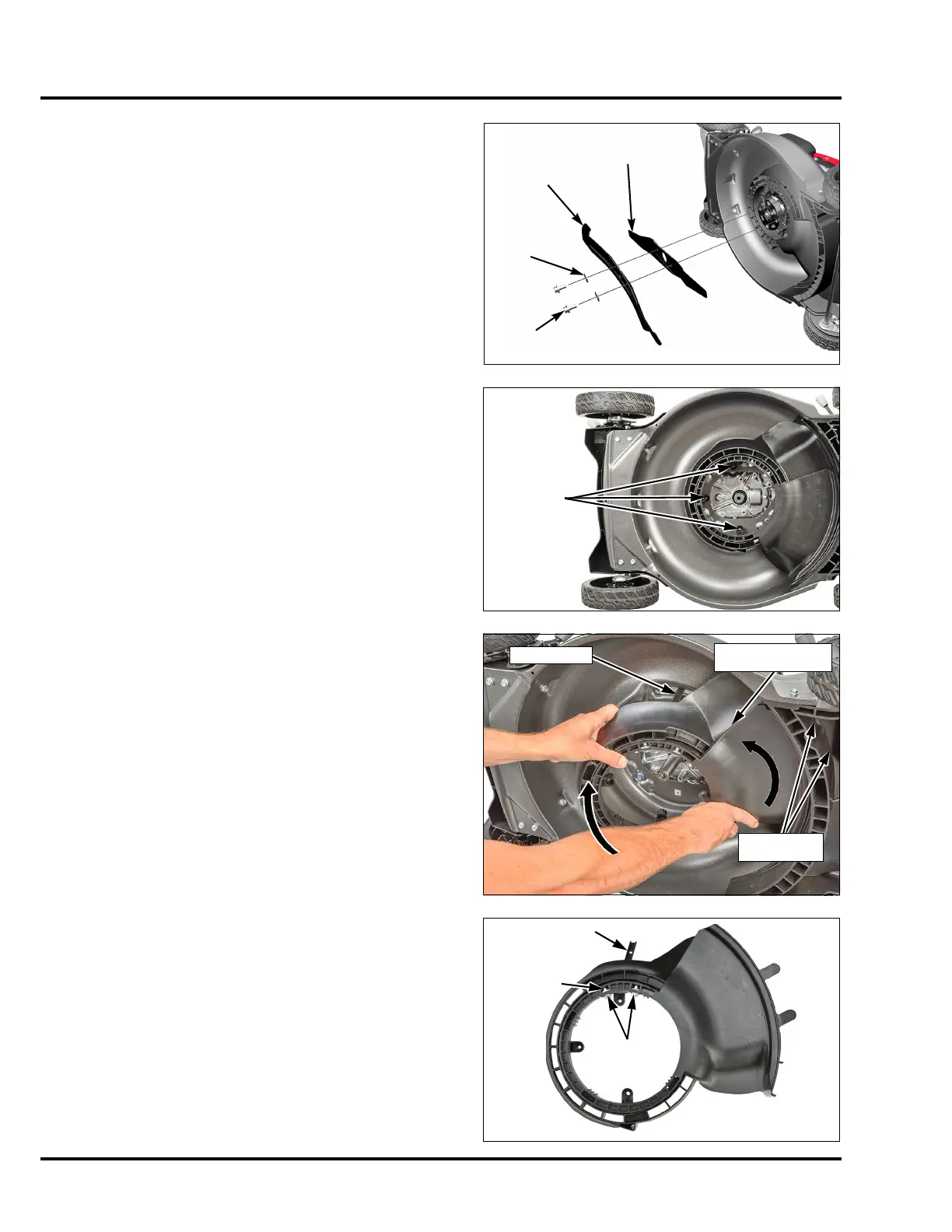12-2
VARIABLE MOWING SYSTEM/ MOWER DECK/WHEELS HRN216
VYA type:
Wear a pair of thick leather gloves and hold the blades
with your hand to prevent the blades from turning, and
then remove the two blade bolts, washers, and blades.
Complete Roto-Stop brake assembly removal is not necessary.
5. Remove the three screws attaching the Roto-Stop cover
to the mower deck.
6. Slide and hold the shutter door up into the bagging
position.
7. Remove the Roto-Stop cover and shutter from the mower
by pulling the left side (closest to the front of the mower)
away from the mower deck, and then work the right-hand
side of the shutter assembly out of the two alignment tabs
on the rear component housing.
The fitment is tight and the plastic will flex during removal.
Moving the shutter slightly back from the full bagging
position may make it easier to remove the assembly.
8. Remove the two shoulder bolts attaching the shutter lever
arm to the shutter, and then remove the two 6 x 7 mm
special nuts from the shutter.
Remove the lever arm from the shutter.
UPPER BLADE
LOWER
BLADE
SPECIAL
WASHER (2)
BLADE BOLT (2)
ROTO-STOP
COVER/SHUTTER
ALIGNMENT
TABS
LEVER ARM
SHOULDER
BOLT (2)
6x7mm
SHOULDER
BOLT (2)
LEVER ARM
