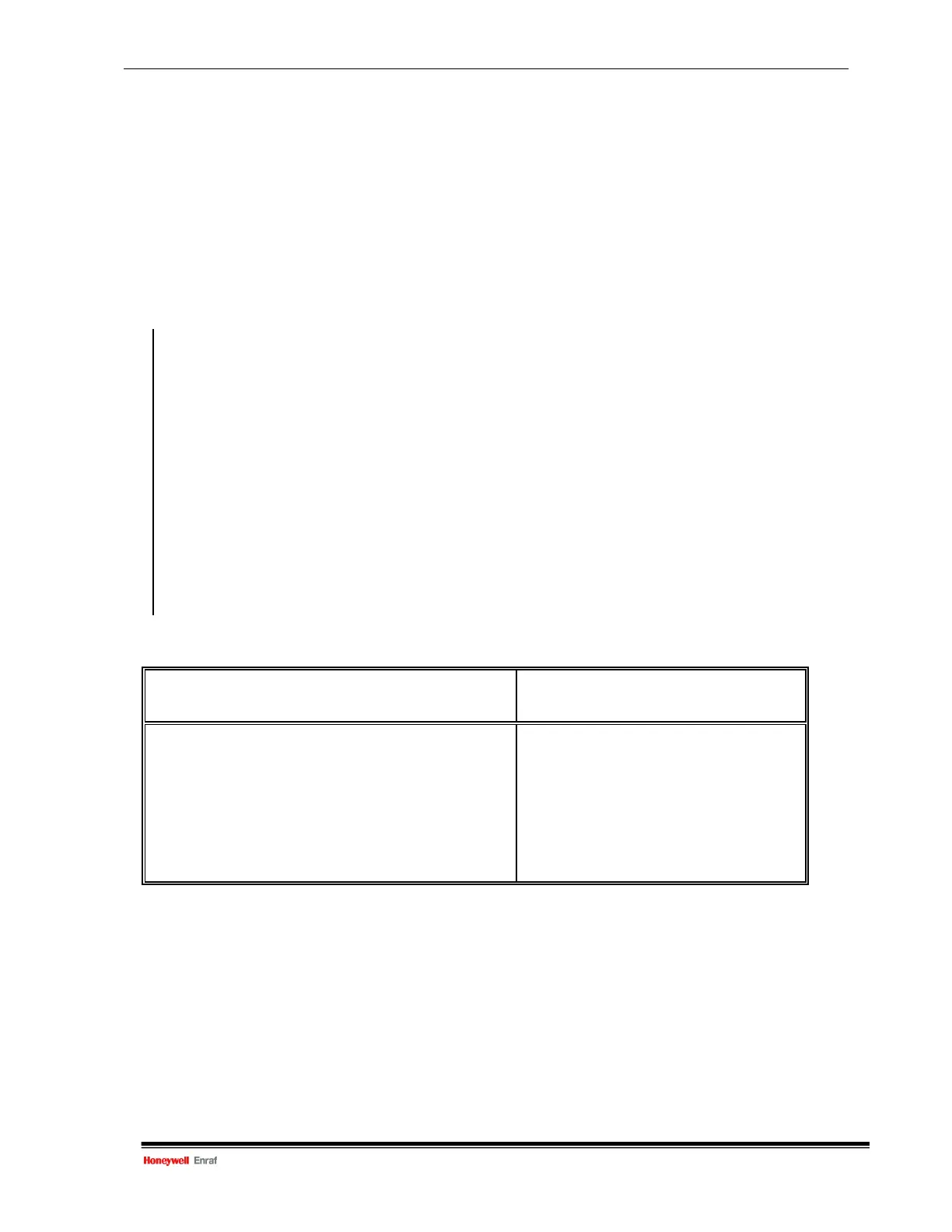Commissioning
Instruction manual 854 ATG Page 17
3.3.3 Selecting dimension and decimal separator
When one of the dimension items are changed, all items with related formats have to be changed and the
values must be converted to the new dimension. The same applies for the decimal separator.
Note:
When the 854 ATG is equipped with an XPU-2 board (can be recognised by requesting the software
version item SV reads: XPU ... Hx.x), then all dimension depended items will be automatically changed
and the values will be automatically converted.
Item Name Description
W2= Protection level 2 Enter protection level 2 (default password: ENRAF2)
LD= Level dimension Selects and converts the level dimension.
This item contains one character, which can be:
M : metres; format: sign X X X separator X X X X
F : feet; format: sign X X X X separator X X X
I : inches; format: sign X X X X X separator X X
P : fractions; format: sign X X ‘ X X “ X X
DP= Decimal separator The item DP (decimal separator) can be:
. : point or
, : comma
. . = format depended items Not required with XPU-2 board.
Program all level dimension and/or decimal separator depended items
to the new dimension and/or separator. Refer to the table below for an
overview of these items.
EX Exit Exit protection level
Items from which the format depends on the level
dimension and decimal separator
Additional items from which the format
depends on the decimal separator
AH HL LP *) MP *)
AM *) IL *) LS *) MZ
AN *) L2 MG *) RL
DB L3 MH RP *)
DH LA MI *) TT
DZ LL MK *) UR
HA LM *) ML
HH LN *) MO *)
28 *) M1 *)
29 *) M2 *)
DL *) M3 *)
DU *) O1 *)
H1 *) O2 *)
H2 *) O3 *)
H3 *) PH *)
HD *) RO *)
*) The presence of these items depends on the installed option board
Standard floating point format
Some items are expressed in a floating point format. The floating point format is a fixed format;
• Standard floating point format: sign point M M M M M M M M E sign P P
where: M = Mantissa
P = Exponent
