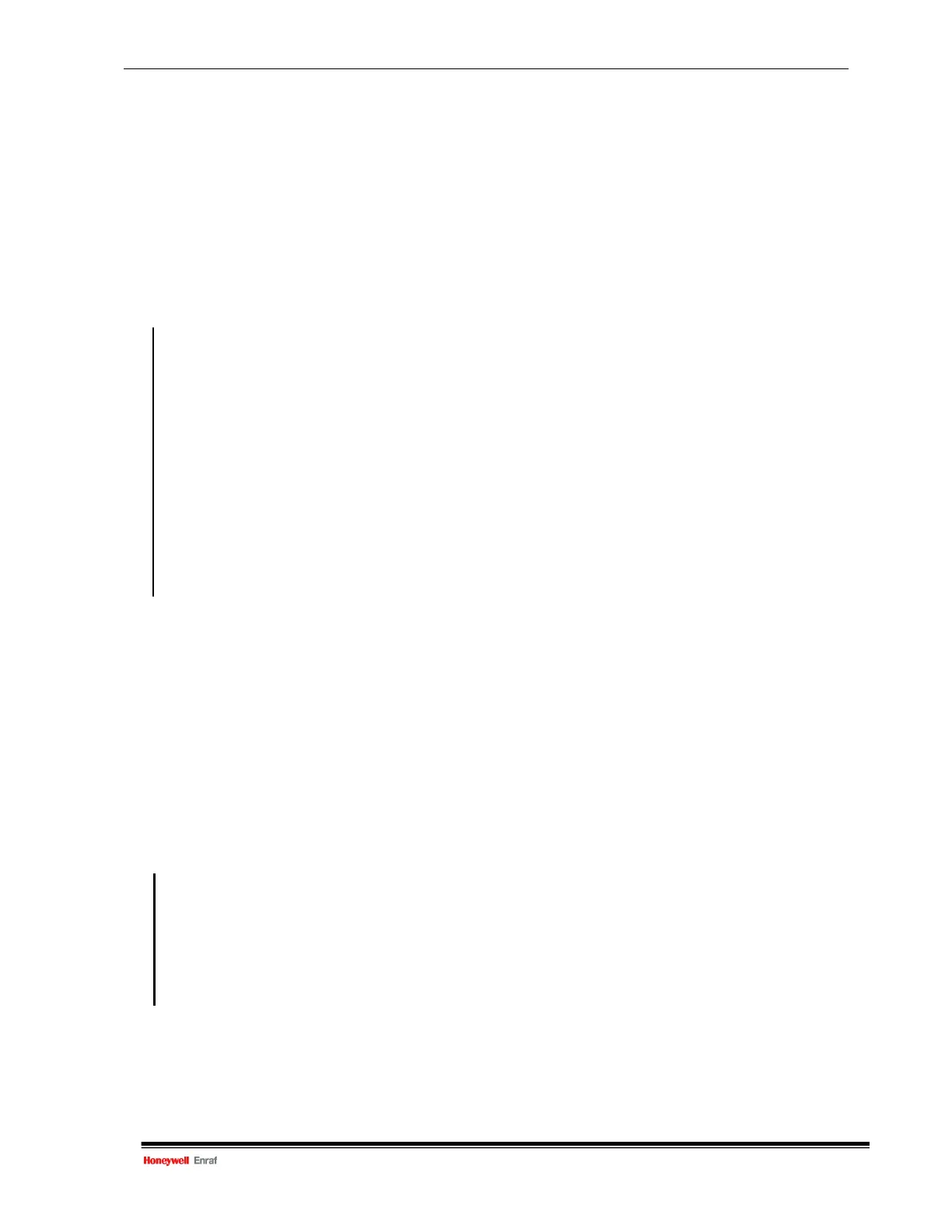Maintenance
Instruction manual 854 ATG Page 45
Do not yet reprogram this value in the gauge. Reprogram all values after completion of all the four calibration
measurements. Repeat this calibration from item BT for the other 3 test weight combinations:
• for F1 with: (25+75 g),
• for F2 with: (25+150 g),
• for F3 with: (25+225 g).
Remove the test weights from the measuring wire and attach the displacer.
Program the measured frequencies :
Item Name Description
W2= Protection level 2 Enter protection level 2 password.
F0= Frequency constant 0 Standard floating point format; unit: Hz. Program frequency 0,
measured with test weight of 25 g.
F1= Frequency constant 1 Standard floating point format; unit: Hz. Program frequency 1,
measured with test weight of 100 g.
F2= Frequency constant 2 Standard floating point format: unit: Hz. Program frequency 2,
measured with test weight of 175 g.
F3= Frequency constant 3 Standard floating point format; unit: Hz. Program frequency 3,
measured with test weight of 250 g.
WT= Wire rupture Three characters. Reprogram wire tension protection
(advised setting: EDE).
EX Exit Exit protection level.
Note:
A
faster method of calibration is using the commands MF and FQ in stead of BT and BF. This method
may not be followed when your gauge is used for density measurement via the density displacer.
5.6 Synchronizing the reference encoder
A
fter the installation of a new motor block or in case of mounting new software, the internal reference
encoder must be synchronized to the position of the reference encoder and the gauge starts with an error
code e.g. ES553 / ES555. The following procedure will do.
Item Name Description
W2= Protection level 2 Enter protection level 2 password.
SM Set maintenance Go into maintenance mode and do not enter any command which is
not specified below.
FP Find position The 854 ATG finds its encoder position. Wait appr. 20 seconds.
SO Set operational Restart in operational mode.
EX Exit Exit protection level and go back to operational mode.
The gauge is now ready for level calibration (refer to section 3.4).
