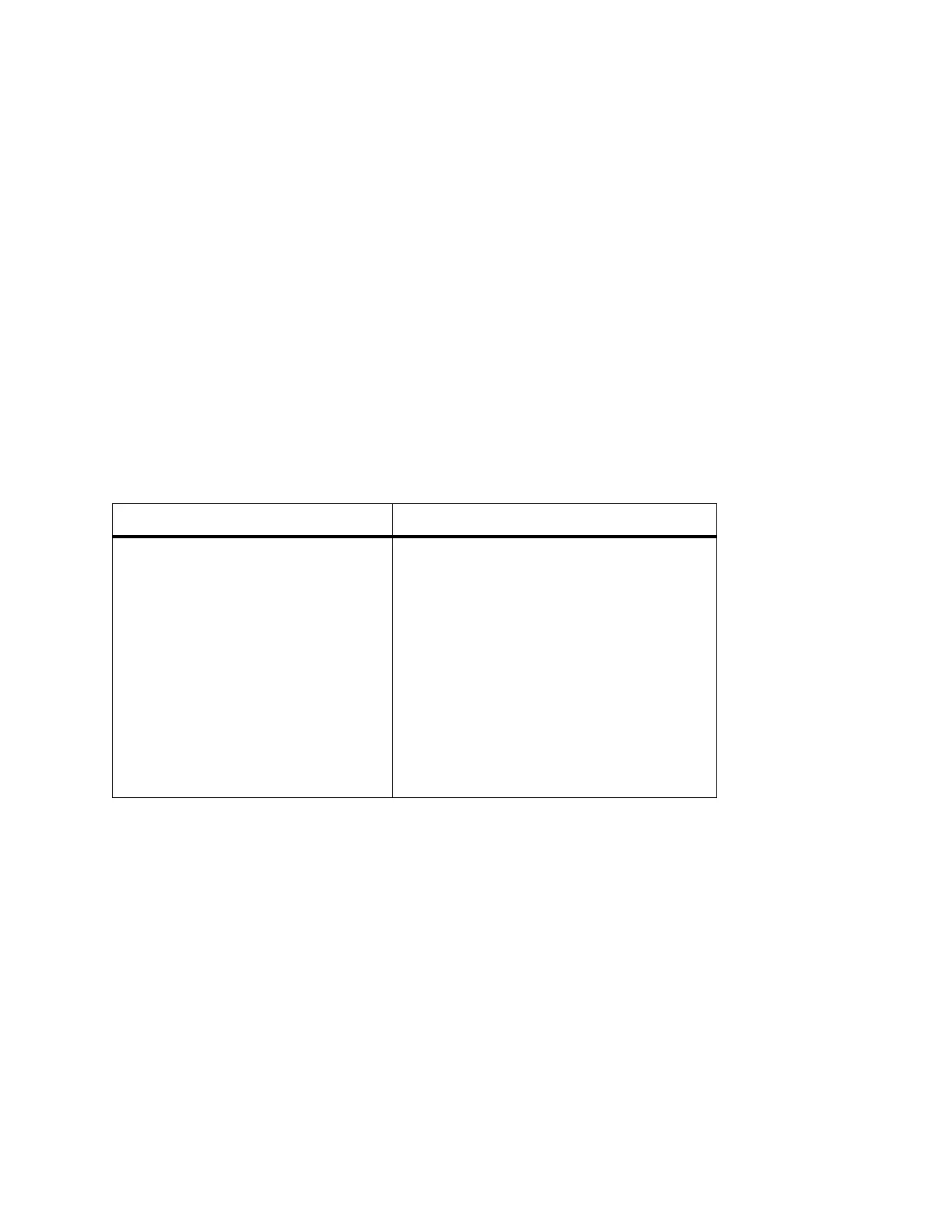BENDIX/KING RDR 2000
Rev 7, July/2002 00643I05.TDC Page 3-5
3.2.3 OPERATING PROCEDURES
3.2.3.1 General
There are several system functions that the operator can perform or select by using the controls
on the indicator. The basic operational procedures are described in the following paragraphs.
Some of the control functions are unique to the color radar indicators. Operation of GAIN and TILT
controls is similar to the controls on other airborne radar systems. In the Wx, WxA, VP, and TEST
modes, the gain is preset to obtain a calibrated (magenta display) function at a predetermined
storm-cell level.
In the GND MAP mode, the GAIN control setting can be an operator function (depending if the
option is selected OPERATION CONFIGURATION). This feature can be important in obtaining a
definitive picture during varying topographic conditions.
Operation of the TILT control is covered in the pilots’ manual. This control is important. Improper
use can allow a potentially dangerous storm to remain undetected. For additional information, re-
fer to Bendix publication ACS-927, Airborne Weather Radar Antenna Stabilization Criteria.
Momentary pushbutton controls are used on the indicator. The momentary switches return when
the pushbutton is released. By function, the pushbutton types are as follows:
Table 3-4 Pushbutton Types
3.2.3.2 Turn on Procedure
A. Turn the function switch from the OFF to the TST position. After seven to eight seconds, a
test pattern should appear on the indicator display.
B. Check the indicator display. The test pattern displayed is for the test mode, 80-mile range,
and contains all the alphanumerical information for mode, range, and range marks. The word
TEST appears in the lower left corner.
C. Adjust BRT controls for desired screen brightness. Observe test pattern illustrated in figure
3-3.
D. When safe conditions exist (see operating precautions in previous paragraph), place function
switch in the ON position to activate the radar system. The indicator display automatically ap-
pears in the Wx mode.
Pushbutton Control Function Type
Wx (Weather) Momentary
WxA (Weather Alert) Momentary
Wx/WxA Momentary
VP Momentary
MAP Momentary
NAV Momentary
TRACK (left and right) Momentary
RANGE (up and down) Momentary