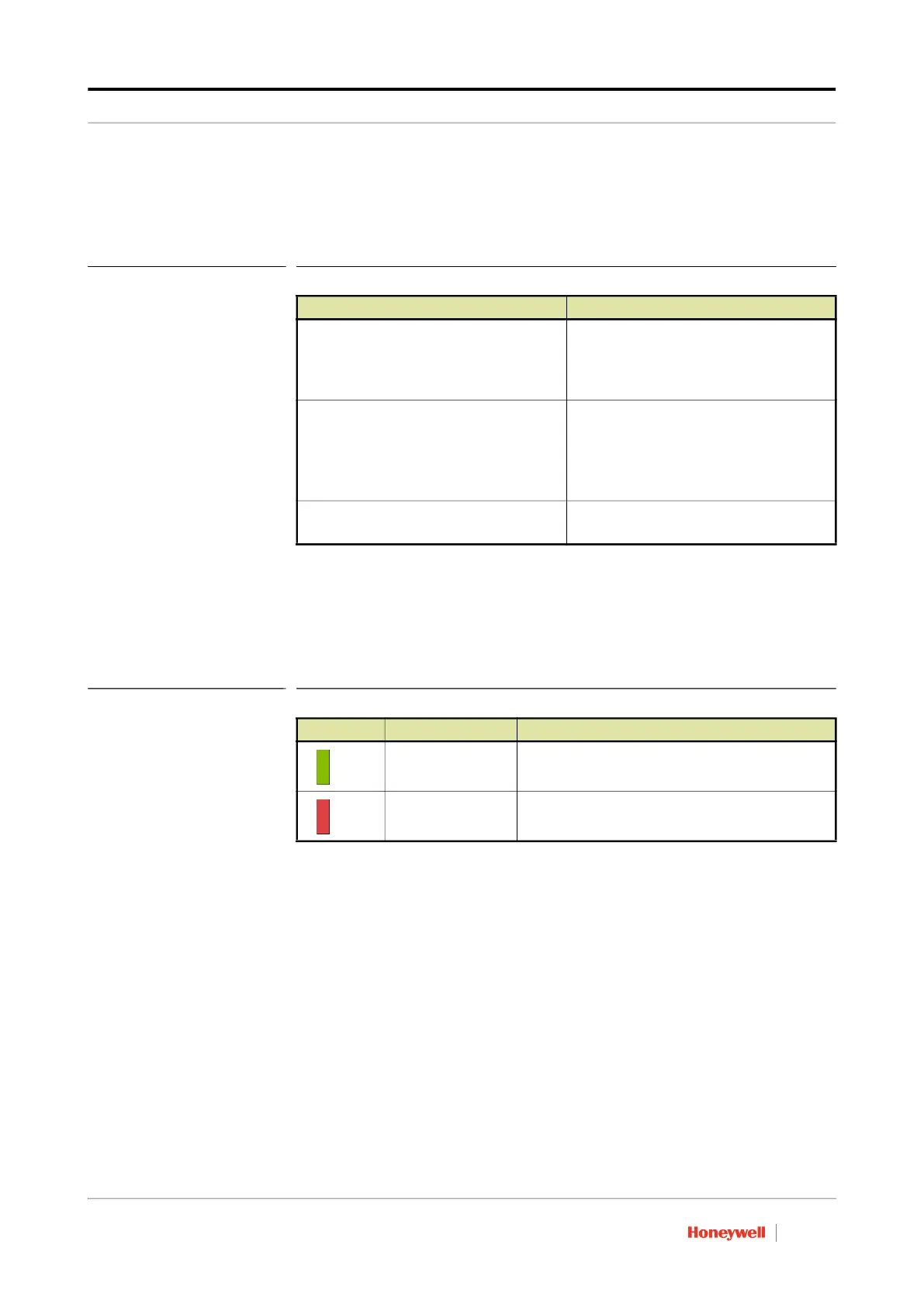Diagnostics
Troubleshooting & Maintenance Guide Part No.: 4417594_Rev11
1 - 8 CIU 888
The Option Slot screen displays the following information (see
TABLE 1-3):
TABLE 1-3 Information shown for option slot
The colored bar can display 1 to 30 gauges. The order of gauges is
determined by the configured scan list. The white cursor represents
the gauge currently being scanned and will jump from gauge to
gauge accordingly.
TABLE 1-4
1.2.3 Viewing the version of the CIU 888 display software
The Software option in the Status Dashboard provides access to
information about the version of the CIU 888 display software.
Perform the following steps to view the version of the CIU 888 display
software:
1. Highlight the Software option in the Status Dashboard using the
display keys. Next, press the OK display key.
Field Description
Card Displays the type of card installed in the
option slot:
BPM GPU (= Enraf field bus)
CIU GPU (= RS communication)
Status Displays the status of the option slot:
Scanning
Running
Error
Service advised
Address Displays the address of the gauge
connected to the option slot.
Symbol Color Description
Green Gauge request is replied successfully
Red Gauge request is timed out - No reply
