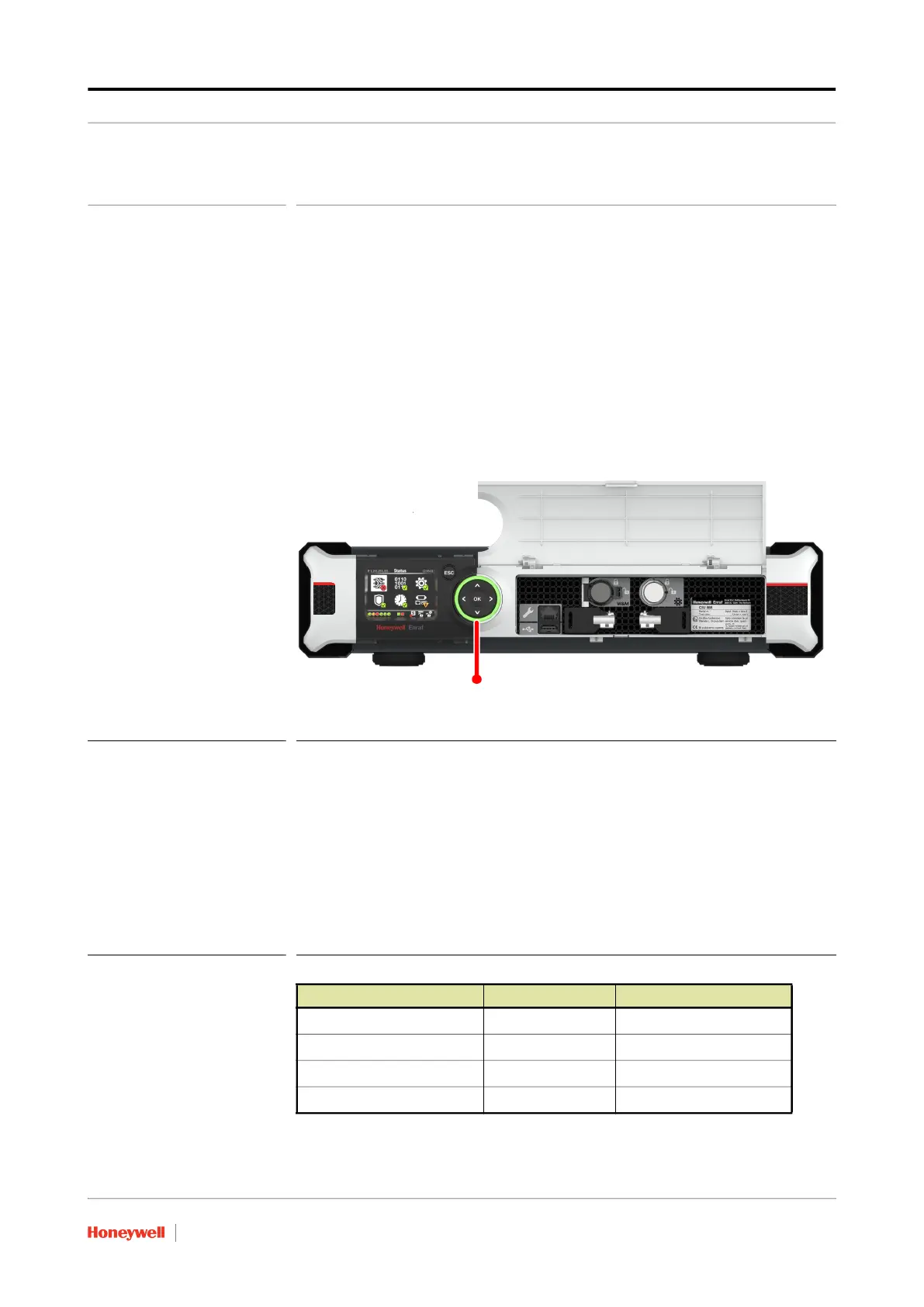Diagnostics
Part No.: 4417594_Rev11 Troubleshooting & Maintenance Guide
CIU 888 1 - 1
CHAPTER 1 DIAGNOSTICS
The CIU 888 has a number of diagnostics features enabling users to
monitor the health of the CIU 888 and the connection status of the
gauges connected to the CIU 888:
Ring of light, refer to section 1.1
CIU 888 display, refer to section 1.2
CIU 888 Web interface, refer to section 1.3
1.1 Ring of light
The ring of light located at the front of the CIU 888 indicates high level
statuses of the CIU 888 (see FIGURE 1-1).
FIGURE 1-1 CIU 888: Ring of light
The behavior of the ring of light is specified by color and movement (and
speed of movement) as described in TABLE 1-1.
Ring of light directly reflects the CIU System status. It is the same as the
CIU system status in Web interface.
For more details on how CIU System status is determined, please refer
section 1.3.2.
TABLE 1-1 Ring of light statuses
Status Color Movement
Starting up Blue Continuously
Normal, running Green Continuously
Critical error/failure Red Continuously
Warning Orange Continuously
