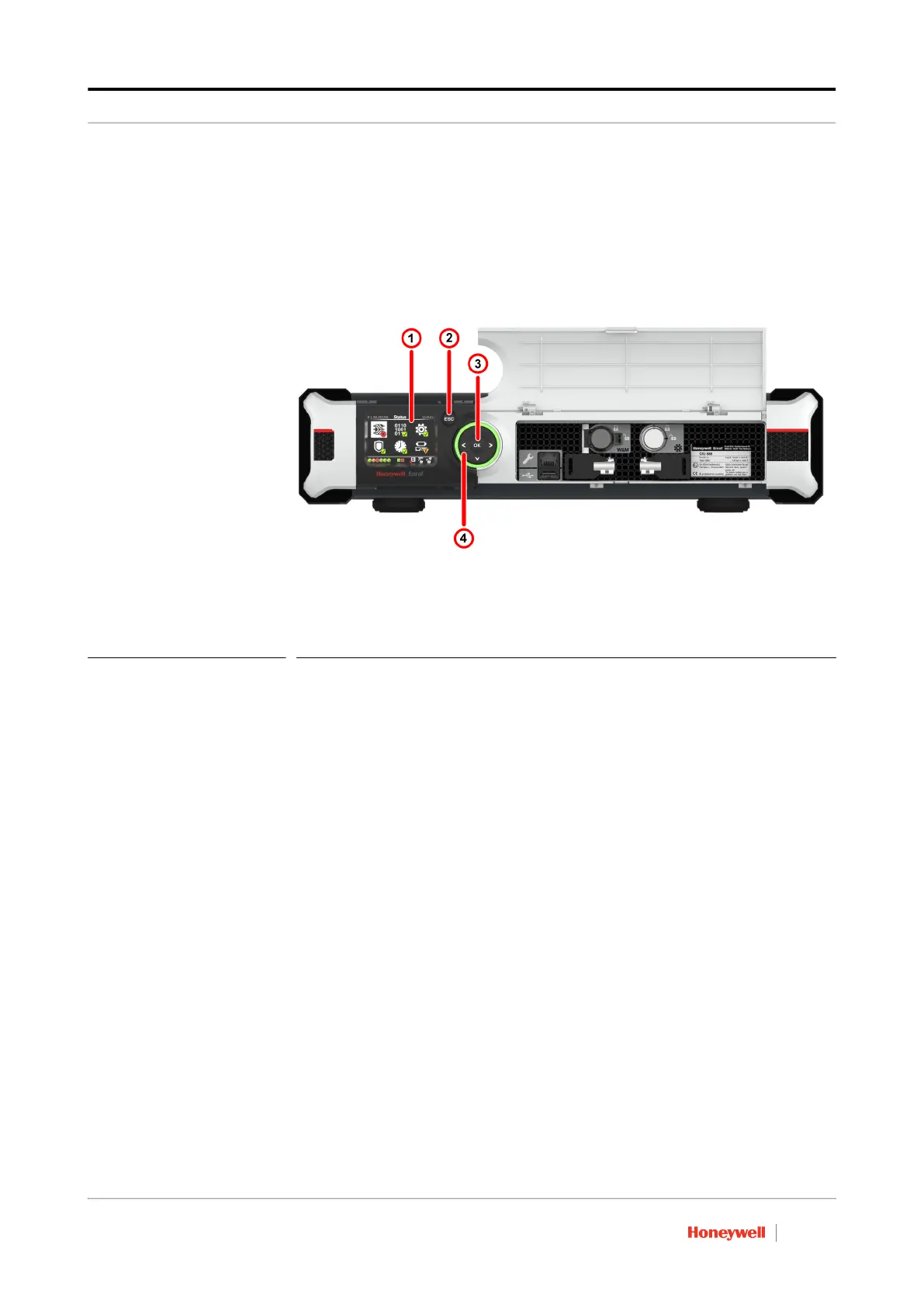Diagnostics
Troubleshooting & Maintenance Guide Part No.: 4417594_Rev11
1 - 2 CIU 888
1.2 CIU 888 display
The CIU 888 display located at the front of the CIU 888 gives users
access to various screens for monitoring and diagnosing the health of
the CIU 888 and the connection status of the gauges connected to the
CIU 888. Users can scroll through the various screens and confirm or
cancel actions using the display keys (see FIGURE 1-2).
FIGURE 1-2 CIU 888: Display and display keys
1. CIU 888 Display
2. ESC key
3. OK key
4. Navigation keys (
, , and )
