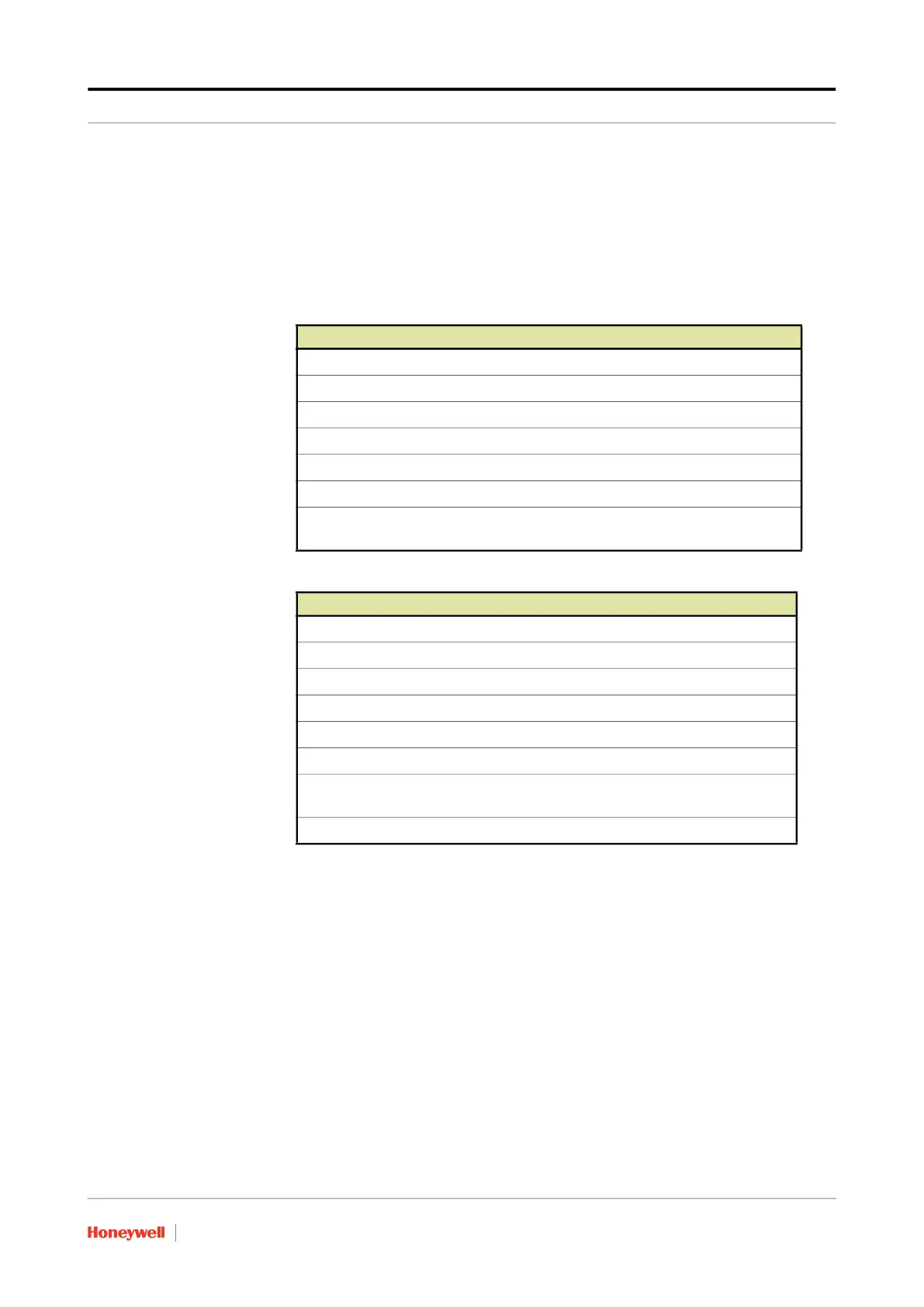Diagnostics
Part No.: 4417594_Rev11 Troubleshooting & Maintenance Guide
CIU 888 1 - 15
If all the conditions do not indicate "Fail”, and few of the conditions
indicate a "Warning", the CIU system status is set to "Warning".
If none of the conditions indicate "Fail" and "Warning", the CIU
system status is set to "Normal".
The conditions which contribute to CIU System status being Warning/
Fail are listed in the following tables:
1.3.2.2 Range Legend
The Range legend displays the range limits for a few parameters. The
range is further classified into 3 categories.
Normal: defines that the parameter is healthy (green dot)
Warning: defines that the parameter may partially be out of range
(orange dot)
Fail: defines that the parameter is totally out of range (red dot)
Fail
Capacity of installed RAM < 1024 MB
Capacity of installed compact flash < 2048 MB
Free space in installed compact flash <100 MB
FPGA status is bad
Carrier board temperature > 75 ºC
CPU core temperature > 90 ºC
RAM usage > 95%
Compact flash status is fail
Warning
BPM fuse status: Blown
Free space in installed compact flash <300 MB
Carrier board temperature > 62ºC
CPU core temperature > 85ºC
RAM usage >90%
Compact flash status is in warning state
Field card type mismatch (configuration of the field port does not match with
the installed field card).
Power good status of TRL/2 field card goes bad
