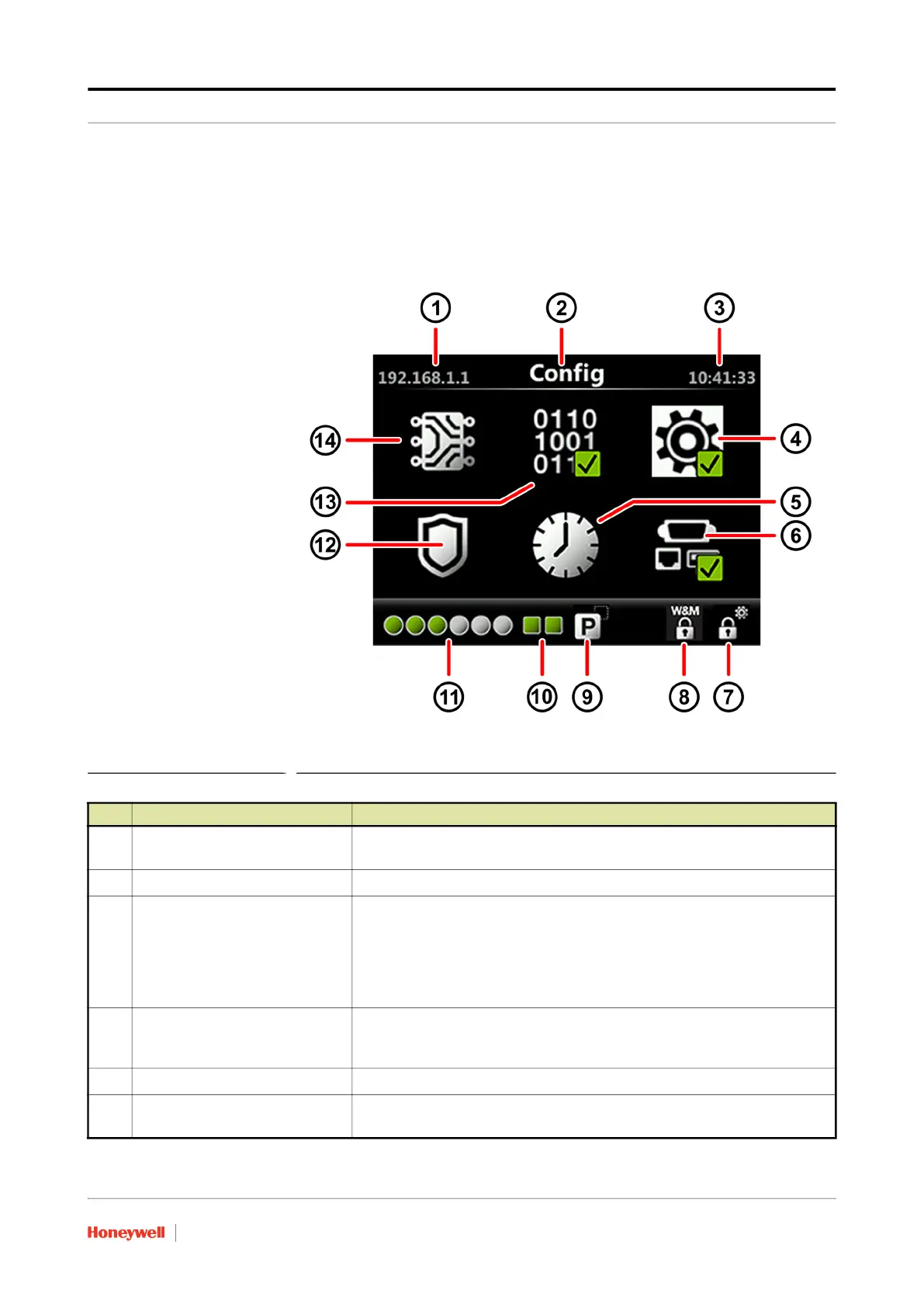Diagnostics
Part No.: 4417594_Rev11 Troubleshooting & Maintenance Guide
CIU 888 1 - 3
1.2.1 Status Dashboard
The Status Dashboard is the main display screen for monitoring the
overall health of the CIU 888 and the connected gauges, and for
accessing the various CIU 888 display screens (see FIGURE 1-3).
FIGURE 1-3 CIU 888 display: Status Dashboard
No. Item Description
1 IP address Displays the IP address of the service port of the CIU 888.
Note: The IP address before commissioning CIU 888 will be 0.0.0.0.
2 Display name Displays the name of the option currently selected in the Status Dashboard.
3 Time Displays the local system time, taking into account the time zones and
daylight savings. The time is displayed in the format ‘hh:mm:ss’, where ‘hh’
is hours, ‘mm’ is minutes and ‘ss’ is seconds. The time can be configured
during commissioning/configuration of the CIU 888 using Ensite Pro. Refer
to the Configuration Manual CIU 888 (Part No. 4417593) for more
information.
4 Configuration option Gives access to display screens enabling users to reset the CIU 888 to the
factory defaults, and to setup redundancy. Refer to section 1.4 for more
information.
5 Clock option Not supported currently.
6 Ports option Gives access to detailed information for the communication ports, i.e. serial
Host ports and option slots. Refer to section 1.2.2 for more information.
