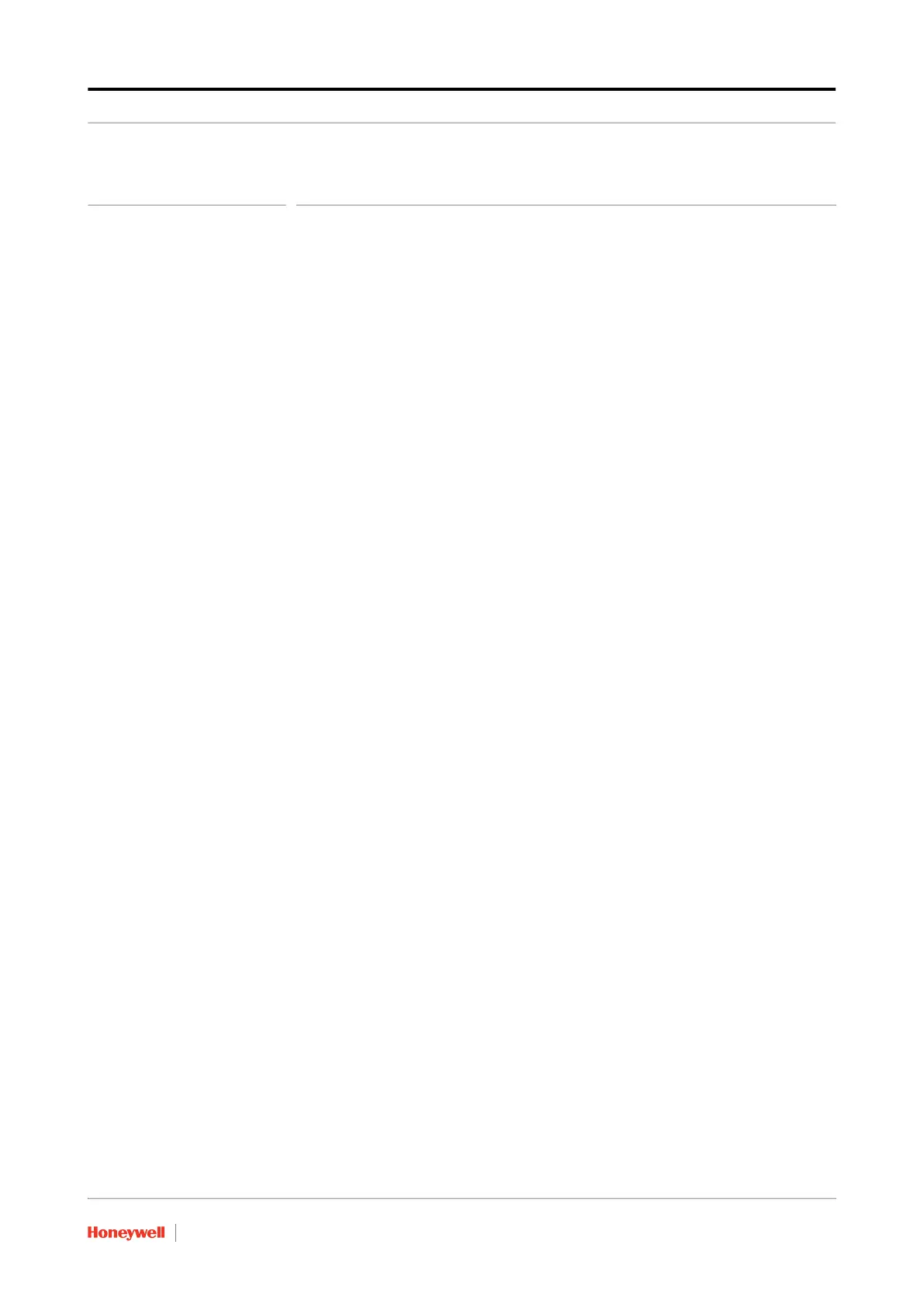Table of Contents
Part No.: 4417594_Rev11 Troubleshooting & Maintenance Guide
CIU 888 iii
TABLE OF CONTENTS
Preface . . . . . . . . . . . . . . . . . . . . . . . . . . . . . . . . . . . . . . . . . . . . . . . . . . . . . . . i
General . . . . . . . . . . . . . . . . . . . . . . . . . . . . . . . . . . . . . . . . . . . . . . . . . . . . . . . i
Purpose of this manual . . . . . . . . . . . . . . . . . . . . . . . . . . . . . . . . . . . . . . . . . . . i
Target group of this manual. . . . . . . . . . . . . . . . . . . . . . . . . . . . . . . . . . . . . . . . i
Table of Contents . . . . . . . . . . . . . . . . . . . . . . . . . . . . . . . . . . . . . . . . . . . . . iii
CHAPTER 1 Diagnostics . . . . . . . . . . . . . . . . . . . . . . . . . . . . . . . . . . . . . . . . . . . . . . . . . 1-1
1.1 Ring of light . . . . . . . . . . . . . . . . . . . . . . . . . . . . . . . . . . . . . . . . . . . . . . . . . . 1-1
1.2 CIU 888 display . . . . . . . . . . . . . . . . . . . . . . . . . . . . . . . . . . . . . . . . . . . . . . . 1-2
1.2.1 Status Dashboard . . . . . . . . . . . . . . . . . . . . . . . . . . . . . . . . . . . . . . . . . . . . . 1-3
1.2.1.1 Status Dashboard option states . . . . . . . . . . . . . . . . . . . . . . . . . . . . . . . . . . 1-6
1.2.2 Viewing the status of the CIU 888 ports . . . . . . . . . . . . . . . . . . . . . . . . . . . . 1-6
1.2.3 Viewing the version of the CIU 888 display software. . . . . . . . . . . . . . . . . . . 1-8
1.3 CIU 888 Web interface . . . . . . . . . . . . . . . . . . . . . . . . . . . . . . . . . . . . . . . . . 1-9
1.3.1 Diagnostics . . . . . . . . . . . . . . . . . . . . . . . . . . . . . . . . . . . . . . . . . . . . . . . . . . 1-9
1.3.2 CIU System Status . . . . . . . . . . . . . . . . . . . . . . . . . . . . . . . . . . . . . . . . . . . 1-14
1.3.2.1 Parameters responsible for determining the CIU system status: . . . . . . . . 1-14
1.3.2.2 Range Legend . . . . . . . . . . . . . . . . . . . . . . . . . . . . . . . . . . . . . . . . . . . . . . . 1-15
1.3.3 Logs. . . . . . . . . . . . . . . . . . . . . . . . . . . . . . . . . . . . . . . . . . . . . . . . . . . . . . . 1-16
1.4 Reset to factory defaults . . . . . . . . . . . . . . . . . . . . . . . . . . . . . . . . . . . . . . . 1-18
1.4.1 For CIU 888 primary system:. . . . . . . . . . . . . . . . . . . . . . . . . . . . . . . . . . . . 1-18
1.4.2 For CIU 888 redundant system: . . . . . . . . . . . . . . . . . . . . . . . . . . . . . . . . . 1-19
CHAPTER 2 Software Troubleshooting and Error Messages. . . . . . . . . . . . . . . . . . . . 2-1
2.1 Troubleshooting scenarios. . . . . . . . . . . . . . . . . . . . . . . . . . . . . . . . . . . . . . . 2-1
2.2 Error Messages . . . . . . . . . . . . . . . . . . . . . . . . . . . . . . . . . . . . . . . . . . . . . . . 2-7
2.2.1 Ensite Pro to CIU 888 Migration Tool error messages. . . . . . . . . . . . . . . . . . 2-7
2.2.2 “Create New Configuration” or Update Configuration” option selected . . . . . 2-7
2.2.3 Migration tool error messages: “Update Configuration”. . . . . . . . . . . . . . . . . 2-9
2.3 CIU 888 Web interface error messages . . . . . . . . . . . . . . . . . . . . . . . . . . . . 2-9
CHAPTER 3 Hardware Troubleshooting. . . . . . . . . . . . . . . . . . . . . . . . . . . . . . . . . . . . . 3-1
3.1 Nothing visible on CIU 888 display and CIU 888 is not responding . . . . . . . 3-1
3.2 Boot failure . . . . . . . . . . . . . . . . . . . . . . . . . . . . . . . . . . . . . . . . . . . . . . . . . . 3-3
3.3 FPGA load failure . . . . . . . . . . . . . . . . . . . . . . . . . . . . . . . . . . . . . . . . . . . . . 3-3
3.4 User interface failure during communication via Service port . . . . . . . . . . . . 3-4
3.5 Fixed serial or Ethernet port is not working . . . . . . . . . . . . . . . . . . . . . . . . . . 3-4
3.6 Field interface card is not working . . . . . . . . . . . . . . . . . . . . . . . . . . . . . . . . . 3-5
CHAPTER 4 Maintenance. . . . . . . . . . . . . . . . . . . . . . . . . . . . . . . . . . . . . . . . . . . . . . . . . 4-1
4.1 Hardware . . . . . . . . . . . . . . . . . . . . . . . . . . . . . . . . . . . . . . . . . . . . . . . . . . . . 4-1
4.1.1 Cooling . . . . . . . . . . . . . . . . . . . . . . . . . . . . . . . . . . . . . . . . . . . . . . . . . . . . . 4-1
