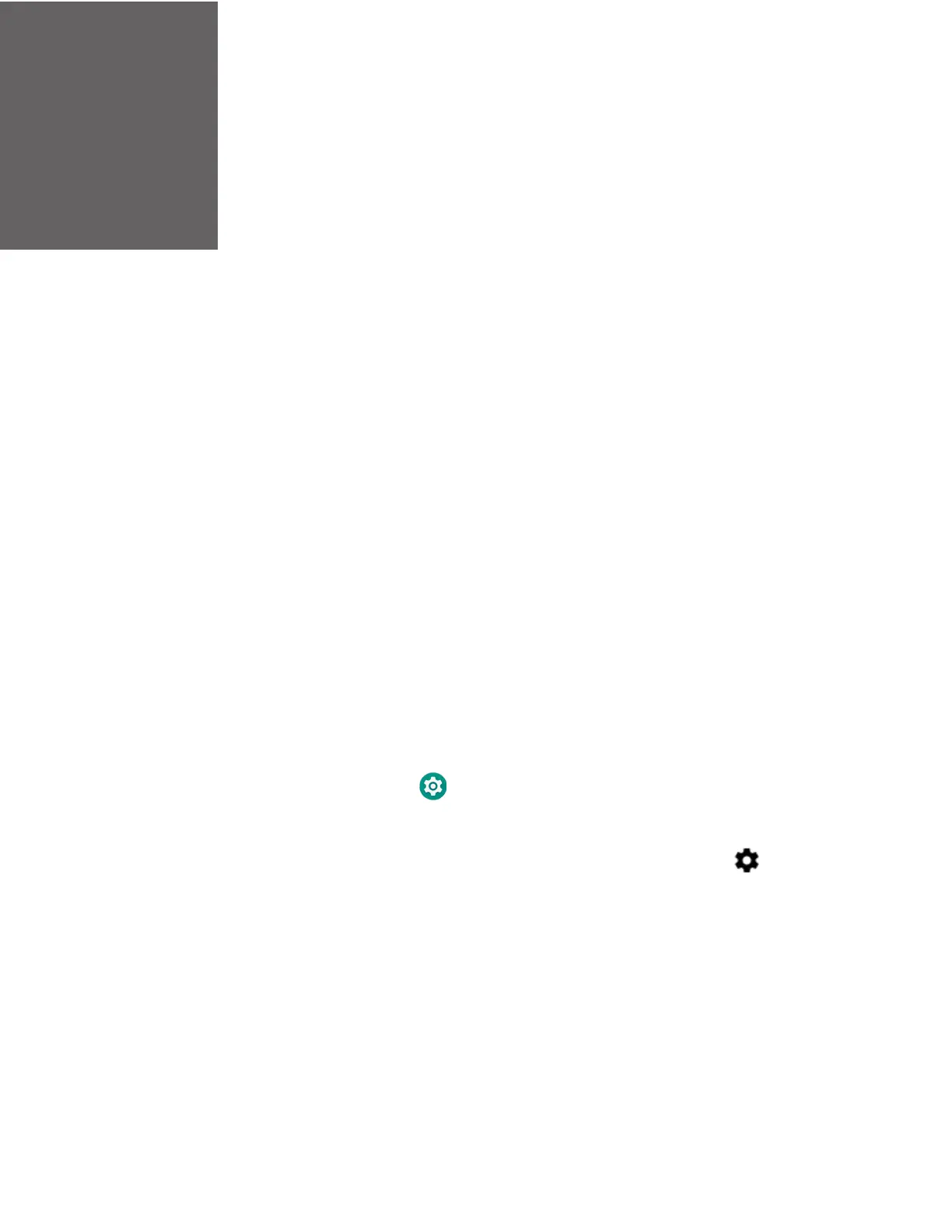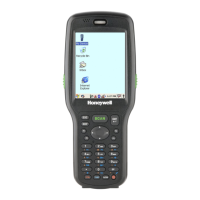CHAPTER
6
Dolphin CT40 Mobile Computer 53
CONFIGURE THE COMPUTER
Use this chapter to learn about the available methods for configuring your mobile
computer. You can also use this chapter to learn how to configure network
communications and wireless security.
How to Configure the Computer
You can configure many parameters on the computer such as the bar code
symbologies it decodes or the network settings. The values you set for these
parameters determine how the computer operates.
You configure the computer using the Settings app. Or you can use the Wi-Fi
Staging app to set up multiple devices with the same base configuration (see page
75).
Start the Settings App
The Settings app is available from the all apps menu and the notification panel.
• Swipe up from the bottom of the Home screen to access all apps,
and then tap Settings .
OR
• Swipe down from the top of the Home screen, and then select in the status
bar.
Note: To view a simplified settings menu without descriptions, swipe right from the left
edge of the Settings screen.