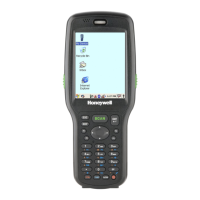Dolphin CT40 Mobile Computer 87
Clean the Computer
Standard Models
To keep the computer in good working order, you may need to clean the scanner
window, color camera window, and the touch screen. Clean the windows and the
touch screen as often as needed for the environment in which you are using the
computer. To learn more about cleaning our disinfectant-ready CT40 models, see
the Health Care Models section.
Approved Cleaning Solutions
The computer withstands application of the following cleaning agents when
applied to a clean soft cloth and removed immediately with a dry soft cloth:
• Acetic acid, 10% in water
• Ethyl alcohol, 10% in water
• Mild soap solutions
Safe Cleaning Procedure
1. Turn off the computer.
2. Ensure that the battery is properly installed in the computer to prevent liquid
from entering the electronics.
3. Apply the approved cleaning solution to a clean soft cloth and wring out the
excess.
4. Wipe off the scanner window, camera lens and flash area. Do not allow any
abrasive material to touch these surfaces.
5. Wipe dry.
6. Let the computer completely air dry before using again.
Health Care Models
Providing patients with a safe environment for their care and recovery requires a
commitment to hand hygiene and the proper cleaning of the equipment used by
health care professionals. Honeywell offers white disinfectant-ready CT40 models
that are designed to resist the effects of harsh chemicals in a health care
environment. As many harsh cleaning solutions can damage certain plastics, the
following list of cleaning solutions are safe to use with disinfectant-ready CT40
mobile computers.
