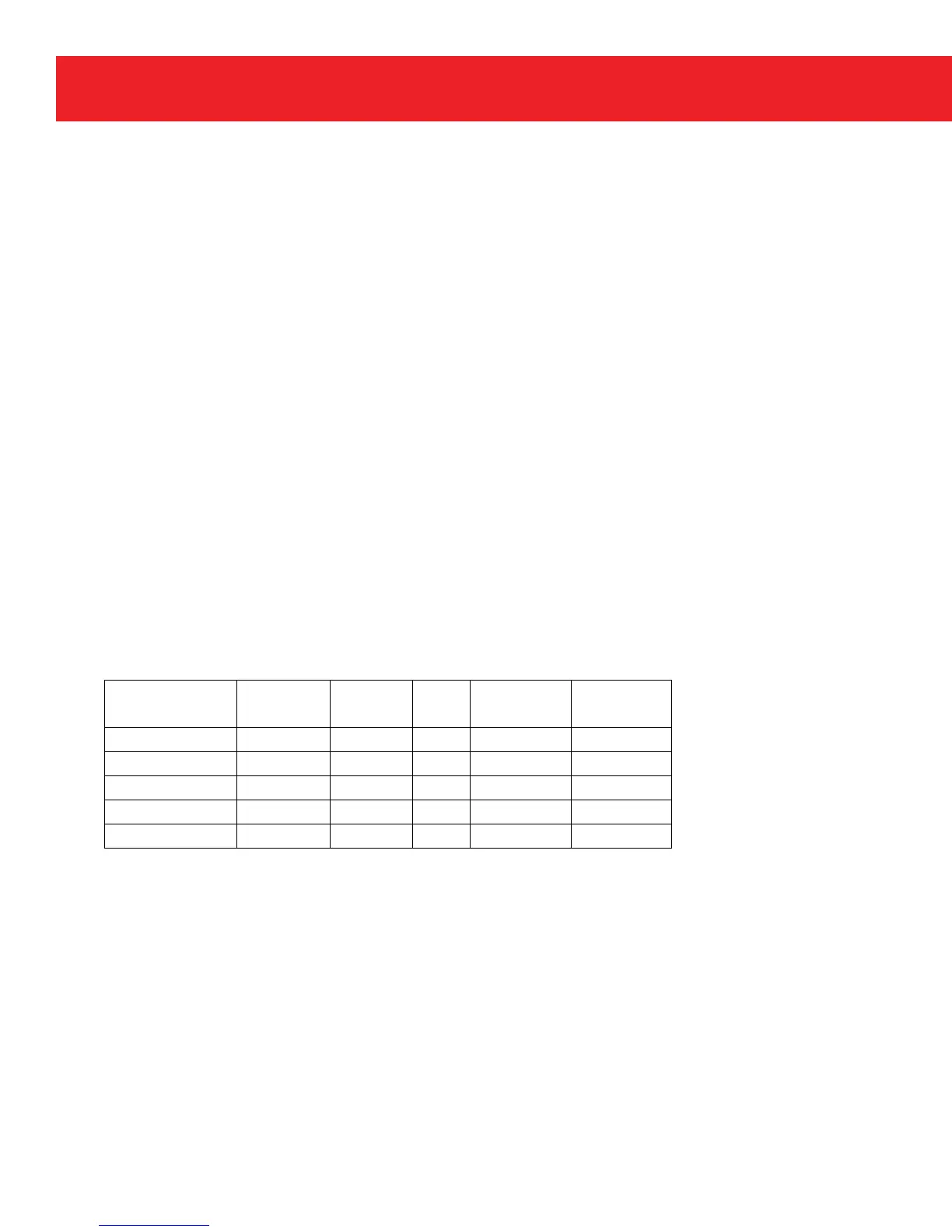16
www.honeywell.com
The LCD should display a pressure reading of close to ‘0.00. The recorder is now ready for
functional checks.
*Note: All of the function checks assume that the instrument has been configured with a
default setup.
Use the MI Logo (push button) or an optionally installed push button to scroll through the display
list(s) and stop at the live pressure reading. Without having made a pressure connec
tion, the LCD
will display a value very close to zero, typically, within +/- 0.4% of full scale.
Connect a pressure source to the external ¼” NPT pressure connector, apply a varying pressure
(less than full scale) and observe an increase or decease in the LCD’s reading as the pressure
varies. An automatic ten-minute time-out ensures that if a recorder left in a live reading, the
recorder will r
eturn to the sample measurement mode to conserve battery power. Continue to
scroll through the remaining display list items until the recorder has returned to the sample
measurement mode.
Instrument Setup
The following items are critical in the recorder’s operation and proper configuration.
Instrument Configuration
Item 576 configures what the recorder will record, that is, pressure(s) and te
mperature data, if
equipped, e.g. P, PP, PPP, PT, or PPPT.
Pressure
Site IDs
Site identification items 580 and 581, used to identify the recorder to the associated software.
Items 580 and 581 Site IDs are preprogrammed using the recorder’s serial number, set by the
factory prior to shipping, but may be changed to meet company’s requirement. Site IDs must
remain unique, that is, no tw
o recorders should have the same Site ID numbers.
Transducer
Range
Xducer
Range Unit Coefficients
Board
Coefficients
Pressure (P1) 570
572
549
301~332 178~181
Pressure (P2) 571
573
550
341~372 441~444
Pressure (P3) 412
419
408
150~155 445~448
605~630
Temperature 551
