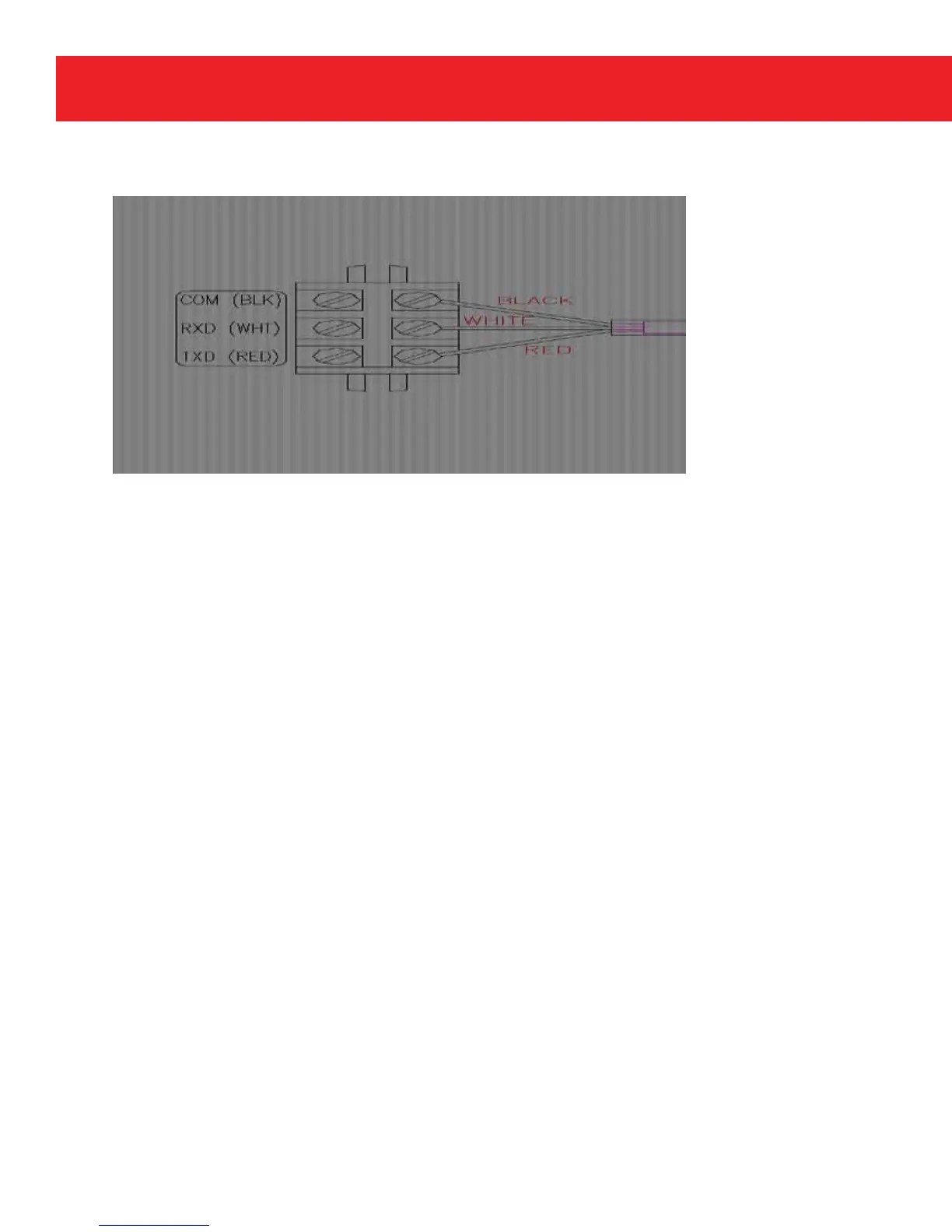26
www.honeywell.com
External Modem Communications with a RS-232 CMOS I/O Board with shorting plug and
stripped wires, 40-2717-8, same as 40-2717-3 but instead of three stripped wires it has a terminal
block to facilitate external modem connection.
Automatic Call-In Feature
Alarm Call-In
Pulse Method
The ERX Recorder has the capability to initiate a modem-to-modem call. There are two
circumstances where the ERX Recorder will initiate a call, Alarm Call-In and a Schedule Call-In.
The Alarm Call-In feature can be configured to call in two ways: 1is to use the alarm pulse output
of the ERX Recorder to trigger the automatic call-in featur
e of the MI Modem. Once and an
alarm condition has been detected by the recorder, the recorder will generate an alarm pulse, that
will cause the MI Modem to jump into an alarm subroutine that has been pre-programmed in the
MI Modem program.
To use this method, set the following items:
Item Code Set to
333 Call-In Trigger 1 Alarm Call-In
484 Alarm Channel Control 0 Alarm Pulse Out
put
789 Modem AT Enable 0 Call-In via Alarm Pulse
Note: The MI Modem must be configured properly for this method to work; see MI Modem
installation guide for more information.
