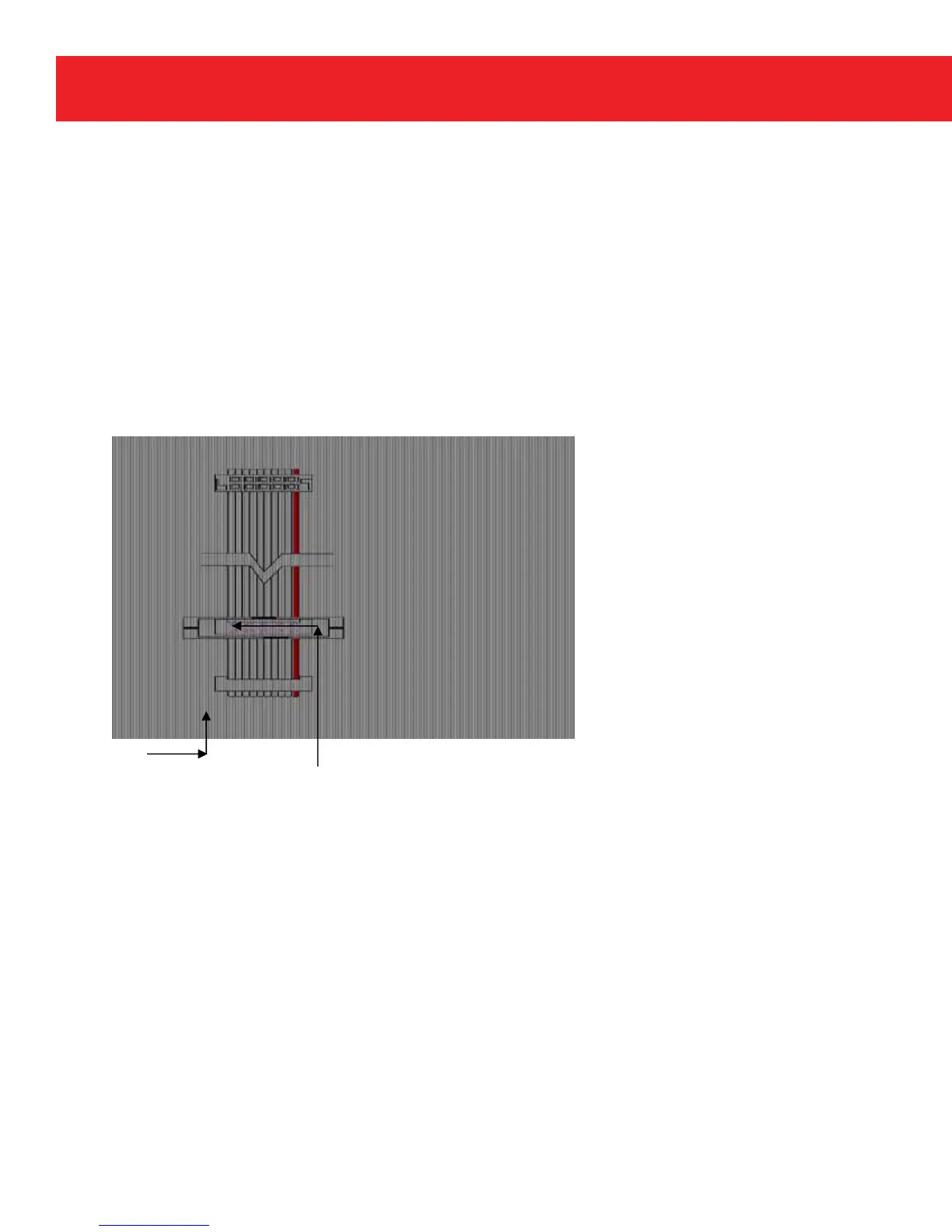24
www.honeywell.com
Communicating to the ERX Recorder with a Modem
The ERX Recorder has a single I/O serial port that is used for local serial connections and for
modem connections. The I/O serial port baud rate is controlled by item 588, is set to “Auto baud”
and automatically adjusts from the 38400, the starting baud rate to match the baud rate of
connecting serial device. However, it is highly recommended when
communicating with the
recorder via a modem to adjust item 588 (serial baud) to match the baud rate of the connecting
modem’s RS-232 port. The serial port will support the following lines: TX, RX, and COM,
Internal Modem Communications
Mercury Instruments manufactures a low power modem designed to be installed within the case
of the ERX Recorder, the Messenger Modem. The Messenger Modem can
communicate with the
ERX via a ribbon cable, which is used for internal Messenger Modem installations that do not
have an external case connector. See Messenger Modem manual for additional information.
Pin1
RS-232 to CMOS I/O port, use to connect serially to the recorder
using an IBM compatible computer or PDA and a communication cable 40-2696-1 technician
cable.
