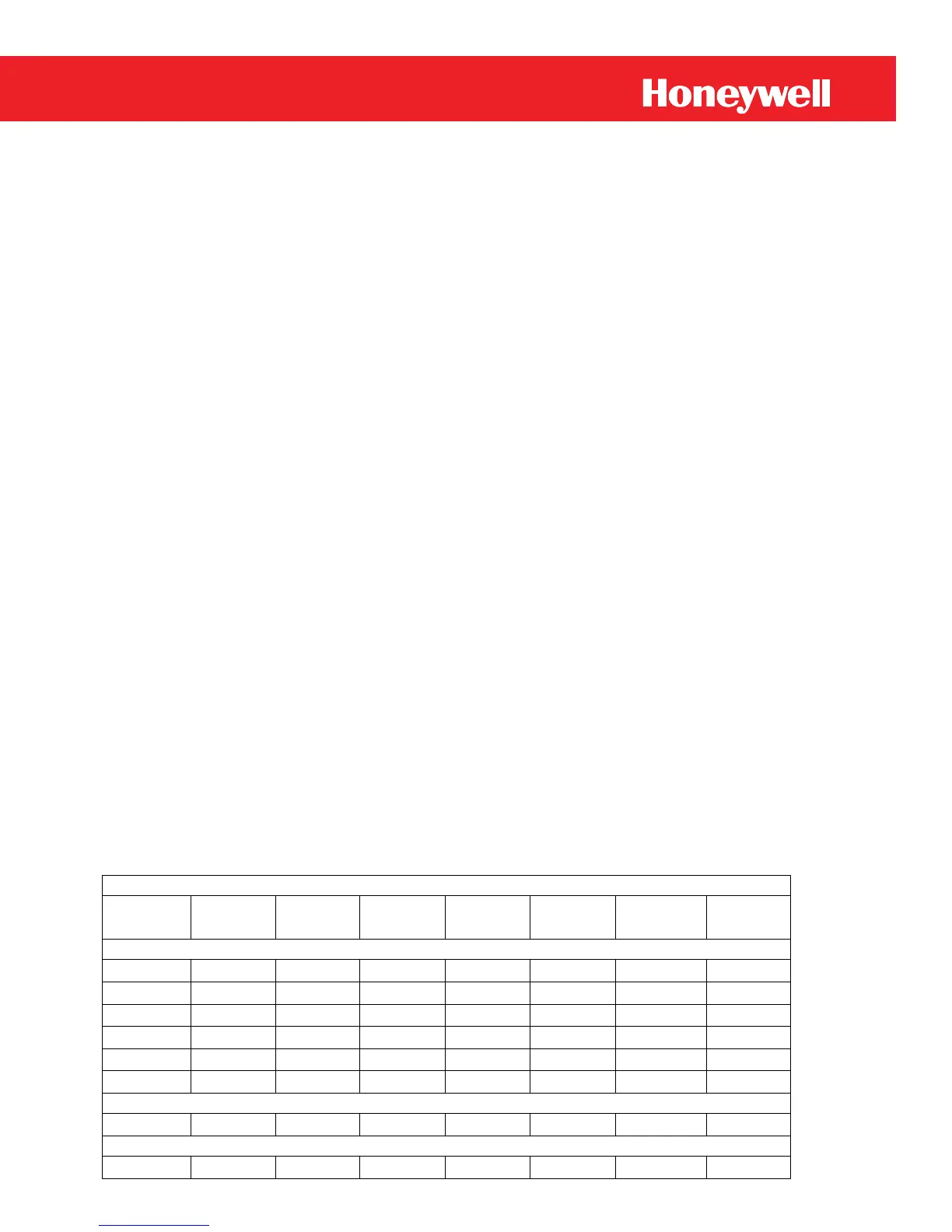7
Warning
Use only Mercury Instruments manufactured battery packs with part numbers as specified
on the certification label or control drawing. Use of third-party battery packs voids
product warranty, voids intrinsic safety certifications and may impair safety.
Modes of Operations
The ERX Recorder is in one of three operating modes. Each mode is well defined and suited to a
particular purpos
e.
Operating Modes:
• Sample
• Display list
• Serial
Sample Mode
While in the sample mode, the instrument obtains, stores and compares pressure(s),
temperature(s), and power supply voltage readings with alarm limit set points. If reading
exceeds the alarm limit set points, the instrument outputs a single pulse out the alarm
channel, display ‘ALARM’ or customer configured message on inst
ruments equipped
with an LCD, and if equipped with a modem, jumps into either a modem configured call-
in sub-routine or an instrument call-in sub-routine.
Display List Mode
An LCD is required for display list mode operation. A push button is used to scroll
through the pre-programmed items. Display list mode contains two lists (display list 1 &
display list 2) and live readings (live enabled).
Display list 1 can contain up to six items,
display list 2 up to twelve items. Any of the instrument items maybe programmed in
either list. Live-enable is determined by the instrument installed hardware, number of
pressure transducers and whether equipped with a temperature probe. While in display
mode operation, no changes are possible that will affect the configuration of the ERX
Recorder; i
t will only display the pre-selected items.
Default Display Items and Live Enable
Instrument Configuration
Item
Code
P PP PPP PT PPT PPPT T
Display List 1 Items 1-6
530 580 580 580 580 580 580 580
531 582 582 582 582 582 582 582
532 583 583 583 583 583 583 583
533 503 503 503 503 503 503 503
534 521 521 521 521 521 521 521
535 255 255 255 255 255 255 255
Live Display Enable
536 P PP PPP PT PPT PPPT T
Display List 2 Items 1-12
537 631 631 631 631 631 631 635
