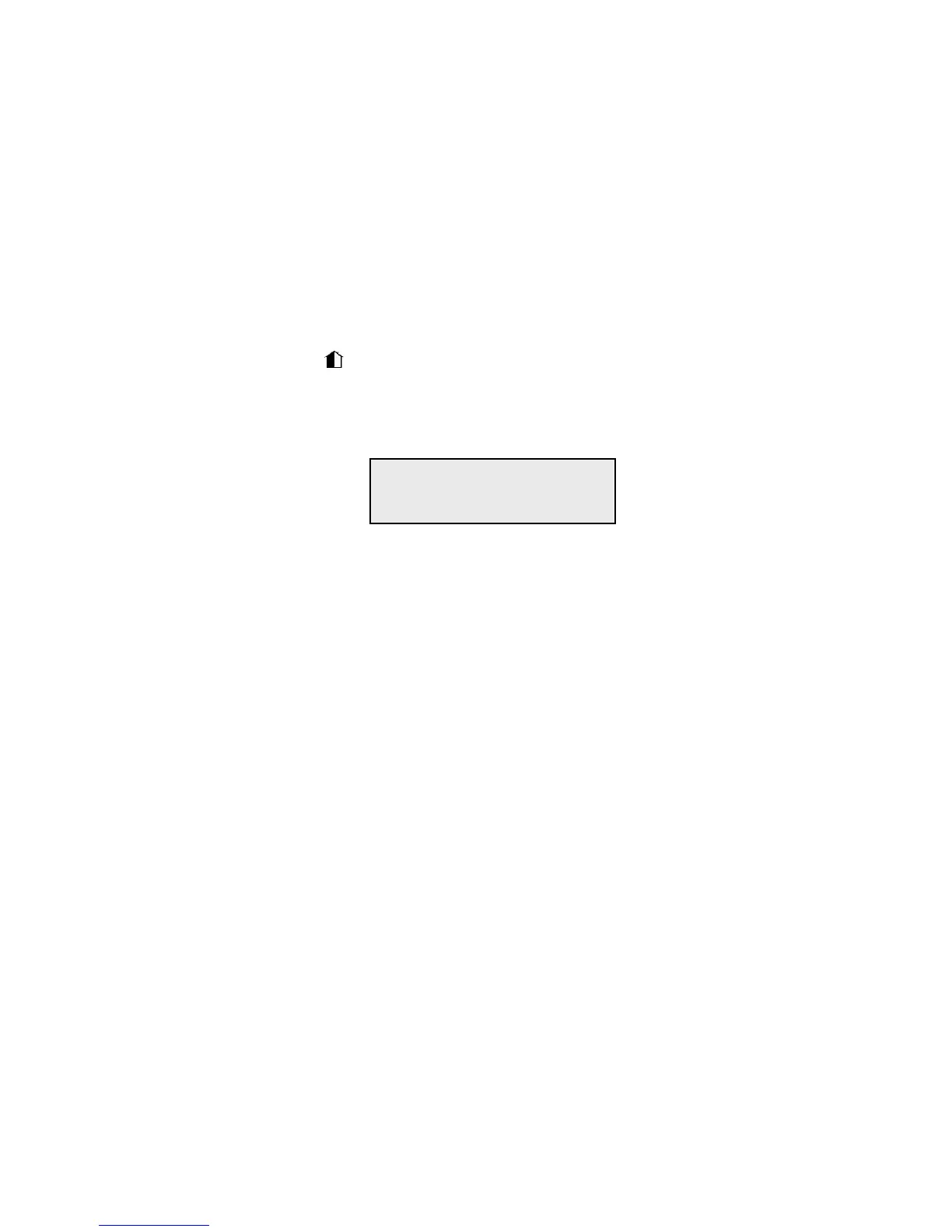10
Set the system – part set
Part setting is similar to full setting but omits certain detectors as agreed with your
installer. Additionally, the system can be programmed by the installer not to give
any exit timer tones during the setting period (Silent set).
To Part set:
1. Use one of these methods:
Keypad: Enter your PIN code, and then press
B
.
Keyfob: Press .
Prox tag or card: Full set only (see previous section).
A 30 second exit timer begins.
2. Leave the protected area by the agreed route.
A double beep at the end of the exit time confirms setting completion.
Cancel system set
Full and Part setting routines can be cancelled before the system sets.
To cancel system set:
Do one of the following:
On the keypad used to start the set process, press
esc
.
On any other keypad, enter your user PIN code, and then press
A
.
PART SET 30
