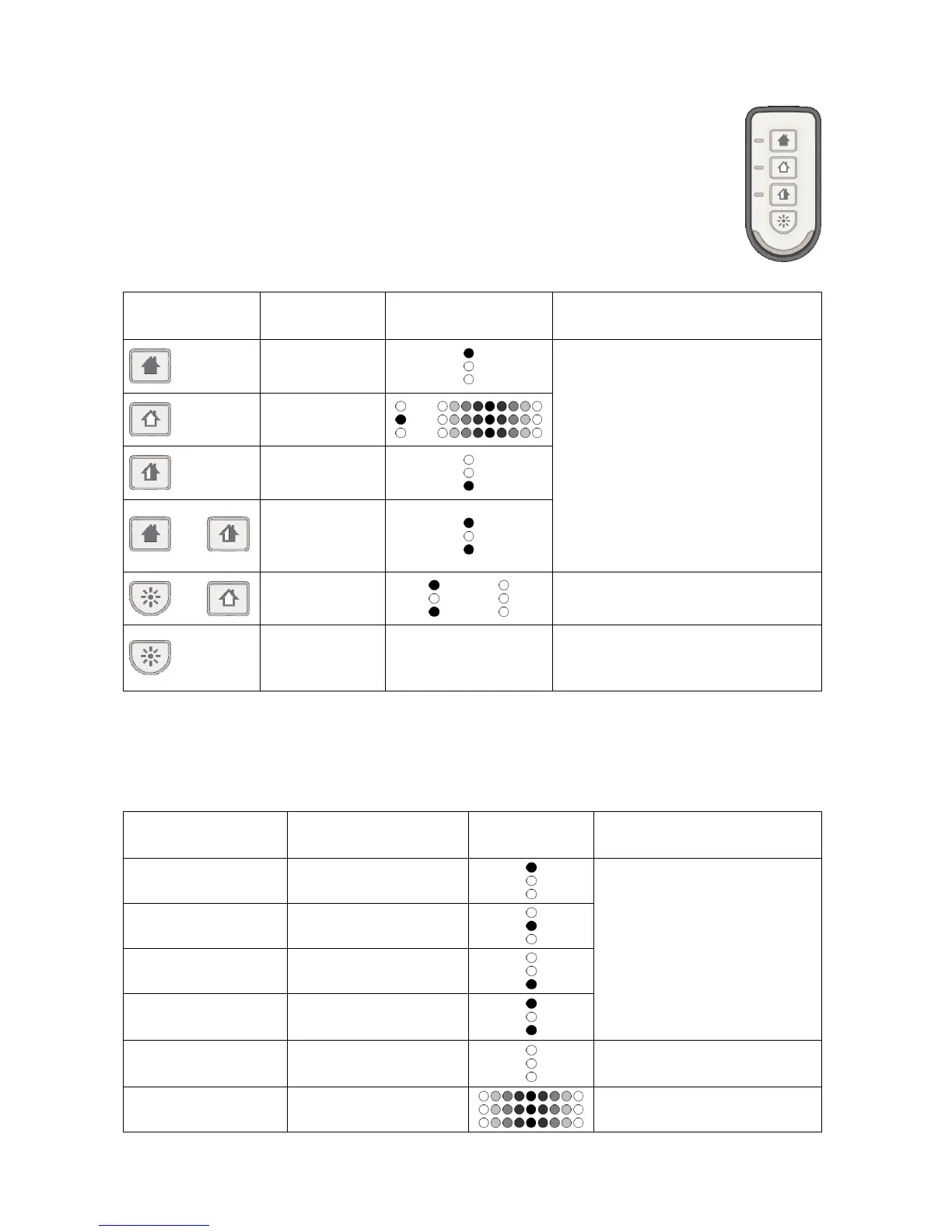11
TCB800M keyfob
The TCB800M is a multi-function keyfob. However, depending on how
your installer has configured the keyfob, you may not have access to all
of the functions detailed in Table 1 below.
Table 1 TCB800m button combinations
Button
Combinations
Function LEDs Comments
Full Set
When one or more buttons is
pressed, the relevant LEDs flash
until the panel responds.
If a successful response is
received the relevant LEDs stay on
for 3 seconds.
If an unsuccessful response is
received the relevant LEDs stop
flashing and turn off.
The LEDs pulse slowly when the
Unset all button is pressed.
Unset all
Part set
and
Panic (hold
buttons for 3
seconds)
and
Stop LEDs
then
Use this function to save battery
life by turning off the LEDs.
Ask for status
(hold button for
3 seconds)
Returns Panel Set Status
(see Panel Status table below)
If the system status is requested as shown above the status is indicated on the
TCB800M as shown in the table below.
Table 2 Panel status
Panel status
(Groups disabled)
Panel Status
(Groups enabled)
LEDs Comments
Full Set All groups Full Set
LEDs flash until the panel
responds.
If a successful response is
received by the TCB the LED
stays on for 3 seconds.
If an unsuccessful response
is received the LEDs stop
flashing and turn off.
Unset All groups Unset
Part Set All groups Part Set
N/A
Groups in different
states
Setting in progress Setting in progress
Stops flashing with all LEDs
off
Reset required Reset required
