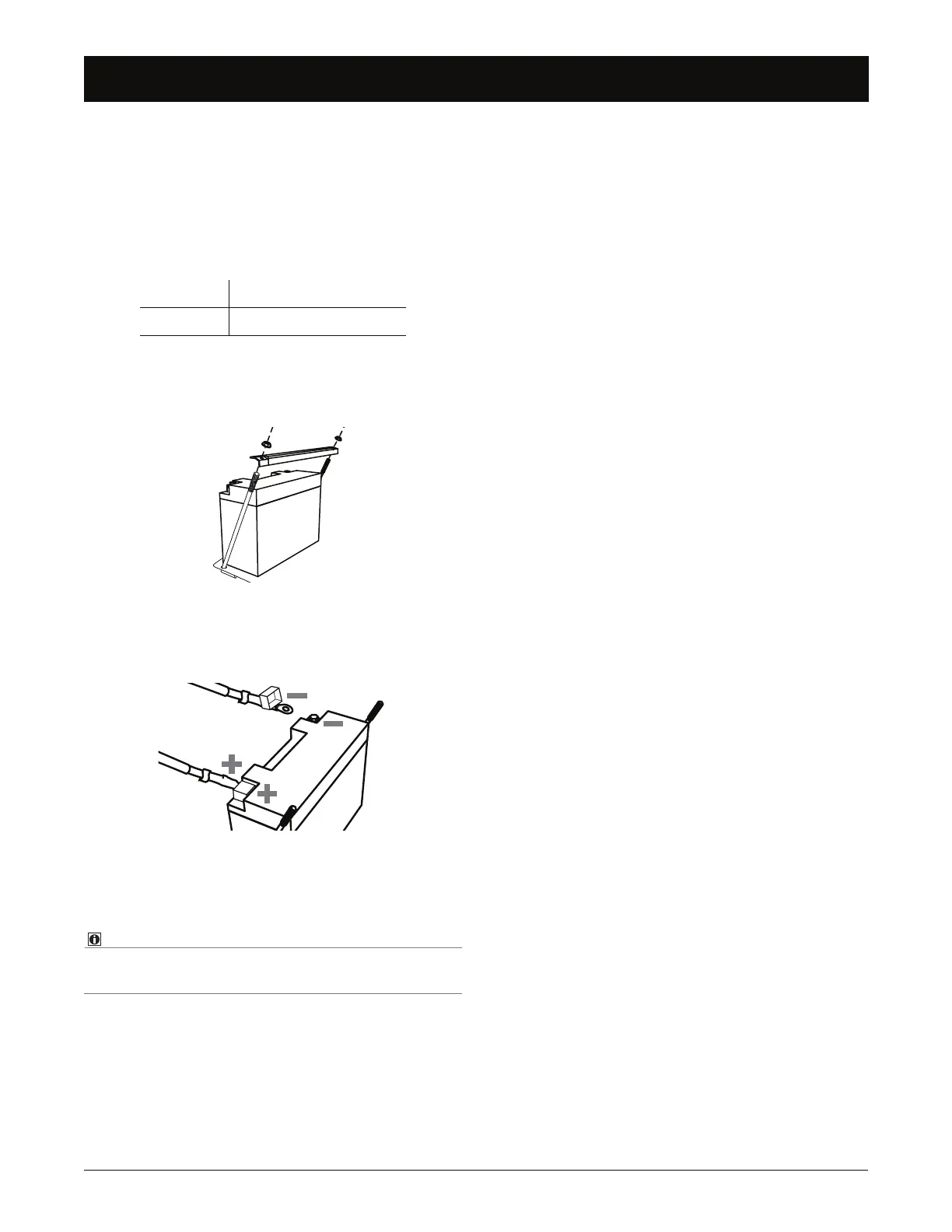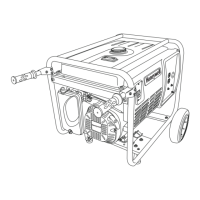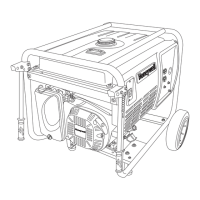BATTERY SERVICE
7-4 www.honeywellgenerators.com Honeywell Portable Electrical Generator Service Manual
7.4 BATTERY SERVICE
To ensure the battery remains charged, it is recom-
mended that the generator is started every three months.
If the unit is stored for more than a year without running, a
battery charger may be required to recharge the generator
battery.
Recommended Battery Replacement:
To replace battery:
1. Loosen and remove nuts on retaining plate; slide
retaining plate off support rods.
2. Tip battery slightly forward.
3. Disconnect the black negative (-) battery lead remov-
ing the boot, bolt, and nut.
4. Disconnect the red positive (+) battery lead removing
the boot, bolt, and nut.
5. Remove the battery.
Dispose of used battery according to guidelines estab-
lished by your local or state government.
6. Place the new battery in the generator frame.
7. Connect the red positive (+) battery lead to the posi-
tive (+) post on the battery; install bolt, nut, and boot.
8. Connect the black negative (-) battery lead to the neg-
ative (-) post on the battery; install bolt, nut, and boot.
9. Reinstall retaining plate; tighten bolts and nuts.
Xtreme XTAX14AHL-BS
Yuasa 12N14-3A
TABLE 8. Replacement Batteries
FIGURE 10: Electric Start Battery—Remove Retaining Plate
FIGURE 12: Electric Start Battery—Lead Connection
