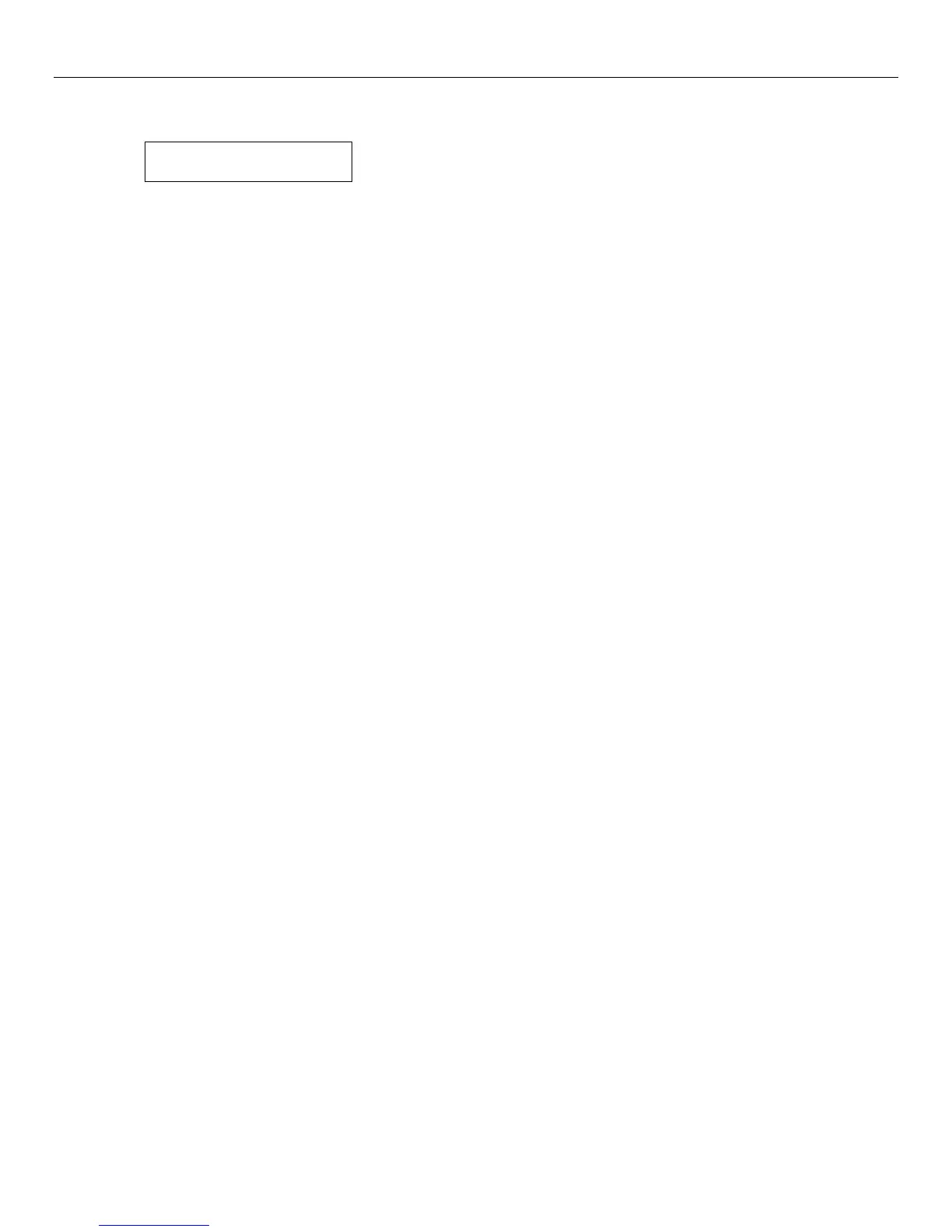Lynx Plus Series Installation and Setup Guide
- 10 -
Connecting/Configuring Communication Modules
Example:
SIGNAL GPRS REG
-86 GOOD Y H
Diagnostic Mode Definitions
SIGNAL = Communications Module’s Signal Level (RSSI) will be displayed in dBm, where:
-01 to -93 GOOD = Good signal level
-94 to -95 POOR = Poor signal level, move unit for better signal level
-96 (and lower) FAIL = Fail signal level, do not install, move unit for better signal level. If “FAIL” condition persists, do
not install
0 or “Searching for Coverage” = Waiting for signal. Try again in a few minutes. If no signal persists, move unit for better
signal level, check all connections and SIM activation.
GPRS = GPRS Service availability where:
Y = GPRS is available
N = GPRS is Not available
REG = Registration status from radio module where
N = Not Registered (contact AlarmNet)
H = Registered Home (functioning normally)
S = Searching (wait or move unit to another location)*
D = Registration Denied (contact AlarmNet)
R = Registered Roaming (no problem)
? = Unknown Registration State (wait or move unit to another location)*
* If the unit is in an area of known cellular coverage for 3 – 5 min and these conditions do not clear contact AlarmNet for
assistance.
