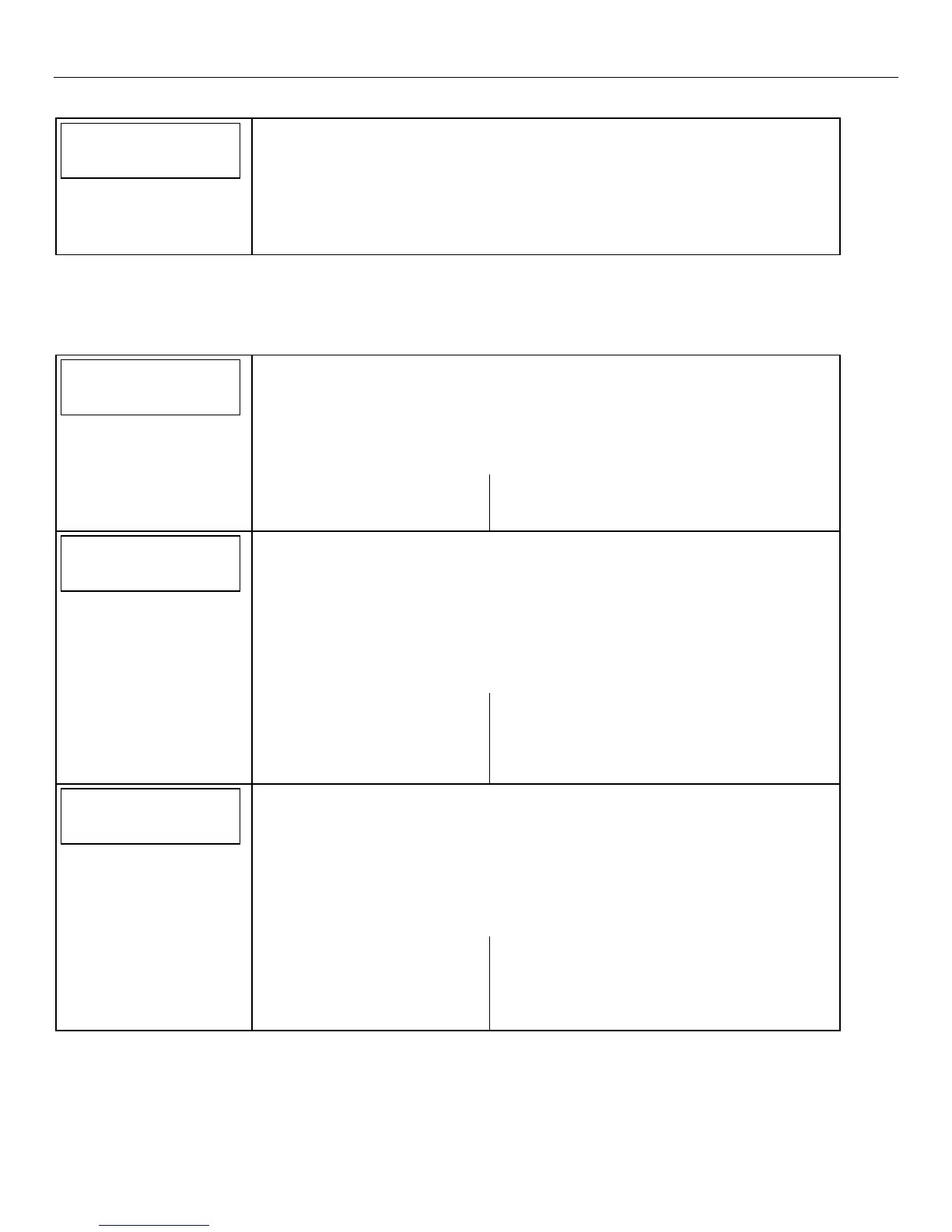Lynx Plus Series Installation and Setup Guide
- 22 -
Data Field Descriptions
33
3333
33
ALRM
ALRM ALRM
ALRM
SND
SND SND
SND
TIMEOUT
TIMEOUTTIMEOUT
TIMEOUT
Alarm Bell Timeout
This field determines whether the external sounder will shut off after a selected time, or
allowed to continue until manually turned off.
UL installations: must be set for a minimum of 4 min (option 1)
SELECTIONS
0 = No timeout 2 = 8 minutes 4 = 16 minutes
1 = 4 minutes 3 = 12 minutes
Fields
✻
34–
✻
36: Fields *34, *35 and *36 are used to program different options in the Lynx Plus and LynxSIA Plus
controls. Please be sure that you use the correct field for the control being installed.
Note: The LynxSIA Plus control validates the data entered in fields *34 - *36. If the selection is not valid the control will emit a
single long beep indicating that the selection has been rejected. The control replaces the selection with the default
value which is displayed on the keypad and advances to the next field.
34
34 34
34
EXIT
EXIT EXIT
EXIT
DELAY
DELAYDELAY
DELAY
TIME
TIMETIME
TIME
Exit Delay
The system will wait the time entered before sounding an alarm if the exit door is left
open after the system has been armed.
UL installations: Exit Delay must be set for a maximum of 60 seconds
SIA: Exit Delay must be set to a minimum of 45 seconds.
Lynx Plus SELECTIONS LynxSIA Plus SELECTIONS (Entries from 45-97)
00-99 = exit delay in seconds
Entered Value Exit Delay in Seconds
45-96
97
45-96
120
35
3535
35
ENTRY
ENTRY ENTRY
ENTRY
DEL
DELDEL
DELAY
AYAY
AY
1
11
1
Entry Delay 01
The system will wait the time entered before sounding alarm upon entering if system is
not disarmed.
UL installations: The Entry Delay must be set for a maximum of 45 seconds
SIA The Entry delay must be set to a minimum of 30 seconds. The sum of entry delay 1,
entered in Field ✻35, and the burglary abort window, entered in Field ✻50, should
not exceed 1 minute.
Lynx Plus SELECTIONS LynxSIA Plus SELECTIONS (Entries from 30-99)
00-99 = entry delay in seconds
Entered Value Entry Delay in Seconds
30-96
97
98
99
30-96
120
180
240
36
36 36
36
ENTRY
ENTRY ENTRY
ENTRY
DELAY
DELAY DELAY
DELAY
2
22
2
Entry Delay 02
The system will wait the time entered before sounding alarm upon entering if the
system is not disarmed.
UL installations: must be set for a maximum of 45 seconds
SIA The Entry delay must be set to a minimum of 30 seconds. The sum of entry delay 2
entered in Field ✻36 and the burglary abort window entered in ✻50 should not
exceed 1 minute.
Lynx Plus SELECTIONS LynxSIA Plus SELECTIONS (Entries from 30-99)
00-99 = entry delay in seconds
Entered Value Entry Delay in Seconds
30-96
97
98
99
30-96
120
180
240
