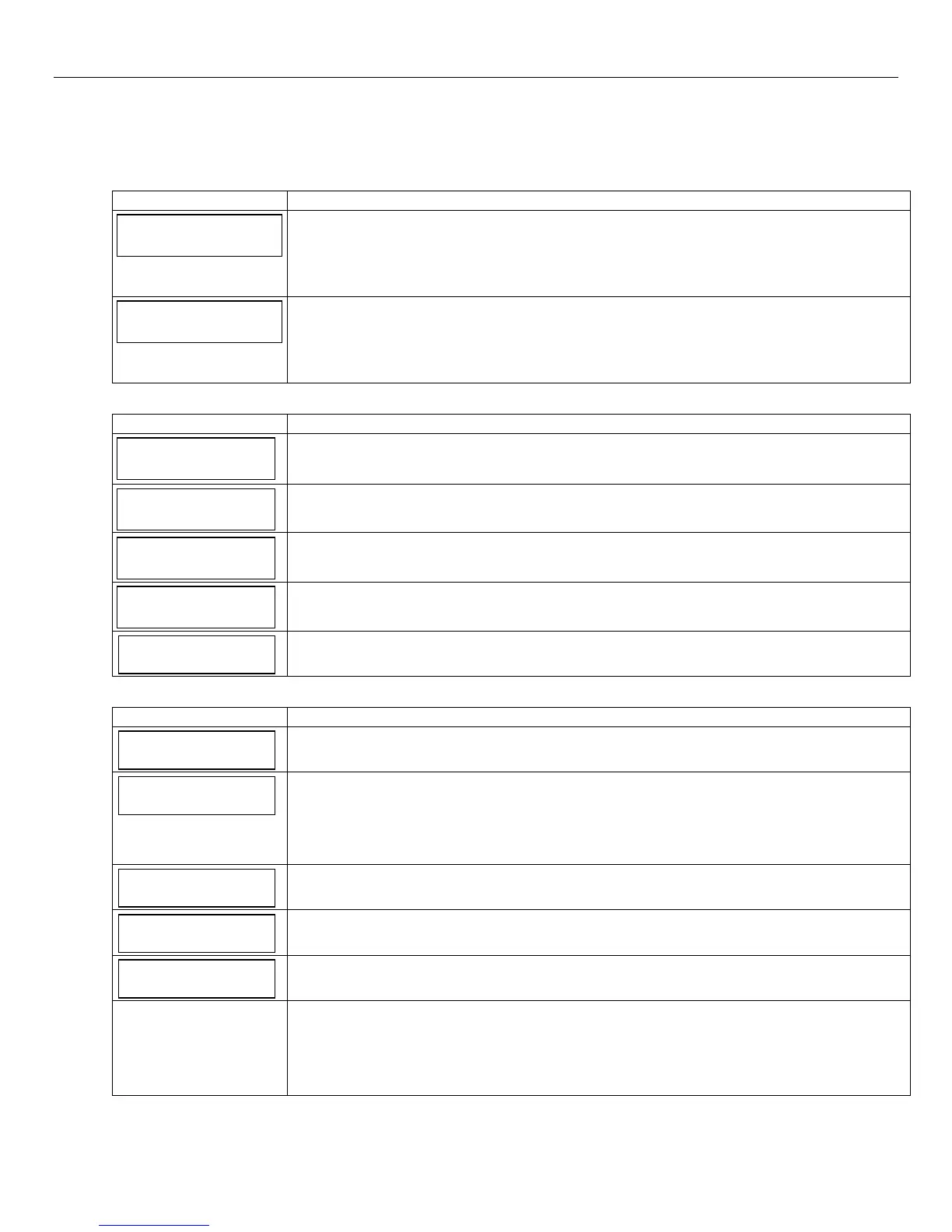Lynx Plus Series Installation and Setup Guide
- 59 -
System Operation
Exit Error Alarm Displays
The system will display the following if programmed in Field *59. Entering a second Code + OFF sequence will
clear the display.
Display Meaning
CA
Alarm Cancelled
Appears along with a zone indication if an exit or interior zone contained a fault during
closing at the time the exit delay ended (e.g., exit door left open), but the system was
disarmed during the entry delay time. The alarm sounder and keypad sound
continuously, but stop when the system is disarmed. No message will be transmitted to the
central station.
EA
Exit Error
Appears along with a zone indication if an exit or interior zone contained a fault during
closing when the exit delay ended, but the system was NOT disarmed during the entry
delay time. The alarm sounder and keypad sound continuously until the system is disarmed
(or timeout occurs). An Exit Alarm message is sent to the central station. OR if an alarm
from an exit or interior zone occurs within two minutes after the end of an exit delay
System Displays
Display Meaning
PC
Remote Phone
Remote Phone Control feature is active (Appears in place of the clock).
PH
Speakerphone
System Speaker Phone mode is active (Appears in place of the clock).
EE
Invalid Entry
Displayed when an invalid entry is made.
Phn
Follow Me Phone#
Displayed when programming a Follow Me Phone Number.
EE
Invalid Entry
Data entry error (invalid field number entered while programming. Re-enter a valid field
number).
System Trouble Displays
Display Meaning
CC
Modem Comm
Appears when the system is communicating with the central station for change of function or
status verification.
d1
StandBy
Displayed approximately 4 seconds after power-up. After approximately 1 minute* the green
“READY” LED should light and the real-time clock will appear. If the “d1” remains displayed
for more than 1 minute, the system is disabled.
*To bypass the 1-minute delay, press [#] + [0].
Important: Do not try to bypass 1minute delay before “d1” is displayed!
FC
Comm Fail
Appears when a communication failure has occurred. This message clears only when the
system is subsequently armed.
90
RF Jam
Appears when the system has detected an RF jamming condition or excessive interference.
00
RF Keypad
Indicates a problem with an RF keypad (i.e.; keypad low battery).
No display
If there is no keypad display at all, and the LED indicators are not lit, operating power for
the system has stopped and the system is inoperative.
If the display is lit and the AC display is off, the system is operating on battery power only.
During an AC power loss, the backlighting will turn off and the indicators will flicker slightly
to minimize deep discharge of the battery.
