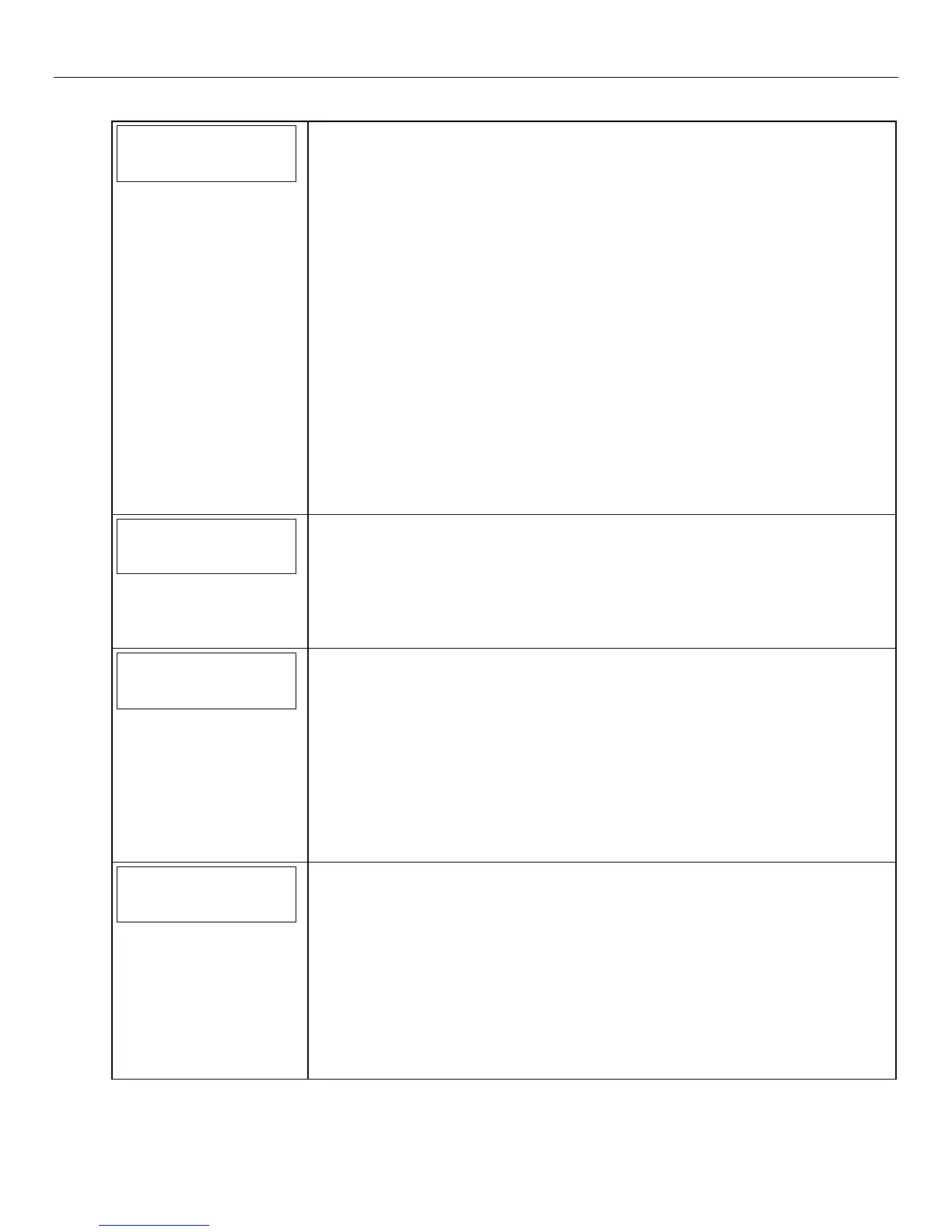Lynx Plus Series Installation and Setup Guide
- 41 -
✻
56 Enhanced Zone Programming Mode
I
II
Ib
SERIAL
SERIAL SERIAL
SERIAL
NU
NUNU
NUMBER
MBERMBER
MBER
Serial Number
This prompt can be used only to manually enroll a serial number. RF enrollment will be
rejected and the current zone descriptor will be announced, followed by a single long
beep and the system will return to prompt (1A).
Enter the 7-digit serial number printed on the transmitter. If an incorrect digit is
entered, press the [#] key to backup to prompt (1A) and start over. When all 7 digits are
entered, press the [✻] key.
If 52 seconds passes and no entry has been made, the system returns to prompt (1A).
Notes: (1) If the serial and loop number combination is already present the keypad will
emit a single long beep and the system will return to the (1A) prompt and “L” will
be displayed.
(2) If less than 7 digits have been entered, the keypad will emit a single long beep
and return to the (1A) prompt without displaying the “L”.
(3) If more than 7 digits have been entered, the first 6 digits will be saved along with
the last digit that was entered (entering 123456789 yields the serial number
1234569).
SELECTIONS
Enter the transmitter’s 7-digit serial number.
[✻] = return to prompt 1A, (if a valid serial number has been entered, the "L" is displayed
and the serial number will be copied into EEROM from the last serial entered into the
buffer.)
[#] = return to prompt 1A and reject any serial numbers entries that have been made.
IC
ICIC
IC
ZONE
ZONEZONE
ZONE
DECRIPTOR
DECRIPTORDECRIPTOR
DECRIPTOR
Voice Descriptor
This prompt is used to select a voice descriptor. Each zone can have a voice descriptor of
up to 3 words that will be announced whenever the system announces status for that
zone.
SELECTIONS
0 = skip to next zone (A)
1 = enter descriptor mode; existing descriptor for this zone will be announced
I
II
Id
Note: System displays 2-
digit selection &
alpha descriptor OR
99 “No selection”
Descriptor 1
This prompt is used to enter a Voice Descriptor. Enter [#] + 2-digit vocabulary index
number † of first descriptor word for this zone. Use the [6] or [8] key to advance to
descriptor 2 or to next zone. To change the entered index number before pressing [6] or
[8], simply press [#] + desired 2-digit vocabulary index number. If descriptor 1 is not
desired, enter [#] + 99 (blank), then press [8] to return to zone number prompt.
† see ✻84 Assign Zone Voice Descriptors section for vocabulary index
SELECTIONS
Enter [#] + 2-digit vocabulary index number † of first descriptor word for this zone.
6 = accept word and advance to descriptor 2 (descriptor 2 will be announced)
8 = accept word and advance to next zone (prompt A) – entire zone descriptor will be announced
Press any other key to repeat the selected word
IE
IEIE
IE
Note: System displays 2-
digit selection &
alpha descriptor OR
99 “No selection”
Descriptor 2
This prompt is used to enter a Voice Descriptor. Enter [#] + 2-digit vocabulary index
number † of second descriptor word for this zone. Use the [6] or [8] key to advance to
descriptor 2 or to next zone. To change the entered index number before pressing [6] or
[8], simply press [#] + desired 2-digit vocabulary index number. If descriptor 2 is not
desired, enter [#] + 99 (blank), then press [8] to return to zone number prompt.
† see ✻84 Assign Zone Voice Descriptors section for vocabulary index
SELECTIONS
Enter [#] + 2-digit vocabulary index number † of first descriptor word for this zone.
6 = accept word and advance to descriptor 2 (descriptor 2 will be announced)
8 = accept word and advance to next zone (prompt A) – entire zone descriptor will be announced
Press any other key to repeat the selected word