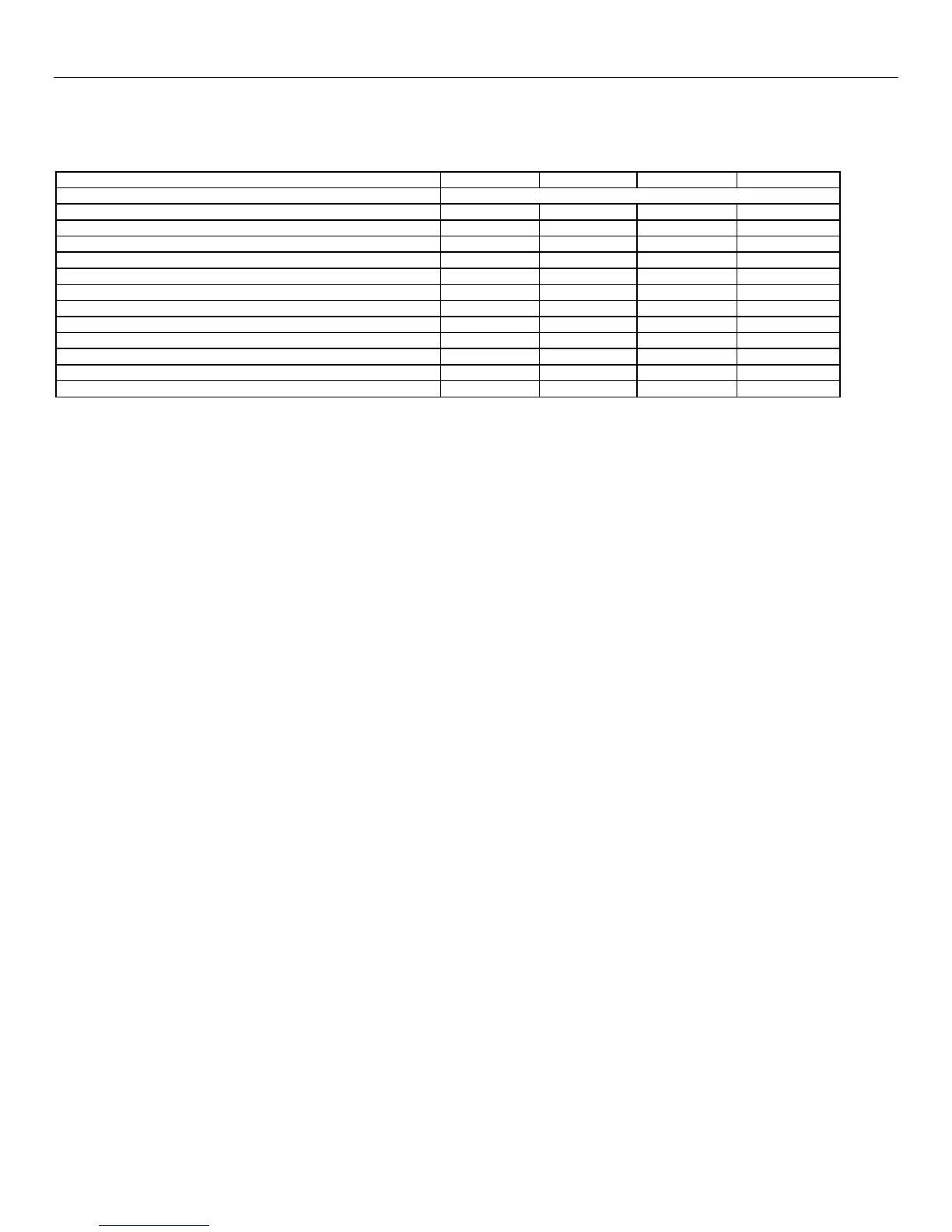Lynx Plus Series Installation and Setup Guide
- 70 -
Programming Default Tables
LynxSIA Plus Control Defaults
(boldface indicates defaults that differ between tables)
Function Table 1 Table 2 Table 3 Table 4
*84 Assign zone voice descriptors Refer to *84 Programming
*86 Multi-mode (E-mail notification) 0 0 0 0
*87 Auxiliary Function/ 1-button paging 0 1 0 1
*88 Pager characters --- --- --- ---
*89 Event log 80% full report code 0,0 0,0 0,0 0,0
*90 Event logging 3 15 3 3
*91 Alarm audio verification/remote phone control 2 2 2 2
*92 Swinger shutdown 1 1 1 1
*93 Flexible call back 0 0 0 0
*94 Download phone number --- --- --- ---
*95 Ring detect count for downloading/remote phone control 15 15 15 15
Default Master Code 1,2,3,4 1,2,3,4 1,2,3,4 1,2,3,4
Default Duress Code --- --- --- ---
By activating *96, Field 43, and 44 will be changed to 15, 15, 15, 15.
