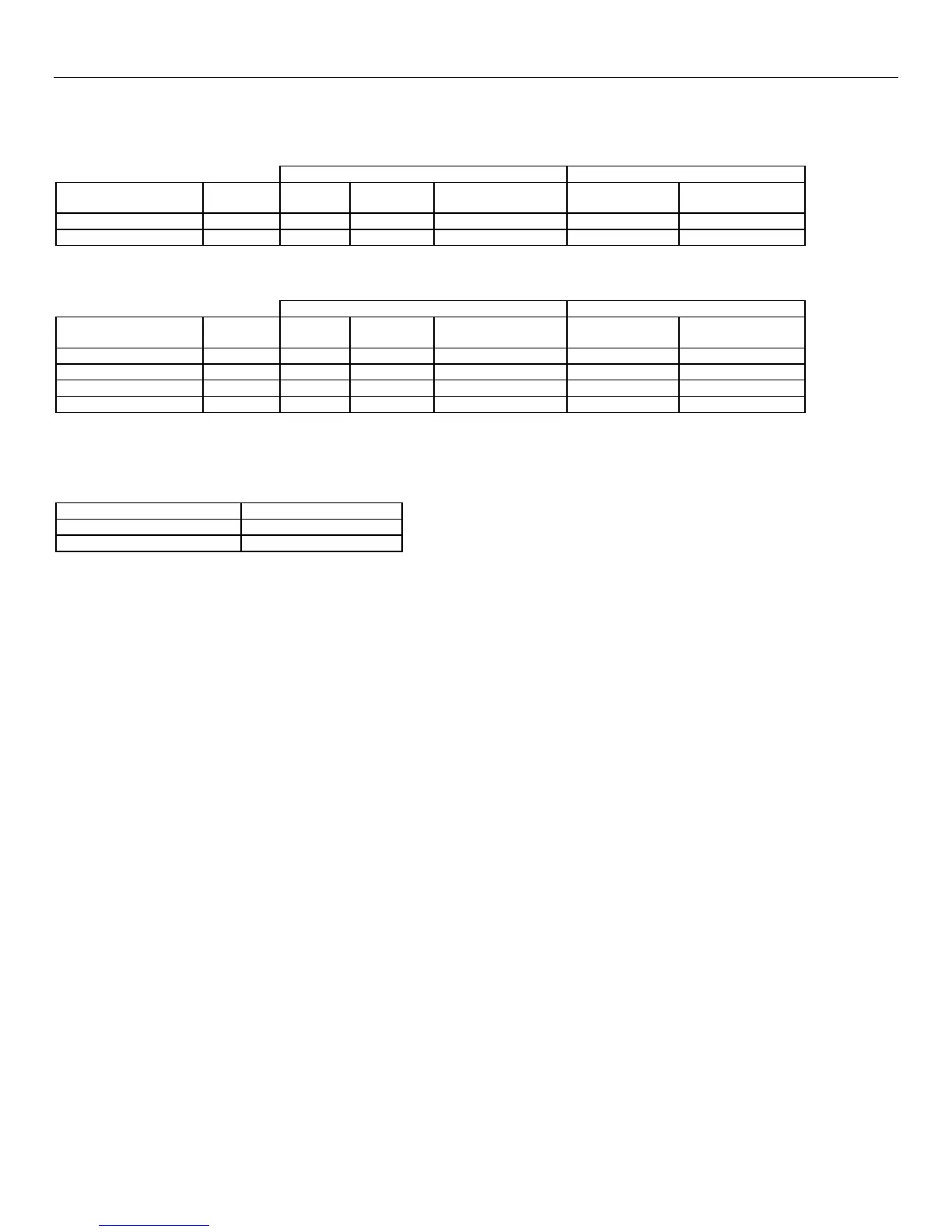Lynx Plus Series Installation and Setup Guide
- 72 -
Programming Default Tables
✻80 DEFAULT TABLE: Applies to Default Tables 1 and 2
(devices 01-07 have no default values, devices 09-15 have all default values set to 00)
Start Stop
Device Number
Action
Event
Zone List
Zone Type
System Operation
Restore of
Zone List
Zone type
System operation
08** 2 33 36
16 2 33 36
✻80 DEFAULT TABLE: Applies to Default Table 4
(devices 02-07 have no default values, devices 10-15 have all default values set to 00)
Start Stop
Device Number
Action
Event
Zone List
Zone Type
System Operation
Restore of
Zone List
Zone type
System operation
01 2 2 1 2
08** 2 33 36
09 2 2 1 2
16 2 33 36
** NOTE: If using an X10 Powerhouse Security SH10A siren as device 08, you must change the device action default to “3”.
✻81 DEFAULT TABLE: Applies to Default Tables 1 - 4
ZONE LIST FOR OUTPUT DEVICES
Zone List 1 28, 32
Zone List 2 29, 33
Zone List 3 2, 3