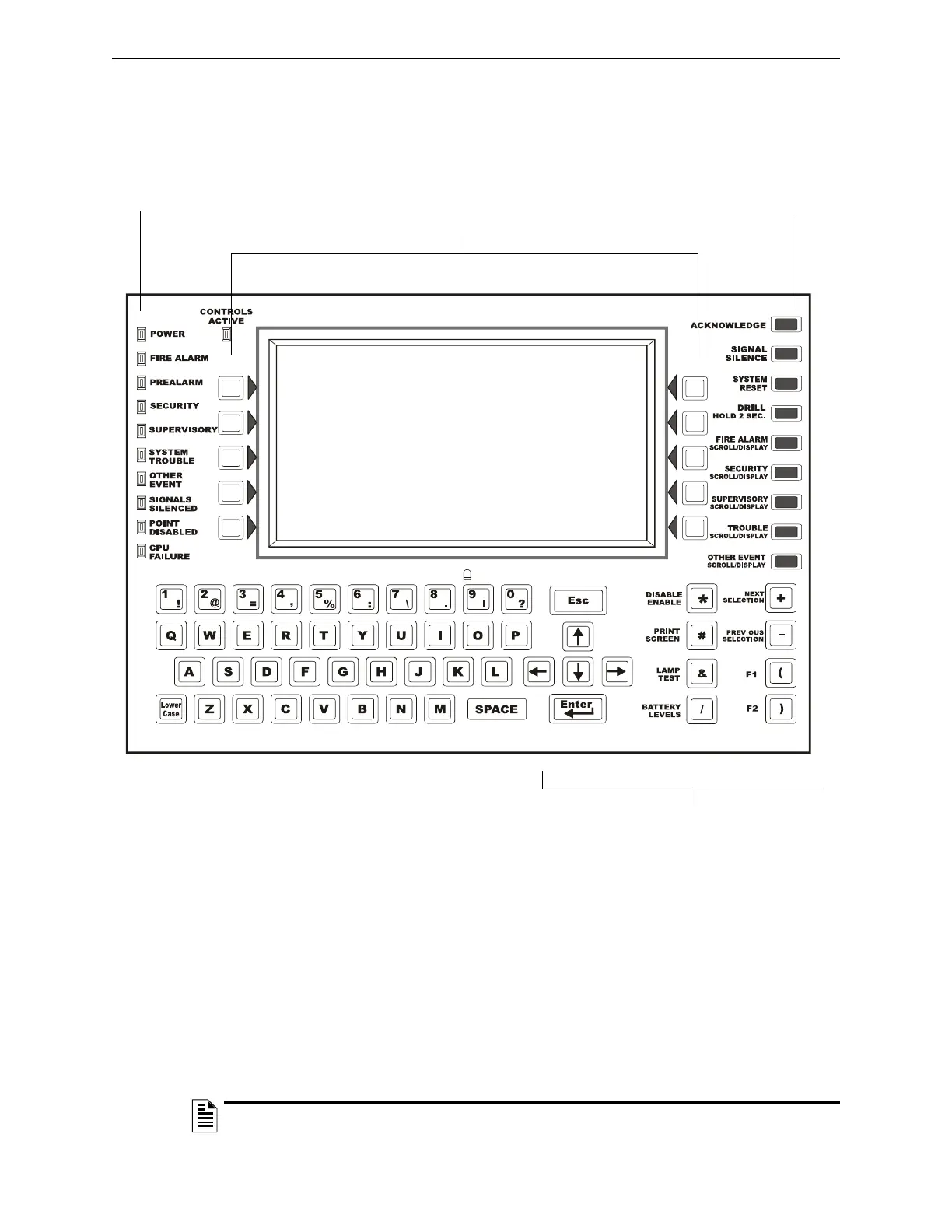10 NFS2-3030 Operations Manual — P/N 52546:A 11/29/2005
General Information Operating Features
1.5.1 The Display/Keypad
The display/keypad provides an easy-to-use keypad and large LCD (liquid crystal display) that
simplifies the programming process.
Figure 1.1 The Display/Keypad
The Liquid Crystal Display
The display is 40 characters wide by 16 lines. It displays all programming screens, as well as
events, history, device and other information.
Fields may be entered or changed and commands may be issued on the display using the keypad.
The Keypad
The keypad has several types of keys, described below.
The keypad consists of several types of keys: alphanumerics, special function keys, soft keys, and
fixed function keys.
NOTE: Key functions are as described below unless the Local Control option is disabled, or the
Display and Control Center (DCC) option is enabled and the DCC is at another location. When
Fixed
Function
Keys
Soft Keys
Status
LEDs
Special Function Keys
3030NCA2keypad.wmf
