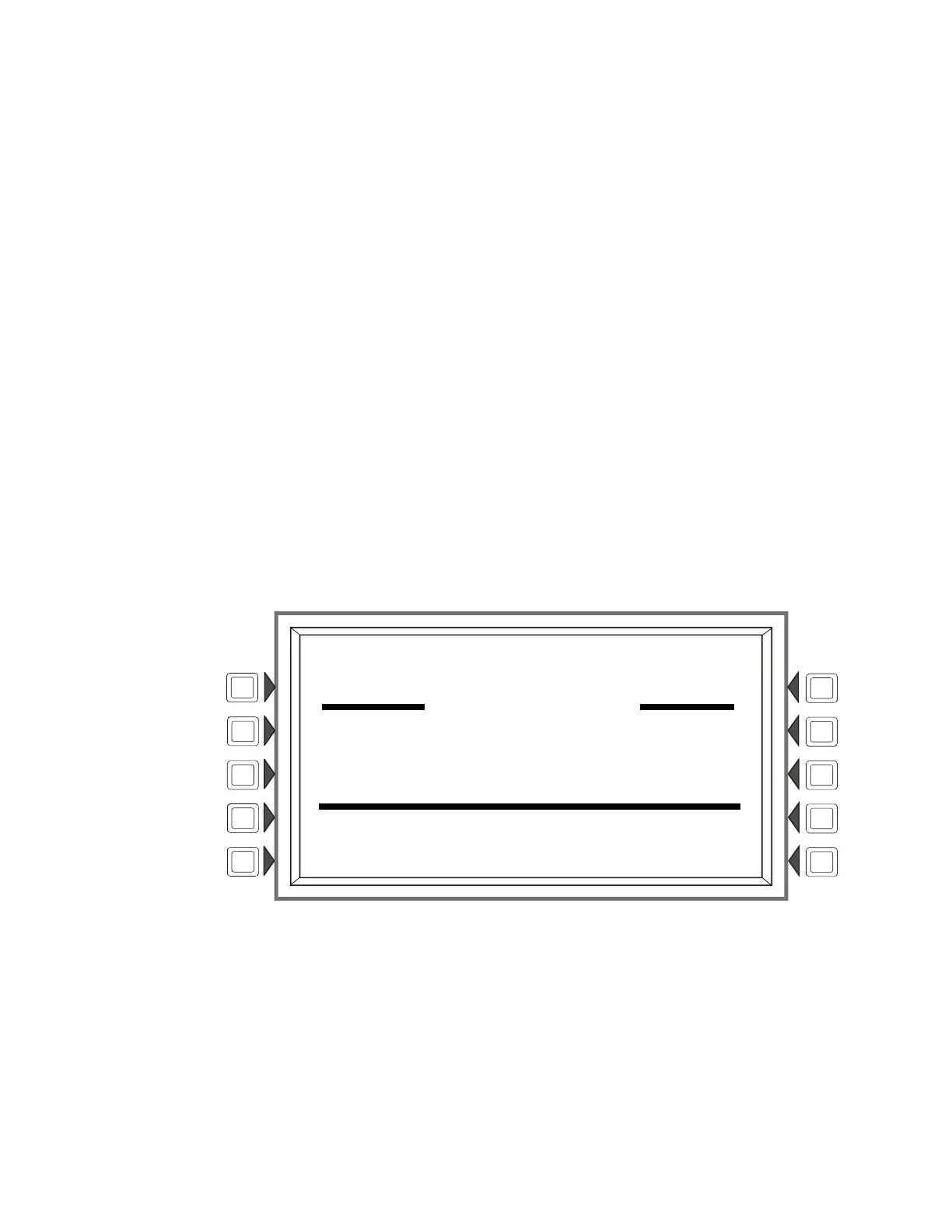NFS2-3030 Operations Manual — P/N 52546:A 11/29/2005 51
Section 4: Viewing and Printing History Information
The control panel maintains a history file of alarm, trouble, supervisory, and security events, each
with a time/date stamp. An alarm history is maintained in a buffer that can include up to 1000
events. All events, including alarms, are included in a 4000-event buffer. History events may be
viewed onscreen, and a printed list may be generated.
To choose a history display screen:
Press the HISTORY SELECT soft key at the Main Menu. A menu screen titled History Select will
appear. (Refer to Figure 1.9.)
Press the soft key for the type of event history desired to view all of those types of events that
are in the history buffer,
OR
Press the TIME/DATE INTERVAL or POINT RANGE soft key to choose limiting parameters
for what will display onscreen.
The following sections illustrate and explain the history displays.
4.1 Events History
Pressing a soft key on the History Select screen will display the history for whatever event type
chosen. If the ALL EVENTS soft key is pressed, any events in the history file will display, no matter
what the type.
The screen below is an example of what displays when the ALL EVENTS soft key is pressed. The
displayed fields are the same for each event type.
Figure 4.1 Event History Screen
Display
Lines 1-4: Displays any current event message, or, as in this example, the System Normal message
Line 5: Screen title. It will vary depending on the history type chosen for viewing. For example, it
will display
ALARM HISTORY if the ALARMS ONLY soft key is pressed at the History Select
screen.
Line 6: Queue location of event that is described in lines 8-11: In the above example, the detector
trouble is the fourth of 17 events in the history file.
LAKEVIEW GENERAL HOSPITAL
SYSTEM NORMAL
11:58:45A WED AUG 24, 2005
EVENT HISTORY
EVENT 004 OF 017
TROUBLE DETECTOR FAILED TEST
ELEVATOR LOBBY EAST WING
FIFTH FLOOR Z005 SMOKE(LASER)
10:43:45A TUE AUG 23, 2005 L03D157
NEXT EVENT PRINT EVENT HISTORY
PREVIOUS EVENT BACK
