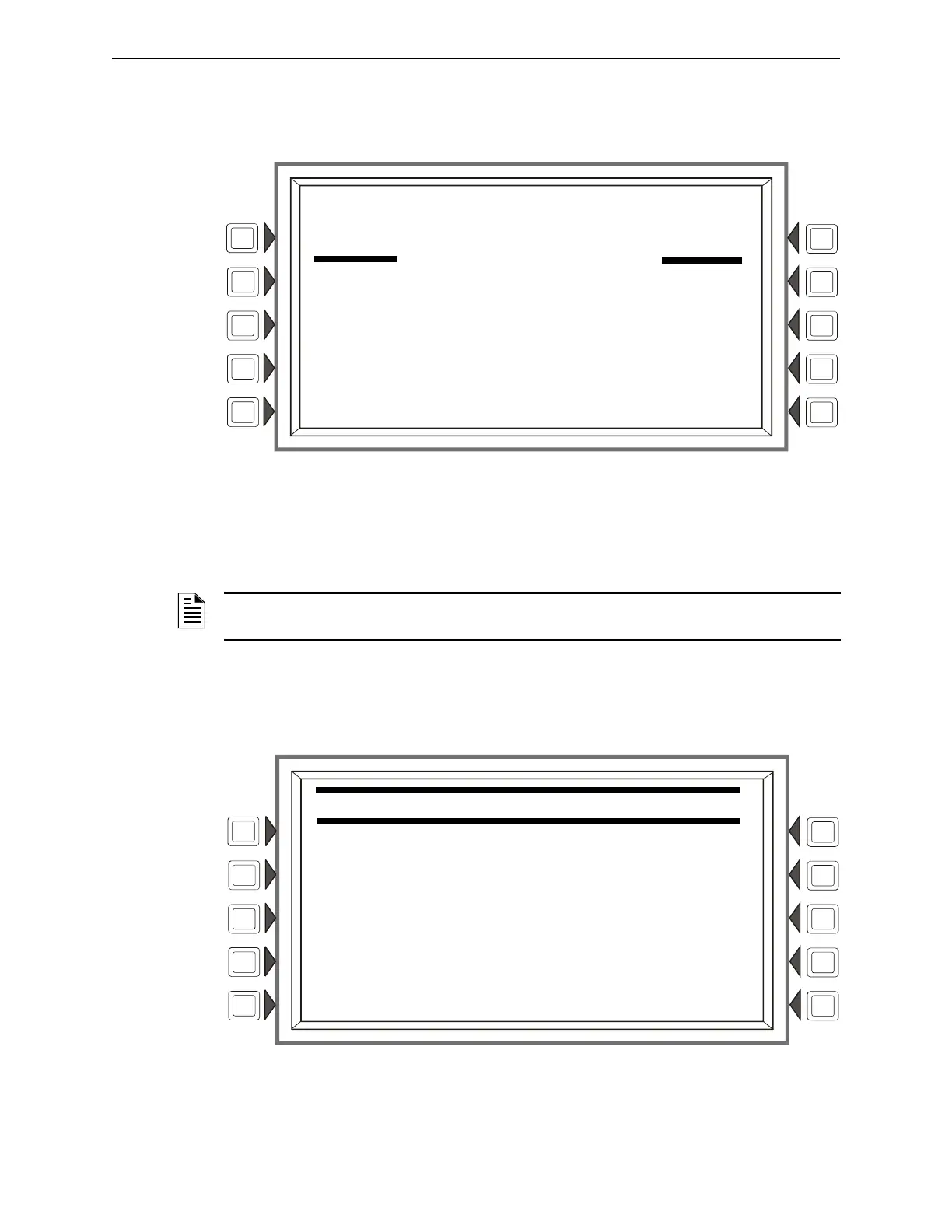NFS2-3030 Operations Manual — P/N 52546:A 11/29/2005 59
Active Points Report Screen Printing Reports
5.4 Active Points Report Screen
This screen displays when the ACTIVE POINTS soft key is pressed on the PRINTER
FUNCTIONS screen (refer to Figure 5.1 on page 55).
Figure 5.4 Print Active Points Screen
Soft Keys
This screen provides a menu for printing a list of active points for whatever type of list is chosen.
The soft key will display on the screen only if there is at least one event in the queue.
5.5 Installed Points Report Screen
This screen displays when the INSTALLED POINTS soft key is pressed on the PRINTER
FUNCTIONS screen (refer to Figure 5.1 on page 55)
Figure 5.5 Print Programming Screen
LAKEVIEW GENERAL HOSPITAL
SYSTEM NORMAL
10:22:34A FRI SEP 23, 20054
ACTIVE POINTS
ALARMS ONLY PREALARMS
TROUBLES ONLY DISABLED POINTS
SUPERVISORY ALARMS ACTIVATED OUTPUTS
SECURITY/OTHER BACK
NOTE: For a printed list of history information, refer to the history screens in Section 4, “Viewing
and Printing History Information”.
INSTALLED POINTS MENU
SLC POINTS RELEASING ZONES
SPECIAL ZONES
GENERAL ZONES TROUBLE ZONES
LOGIC ZONES RANGE
ACS BACK
