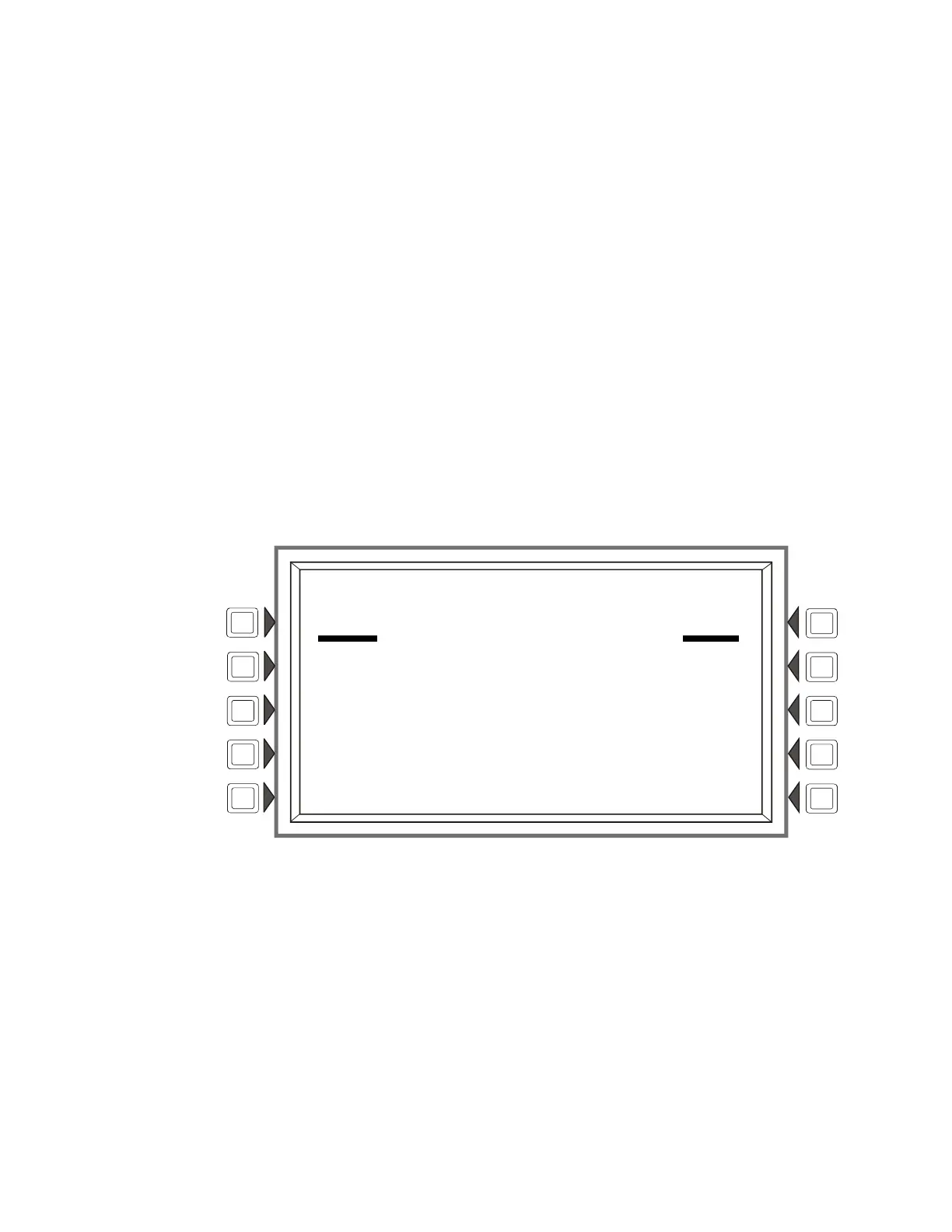NFS2-3030 Operations Manual — P/N 52546:A 11/29/2005 23
Section 2: Operation of the Control Panel
2.1 Overview
The control panel periodically checks for events. An event can be any change in the status of a
device, a transfer of information between a device and the FACP, or a transfer of information
between two devices. Some events are considered background events and are not seen by the user.
The events that are of primary concern to the operator are those identified as off-normal events. An
off-normal event is an event which indicates activity or change in condition that requires the
attention and/or response of an operator. Examples of possible off-normal events are:
• Activation or change in condition of a monitoring device such as a detector or module
• System troubles, such as battery problems, device supervision problems, etc.
When there are no off-normal events, the panel displays the System Normal screen (refer to
Figure 2.1). When there is an off-normal event, the panel will display it (for event formats, refer to
Section 1.6.2, “Event Reporting Format”, on page 13). The action required will vary according to
the type of event.
2.1.1 System Normal
The system operates in System Normal mode when no alarms or troubles exist. In this mode, the
control panel displays a System Normal message as follows
Figure 2.1 System Normal Screen
The control panel performs the following functions at regular intervals:
• Polls all SLC devices to check for valid replies, alarms, troubles, circuit integrity, and
supervisory signals, etc.
• Checks power supply troubles and batteries
• Refreshes the panel display and updates time
• Scans for any panel screen, keypad, and Control Key entries
• Performs a detector automatic test operation
• Tests system memory
• Monitors for microcontroller failure
No action is required of the operator when the panel is operating in Normal mode.
LAKEVIEW GENERAL HOSPITAL
SYSTEM NORMAL
11:58:45A WED AUG 24, 2005
MAIN MENU
