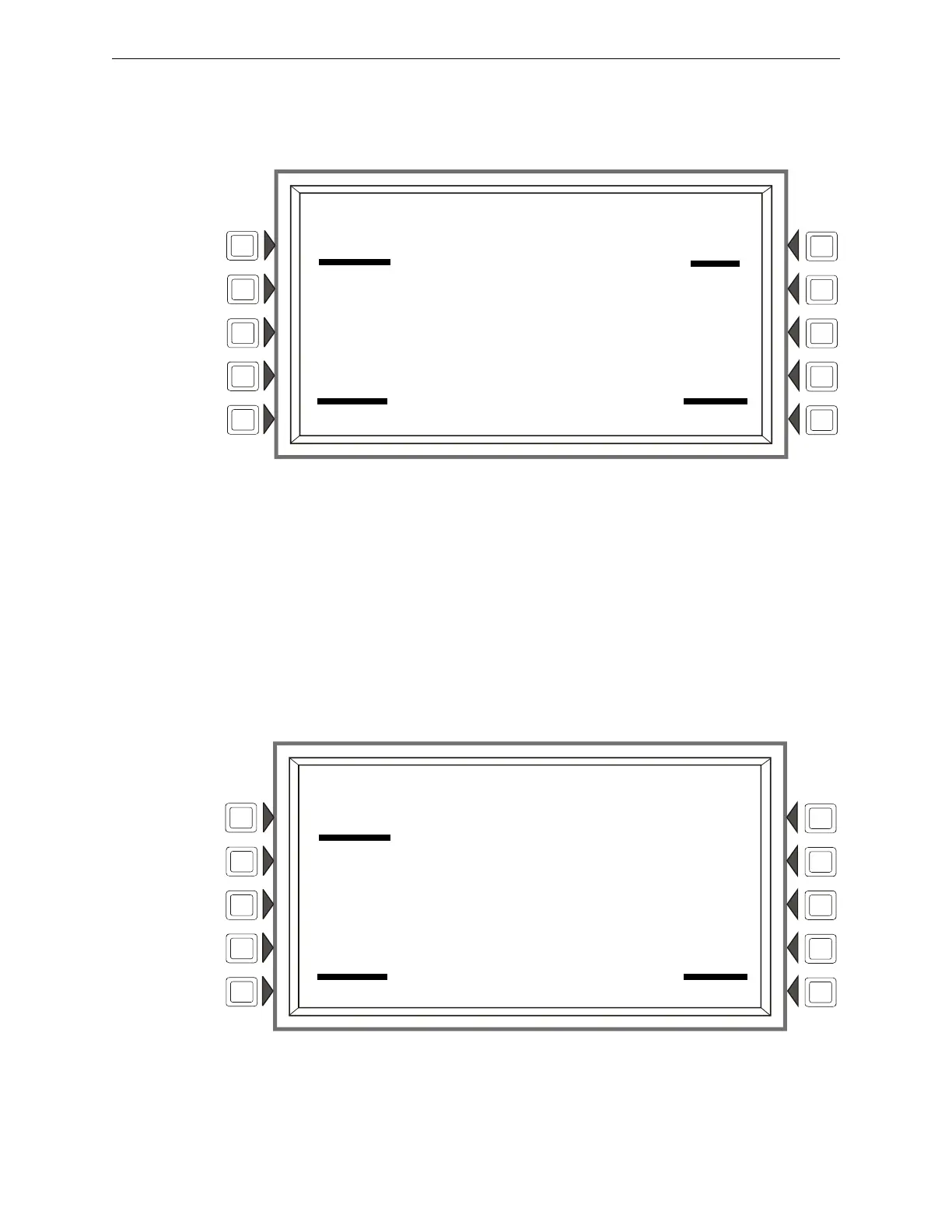NFS2-3030 Operations Manual — P/N 52546:A 11/29/2005 49
DAA Speaker Circuit Read Status
3.12 DAA Speaker Circuit
When a DAA Speaker circuit address is entered into the Point Select Screen and the ACCEPT soft
key is pressed, the following screen will display.
Figure 3.12 Speaker Point - Read Status
Lines 1- 4 - This could display any current event message, or, as in this example, the System
Normal message
Line 5 - Screen title and the address of the point being read.
Line 6 - Refer to the line 6 description in “Control Module” on page 43 for explanations of the
messages that can appear in this line.
3.13 PAM Points
When a PAM (Prioritized Audio Matrix) address is entered into the Point Select Screen and the
ACCEPT soft key is pressed, the following screen will display.
Figure 3.13 PAM (Prioritized Audio Matrix) Point - Read Status
Lines 1 - 6 - Refer to the line 6 description in “Smoke Detector” on page 40
LAKEVIEW GENERAL HOSPITAL
SYSTEM NORMAL
10:22:34A FRI APR 22, 2005
READ ADDRESS: N012A23S2
AUTOMATIC OFF
10:22:34A FRI APR 22, 2005
BACK
LAKEVIEW GENERAL HOSPITAL
SYSTEM NORMAL
10:22:34A FRI APR 22, 2005
READ ADDRESS: N012I0234A28SA
AUTOMATIC INACTIVE
MAPPED LOGIC EQUATION: NONE
WALK TEST: NO
SWITCH INHIBIT: YES
SILENCEABLE: YES
10:22:34A FRI APR 22, 2005
BACK
