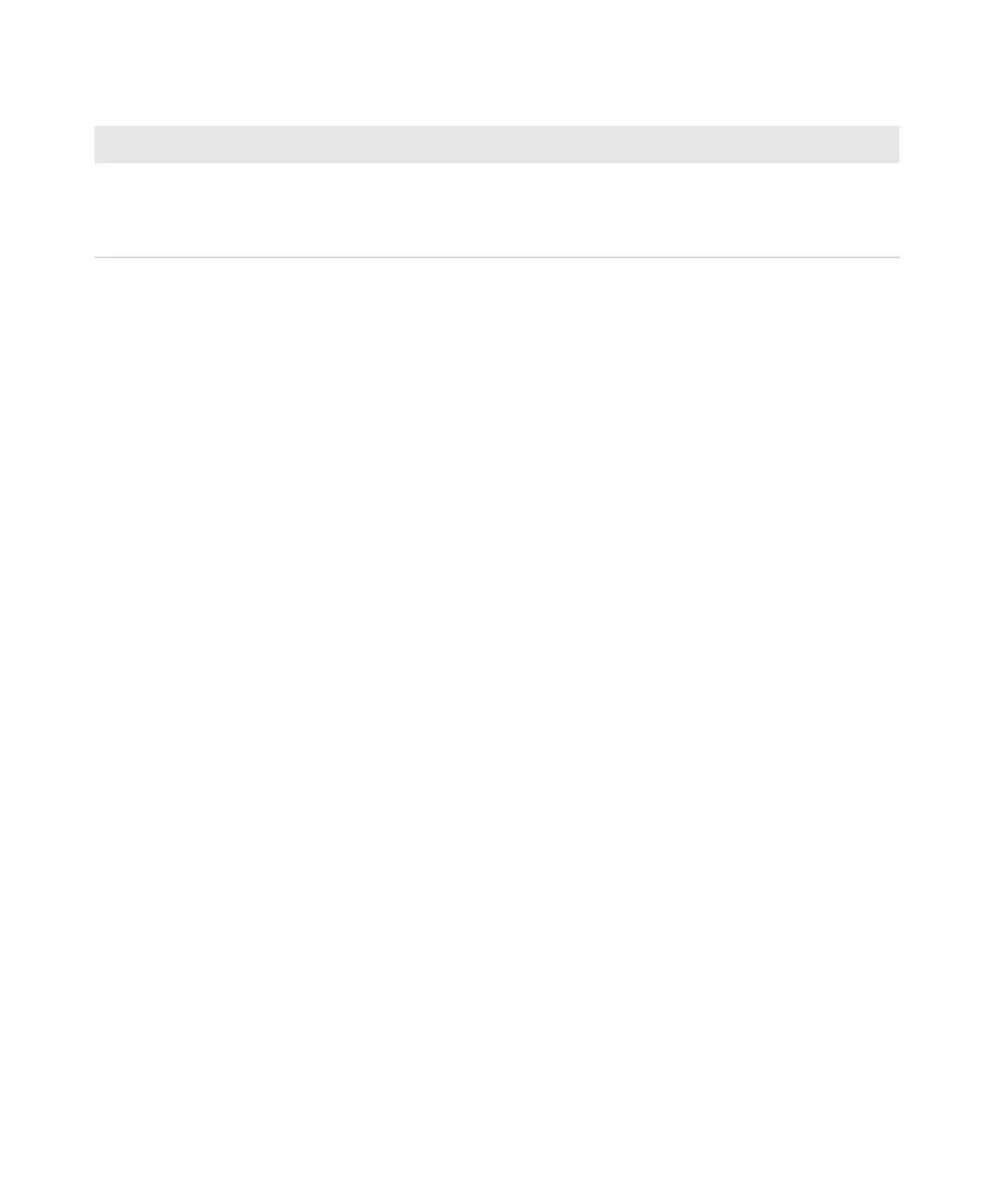Chapter 3 — Troubleshoot and Maintain the Printer
PC42t Desktop Printer User Guide 33
How to Restore Default Settings
If you need to restore factory defaults at any time, you can use:
• the Print button.
• the printer web page.
• PrintSet.
Restore Default Settings with the Print Button
The easiest way to reset the printer to the factory default settings is with
the Print button.
1 Turn off the printer.
2 Press in on the cover latches on both sides of the printer and open
the cover.
3 Press in on the top of both locking tabs to open the print and ribbon
mechanism.
4 Turn the printer on.
5 When the status LED starts blinking green, press and hold the Print
button until the status LED turns off.
6 Make sure the media is loaded correctly.
7 Close the print and ribbon mechanism.
8 Close the cover.
The printer continues to print or
feed when it should stop
printing
Check to see if a stuck label is blocking the label gap
sensor. Open the top cover, remove the label, and clean the
printhead. For help, see “Clean the Printhead” on
page 35.
Printer Problems and Possible Solutions (continued)
Problem Possible Solution