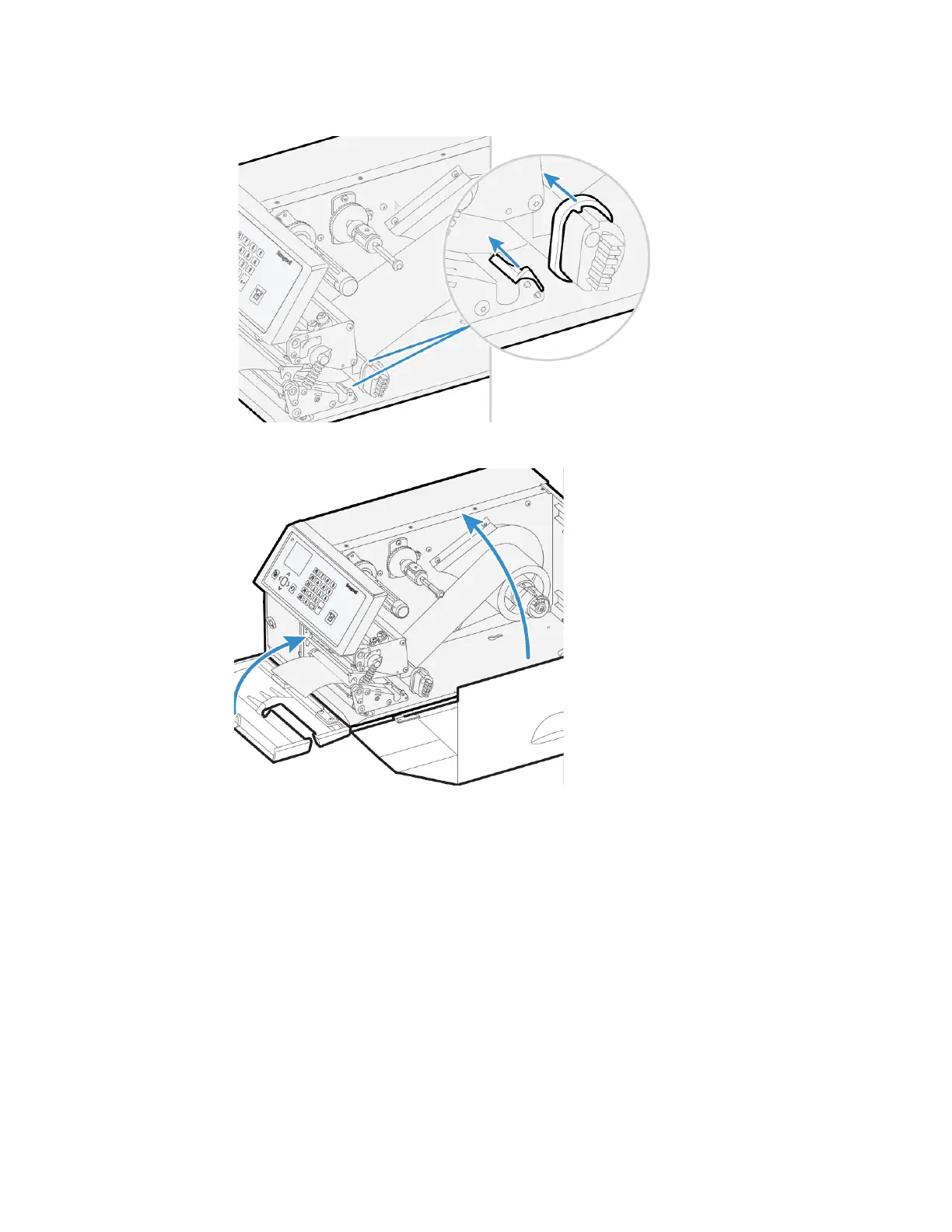PX4ie and PX6ie High Performance Printer User Guide 25
16. Adjust the position of the green edge guides so that the media is guided with a
minimum of play.
17. Close the front door and media cover.
18. Press the Print button to advance the media and adjust the media feed.
Loading Media for Cut-Off Printing
You can install the automatic paper cutter option to cut off the media. Cut-off
printing can be used for non-adhesive continuous stock and self-adhesive labels
with liner (cut only liner between labels). The cutter option:
• is designed for paper-based media with a thickness between 60 and 175 µm,
roughly corresponding to a paper weight of 60 to 175 grams/m2 (basis weight
40 to 120 lb).
• cuts through the media approximately 37 mm (1.5 in) in front of the printer’s dot
line. Make sure to properly adjust the media feed.
