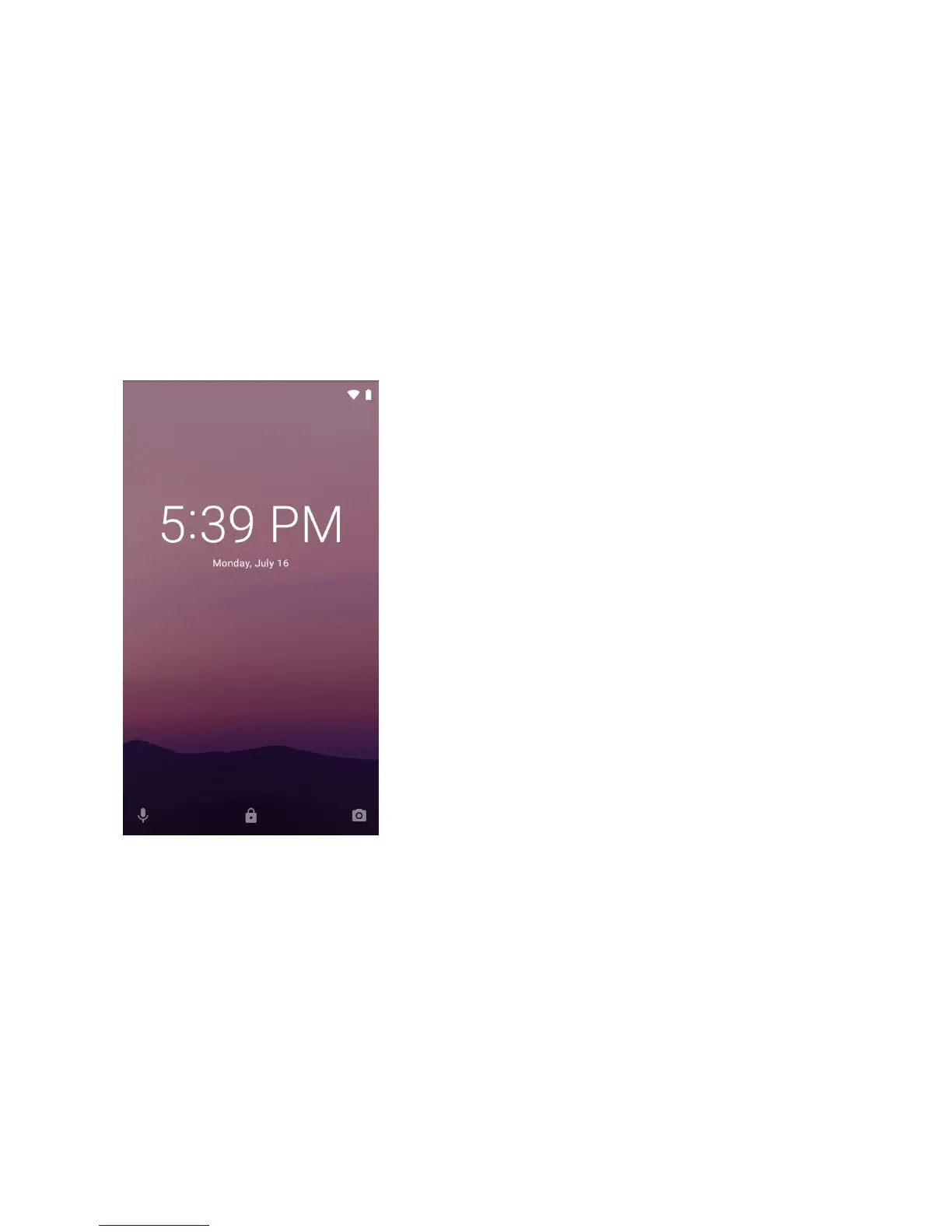P22
Switch on
After the battery is fully charged and installed into EDA51-X, switch on it for the first time:
Press down and then release the power button.
Please note: after complete the installation instructions, the welcome interface will not appear again. The interface
appears as locked screen interface after each time you switch on the terminal.
Unlocking the screen
Every time you switch on the EDA51-X, you need to unlock the screen.
• Slide the lock icon to any edge of the screen to unlock it.
• After the EDA51-X is deployed, we suggest you to set password to protect your terminal.
Tap Settings>Security&Location>Screen lock.
Available options: None, Swipe, Pattern, PIN and Password