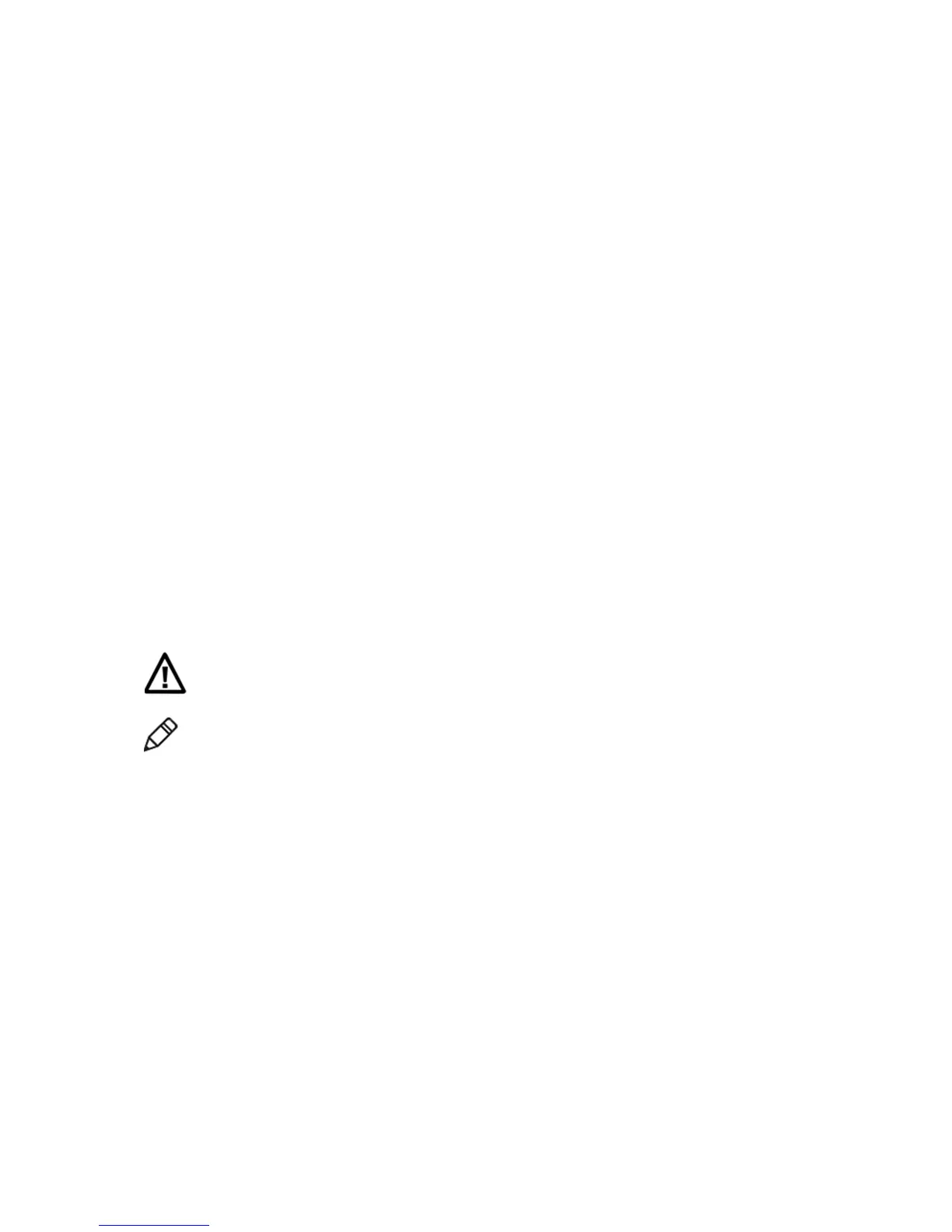P72
Restore factory settings
If the terminal appears to be locked, try a cold boot. If resetting is invalid, try to restore factory settings, restart the
terminal to make it work again and do troubleshooting later.
1. Tap Settings.
2. Tap system.
3. Tap Reset options.
4. Tap Erase all data (Factory Reset).
5. Tap Reset Phone.
6. EDA51-X will restart and automatically clear user data.
Warning: This action will clear all data in the terminal, including all applications and data, but excluding data
stored in flash memory or external storage device.
Cleaning the terminal
In order to ensure the terminal in good working condition, you need to clean the scan window, camera and touch
screen. Based on the environmental conditions where the terminal is being used, clean these parts at regular
intervals. Use a clean, soft cloth which dampened with the following solvents for the cleaning, and quickly wipe it
with another piece of clean, soft cloth.
• Acetic acid (10% soluble in water)
• Ethanol (10% soluble in water)
• Neutral soap solution
Warnings: this product includes non-user-serviceable parts inside. Disassembling the product
may prevent warranty and cause internal damages to the product.
Note: We advise you not to open the battery cover or remove the battery, so as to avoid the
liquid flowing into the internal part of the terminal from the SIM card and SD card
interface.
1. Press the power button to enter standby mode.
2. Dip a clean cloth in detergent, then wrung out excessive water.
3. Wipe the scanning window, camera and flash area, avoiding touching these areas with hard objects or
abrasive materials.
4. Dry the cleaned area.
5. Make sure the terminal is fully dry before using it again.