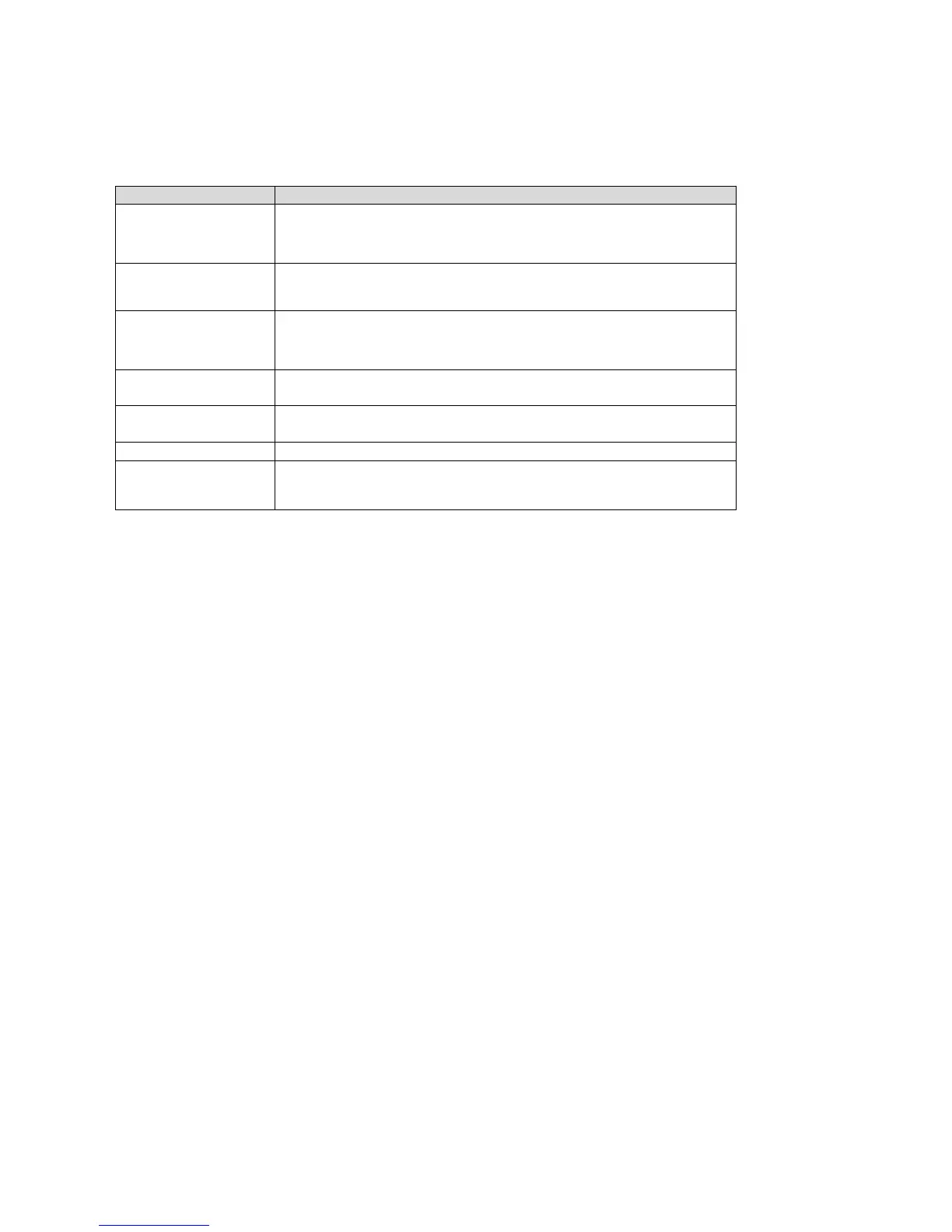P27
Audio settings
This chapter will describe about audio and sound settings. To change audio setting, go to Settings > Sound.
Audio and sound settings
Use the volume adjustment bar to set the volume for:
Music, videos, games and other medias.
Use the volume adjustment bar to set the volume for:
Alarm and alert tones
Use the volume adjustment bar to set the volume for:
notification tones
Do Not Disturb
preferences
Could adjust do not disturb rules
Default notification
sound
Select notifications tones
Other sounds and
vibrations
Set whether to turn on: lock screen sounds, charging sounds, touch
sounds, and Vibrate on tap.