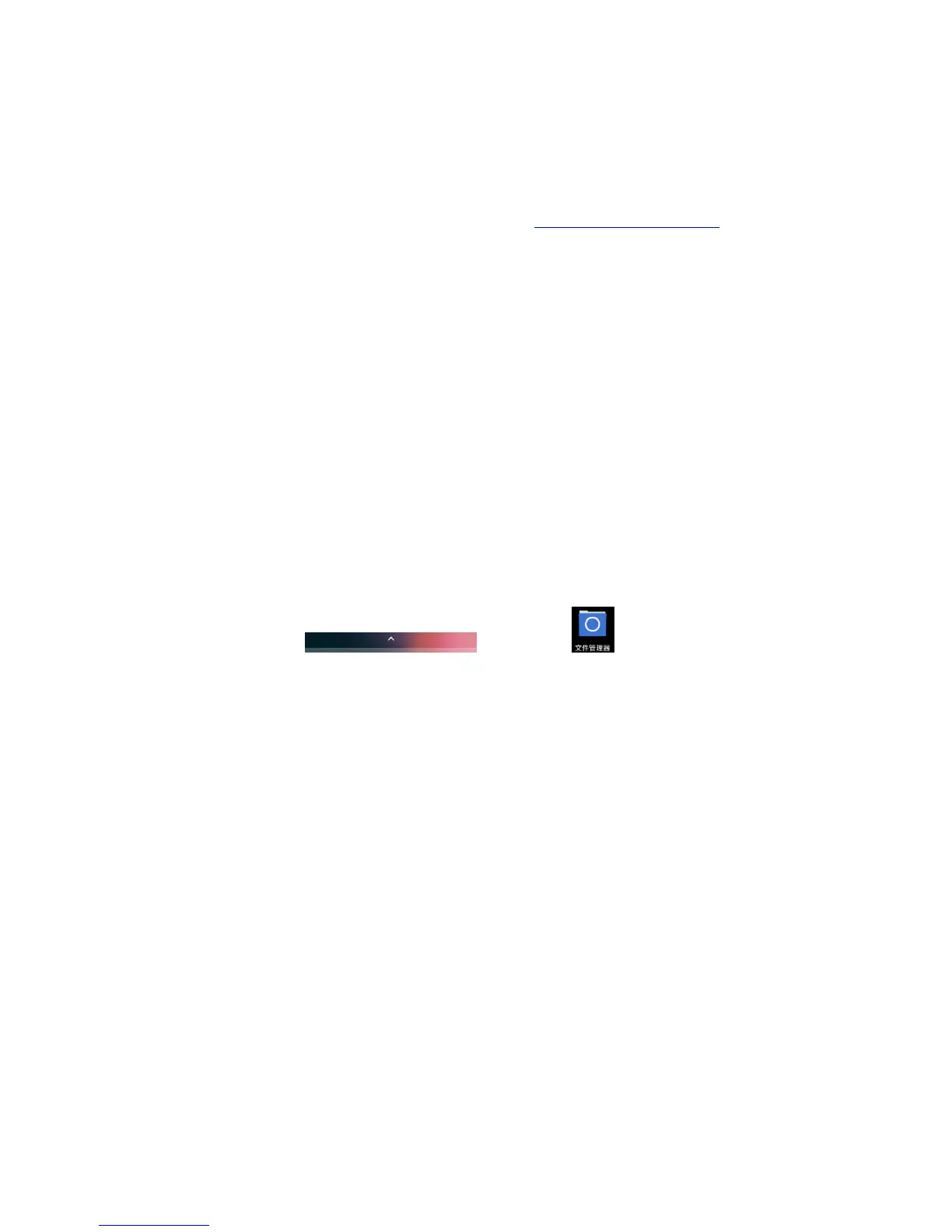P29
File transfer
Files can be transferred between the terminal and a computer by using a USB adapter or standard USB cable. By
connecting the terminal to a computer with a USB cable, you can view the files in the terminal, or transfer the
files to the computer, or transfer files from the computer to the terminal. If you transfer files with a Mac computer,
you need to use Android File Transfer app (it can be download via www.android.com/filetransfer)
The terminal will connect with charging port as default and support MTP (Media Transfer Protocol) or PTP
(Picture Transfer Protocol). If you mainly transfer camera photos, you can use PTP connection settings. If the
computer with Windows system doesn't support MTP, you can use PTP transmission.
Follow below steps:
1. Connect EDA51-X to the computer.
2. Select Media device (MTP) or Camera (PTP) on the EDA51-X screen. EDA51-X will set your selection
as default selection.
3. View the files stored in EDA51-X. You can copy, delete or transfer the files between EDA51-X and the
computer.
Note: EDA51-X supports high-speed USB communication (USB2.0), with maximum data transfer rate at 480
Mbps.
View files on EDA51-X
Users can view the files in EDA51-X and its memory card through File Explorer.
1. Tap or pull upward >File manager .
2. Tap the folder name or file name to open the file.
Note: Due to system permission issues, some files cannot be opened. Based on your needs, you can select
respective apps to open the file.