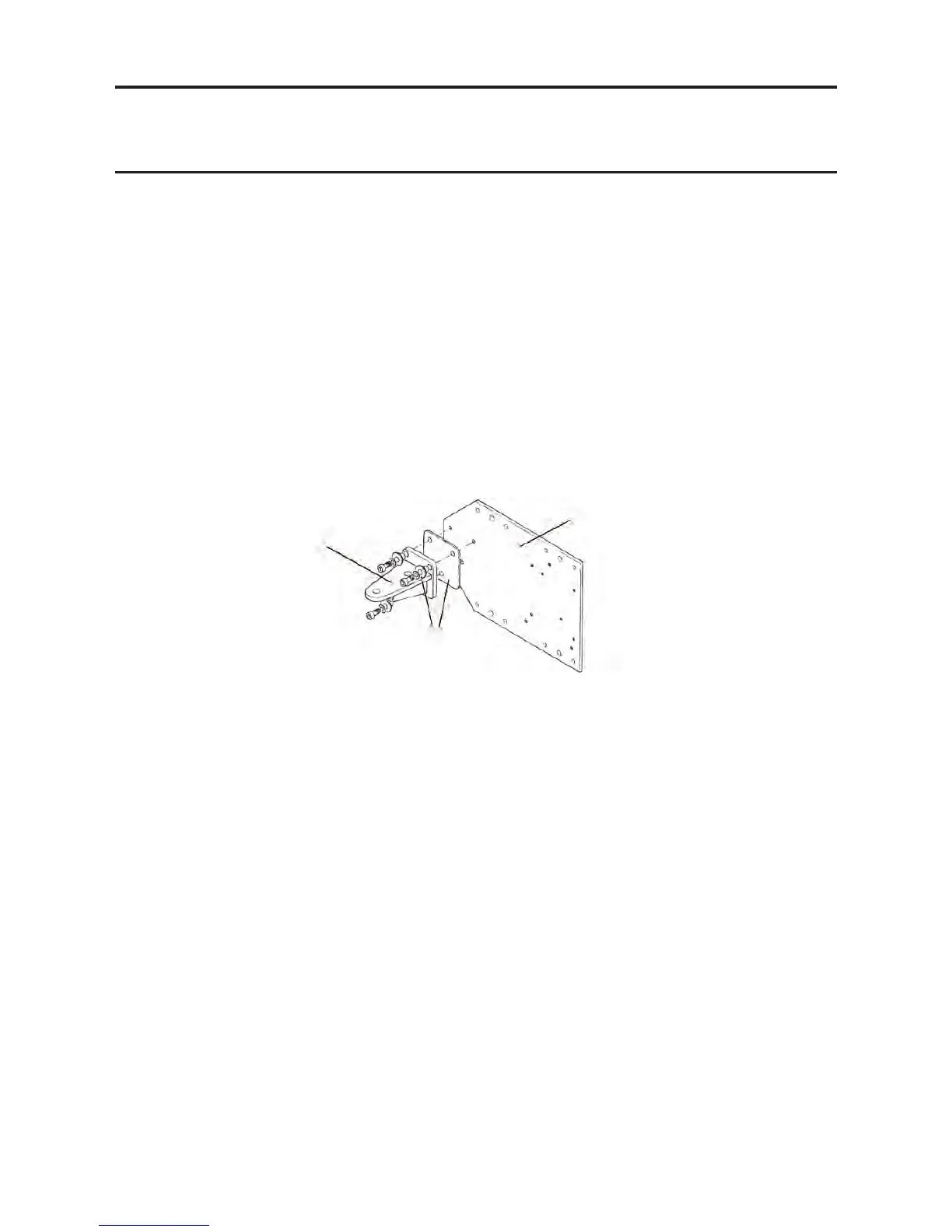27
MAN0530 Issue 10 - 11/09 Searchline Excel
2104M0506
3.6 INSTALLATION PROCEDURE
3.6.1 General
Searchline Excel is designed to allow installation and alignment to be performed by a single
technician.
The installation procedure is split into mechanical installation and electrical installation. Each
unit needs to be mounted to a supporting structure before making the electrical connections.
3.6.2 Mechanical Installation
The mechanical installation procedure applies to both the Receiver and the Transmitter.
(1) Ensure that the gas detector equipment supplied is compatible with the required application
(i.e. short, medium or long range).
(2) Fit the mounting bracket and isolation kit to the mounting plate for the unit as shown:
(3) Fit the mounting plate to the supporting structure.
The plate can be tted in one of the following ways:
a. With bolts directly to a at surface.
b. With U-bolts (2 off) to a single 150mm diameter pipe or pole.
c. With U-bolts (4 off) to two 55mm diameter pipes or poles, 166mm apart.
Identify the required mounting holes from the following drawing and table:
3. INSTALLATION AND OPERATION
Mounting bracket
Mounting plate
Isolation kit