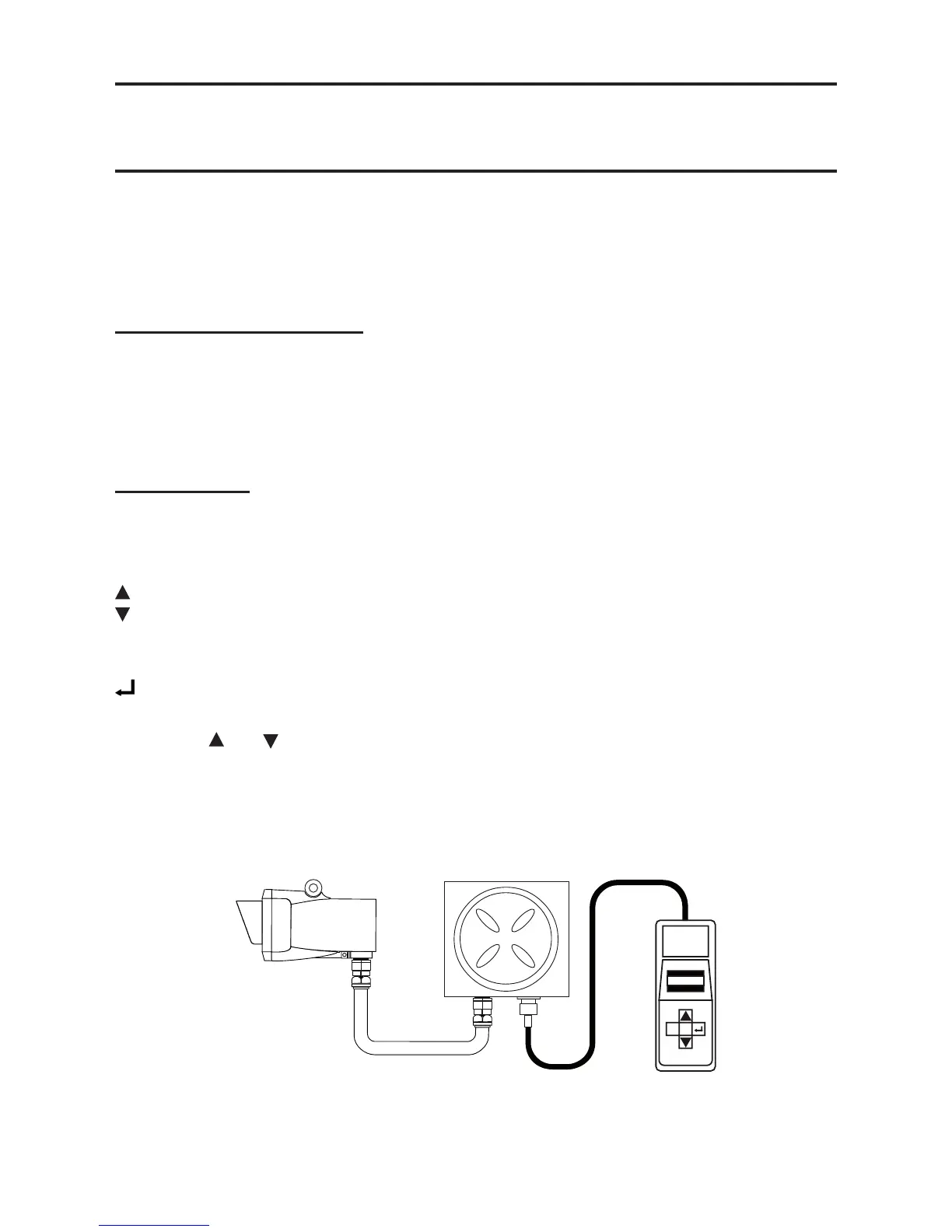82
MAN0530 Issue 10 - 11/09 Searchline Excel
2104M0506
The interrogator is powered by a standard 9V battery and has a management system which
reduces power consumption by placing the unit in an idle mode when it is waiting for user input
or for a communication operation to complete.
The interrogator also features a 2k byte non-volatile RAM (NV-RAM) split into two sections.
These sections are used to store the current operating mode and a backup copy.
Liquid Crystal Display Screen
This screen consists of a two-line, 16-character dot-matrix liquid crystal display (LCD). The
screen displays messages which communicate information from/to the user.
It displays a menu system that enables the user to select the command mode for the system,
andcanalsodisplayinformationaboutthesystemcongurationanditssettings,plusanyerror
messages.
Keypad Buttons
The four keypad buttons are used to provide operator input in response to messages shown
on the display.
This includes menu option selections and changing parameter values. The four buttons are:
Up Move to the previous menu option, list item, or increase a displayed data value.
Down Move to the next menu option, list item, or decrease a displayed data value.
ESC Escape Quit the current menu level or operation and return to the previous menu, e.g.
stop displaying a list, abort a command. No change if already at the top level.
Enter Select, i.e. Invoke/accept, the currently displayed menu option, list item, data
value,orcongurationchange.
Note: If the and keys are used to advance beyond the end of a list a wrap around to the
other end of the list occurs.
A.3 CONNECTION TO SYSTEM
Details of how to connect the interrogator to the Searchline Open-Path system are given in
Chapter 3. The diagram shows a typical example.