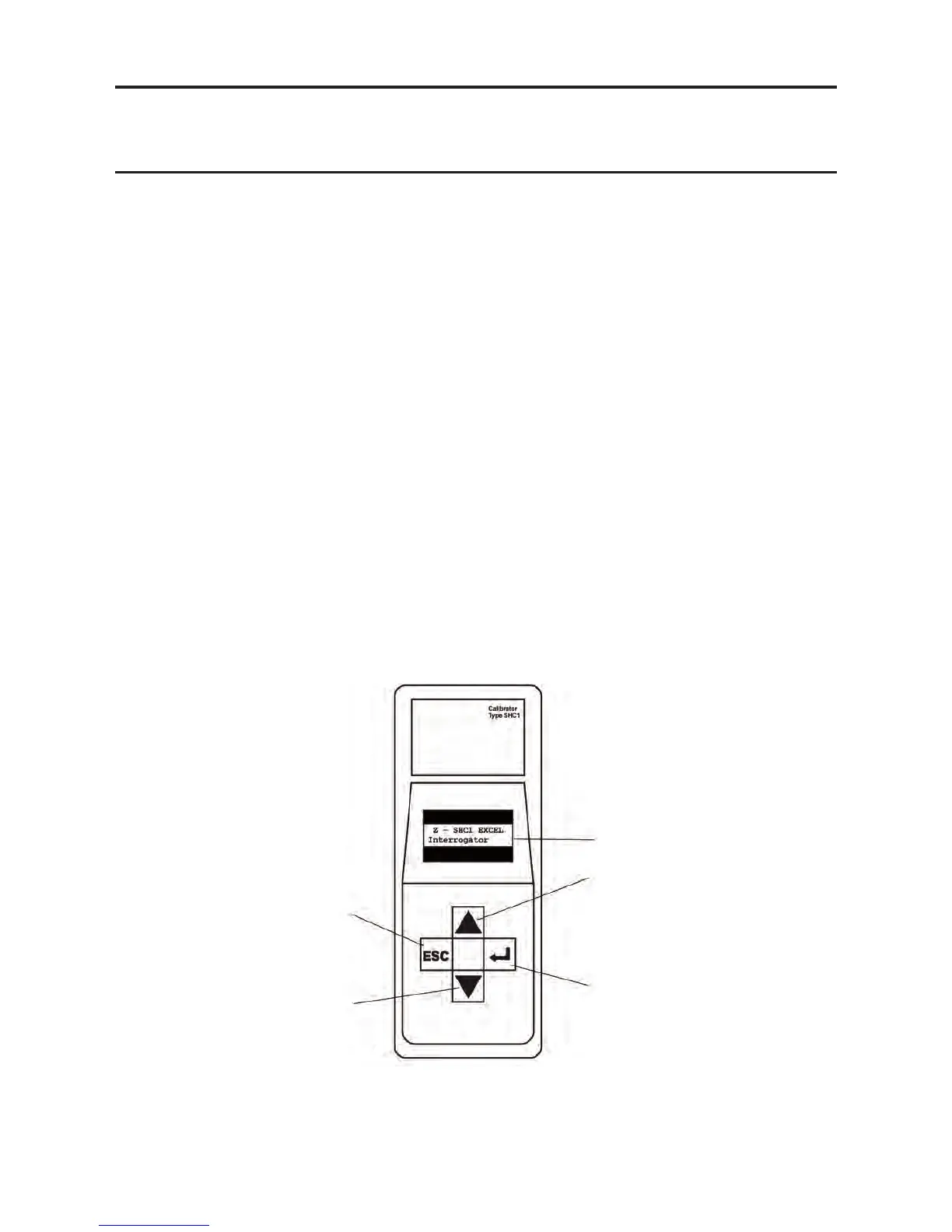81
MAN0530 Issue 10 - 11/09 Searchline Excel
2104M0506
A.1 INTRODUCTION
This appendix provides reference information about the SHC1 Handheld Interrogator.
The interrogator provides the user end of a two-way communication link between the Excel
system and the operator.
Itfeaturesfacilitieswhichlettheoperatorcongure,align,functionallytestanddiagnosefaults
in the system.
The appendix gives:
• anoverviewoftheinterrogatorfeatures
• informationabouthowtoconnecttheinterrogatortotheExcelsystems
• basicusertasks,includingswitchingon/offandchangingthebattery
• adetaileddescriptionofthemenuswhichtheinterrogatorprovides
• problemsolvinginformationiftroubleoccurswhenusingtheinterrogator
Details of how to use the interrogator for different tasks with the system are given Chapter 3
and Chapter 4 of this handbook.
A.2 OVERVIEW
The interrogator consists of an LCD screen and four keypad buttons. It links to the Excel
ReceiverunitviaanISconnectorontheendofaexiblecableconnectedtotheassociated
junction box.
SHC1 Handheld Interrogator Main Features
APPENDIX A - HANDHELD INTERROGATOR
Escape key
Down key
LCD screen
Up key
Enter key