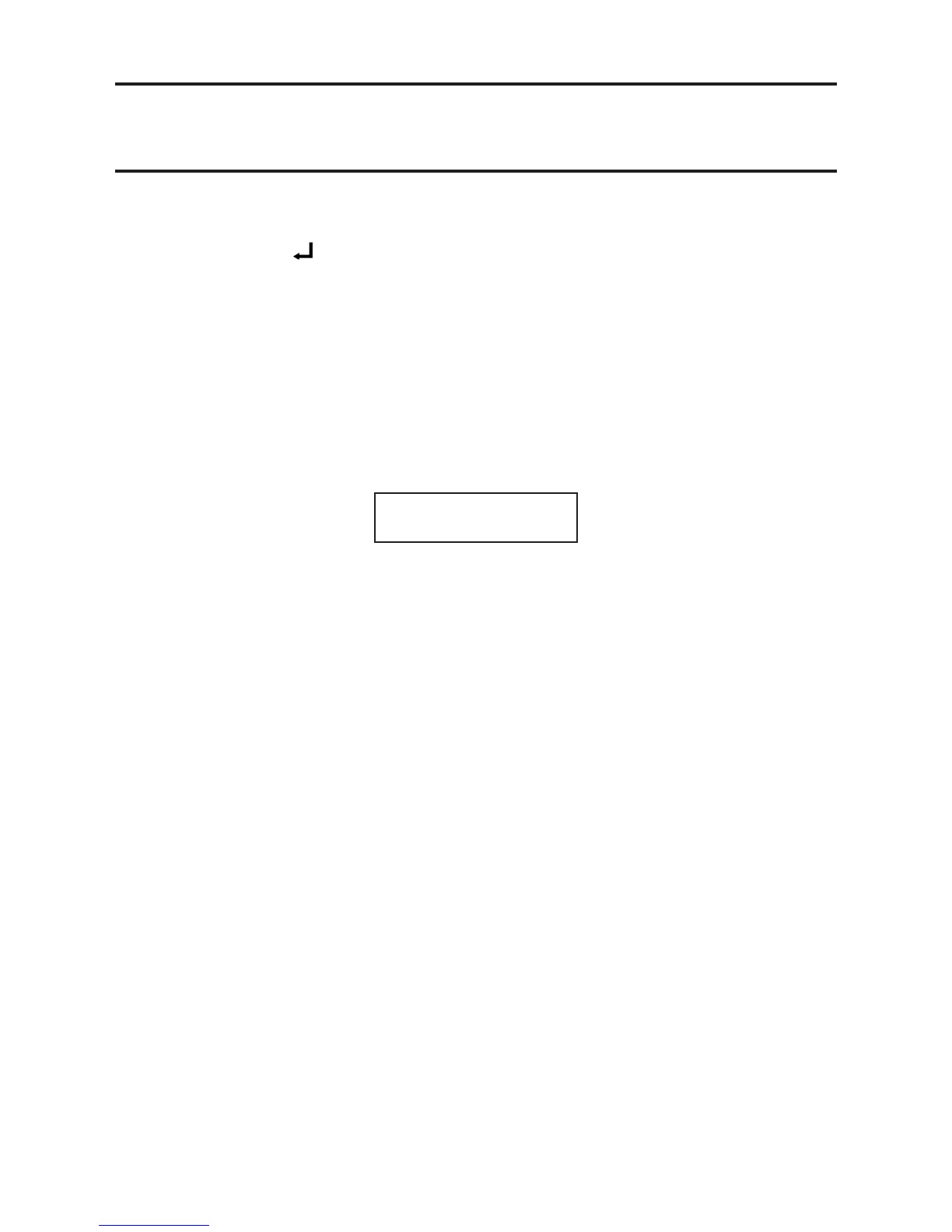98
MAN0530 Issue 10 - 11/09 Searchline Excel
2104M0506
A.5.7 Power Off
This menu option switches the interrogator off.
Alternatively press the
and ESC buttons simultaneously for a fast power off.
Notes:
1. The unit powers down automatically after ve minutes of non-use.
2. The fast power off facility and auto power off are disabled when a menu option is selected
that modies the unit’s conguration.
A.6 PROBLEM SOLVING
Interrogator problems that occur during communication with the system or as a result of a
command failure will be displayed in the following format:
Error: eee
ssssssssssssssss
where: eee Error code.
ssssssss... Textual description of the error.
If an error message of this kind is displayed note down the error code and text description and
contact Honeywell Analytics.
APPENDIX A - HANDHELD INTERROGATOR