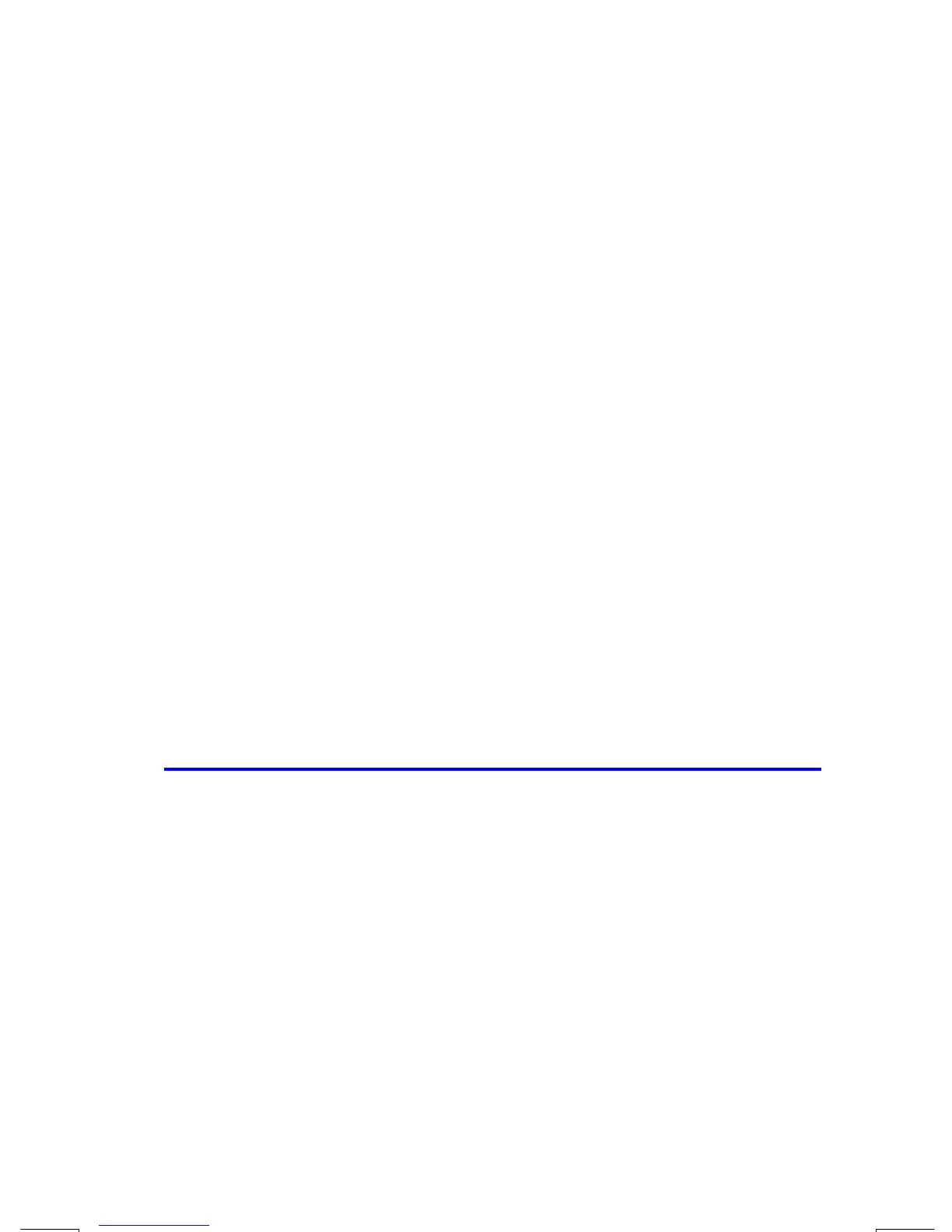Integrating Equations
8–5
File name 33s-English-Manual-040130-Publication(Edition 2).doc Page : 388
Printed Date : 2004/1/30 Size : 13.7 x 21.2 cm
Keys: Display: Description:
º
d
The current equation
or
Selects Equation mode.
k
h
X
Starts the equation.
º
|
The closing right parenthesis is
required in this case.
¯
h
X
Ï
Terminates the equation.
º
Î
Checksum and length.
Å
Leaves Equation mode.
Now integrate this function with respect to
x (that is, X) from zero to 2 (t = 2).
Keys: Display: Description:
Ý
{
}
Selects Radians mode.
0
Ï
2
_
Enters limits of integration (lowe
first).
º
d
Displays the current equation.
º
"
X
∫
Calculates the result for Si(2).
Accuracy of Integration
Since the calculator cannot compute the value of an integral exactly, it
approximates it. The accuracy of this approximation depends on the accuracy of
the integrand's function itself, as calculated by your equation. This is affected by
round–off error in the calculator and the accuracy of the empirical constants.
Integrals of functions with certain characteristics such as spikes or very rapid
oscillations
might be calculated inaccurately, but the likelihood is very small. The
general characteristics of functions that can cause problems, as well as techniques
for dealing with them, are discussed in appendix E.
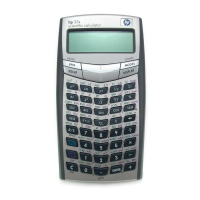