D–8 More about Solving
File name 33s-English-Manual-040130-Publication(Edition 2).doc Page : 388
Printed Date : 2004/1/30 Size : 13.7 x 21.2 cm
Now, solve to find the root.
Keys: Display: Description:
2.3
e
X
2.7
_
Your initial guesses for the
root.
º
d
Selects Equation mode;
displays the equation.
Û
X
No root found for f(x).
<
<
f(x) is relatively large.
When SOLVE Cannot Find a Root
Sometimes SOLVE fails to find a root. The following conditions cause the message
:
The search terminates near a local minimum or maximum (see figure a,
below). If the ending value of
f(x) (stored in the Z–register) is relatively close
to zero, it is possible that a root has been found; the number stored in the
unknown variable might be a 12–digit number very close to a theoretical
root.
The search halts because SOLVE is working on a horizontal asymptote—an
area where
f(x) is essentially constant for a wide range of x (see figure b,
below). The ending value of
f(x) is the value of the potential asymptote.
The search is concentrated in a local "flat" region of the function (see figure c,
below). The ending value of
f(x) is the value of the function in this region.
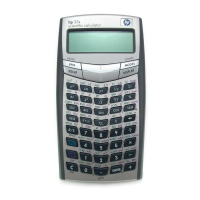
