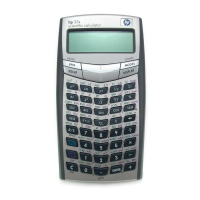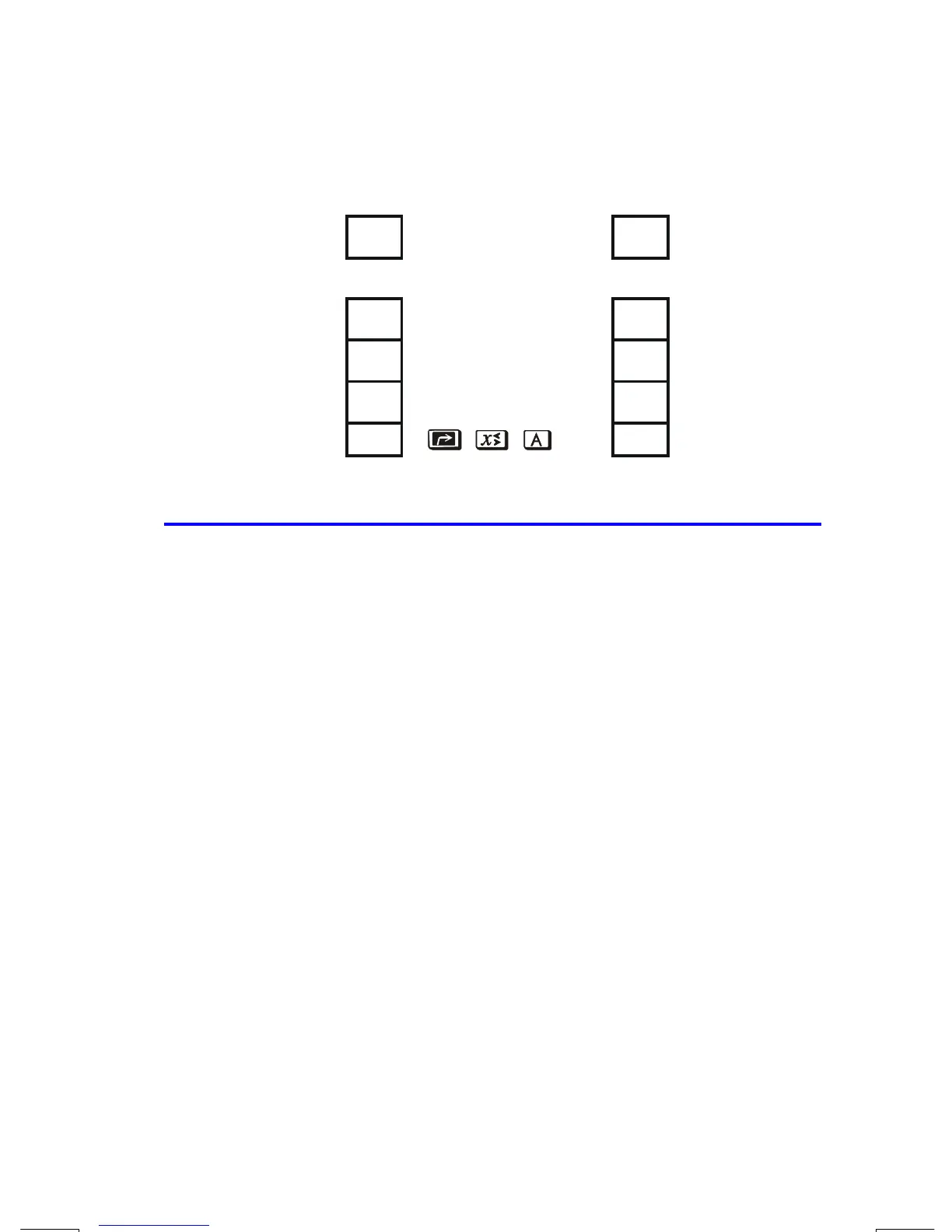Storing Data into Variables
3–7
File name 33s-English-Manual-040130-Publication(Edition 2).doc Page : 388
Printed Date : 2004/1/30 Size : 13.7 x 21.2 cm
º
v
A
Exchanges contents of the
X–register and variable A.
º
v
A
Exchanges contents of the
X–register and variable A.
A
12
A
3
T
t
T
t
Z
z
Z
z
Y
y
y
X
3
X
12
The Variable "i"
There is a 27th variable that you can access directly — the variable i. The
Ë
key
is labeled "i", and it means i whenever the A..Z annunciator is on. Although it
stores numbers as other variables do, i is special in that it can be used to refer to
other variables, including the statistics registers, using the (i) function. This is a
programming technique called indirect addressing that is covered under
"Indirectly Addressing Variables and Labels" in chapter 13.