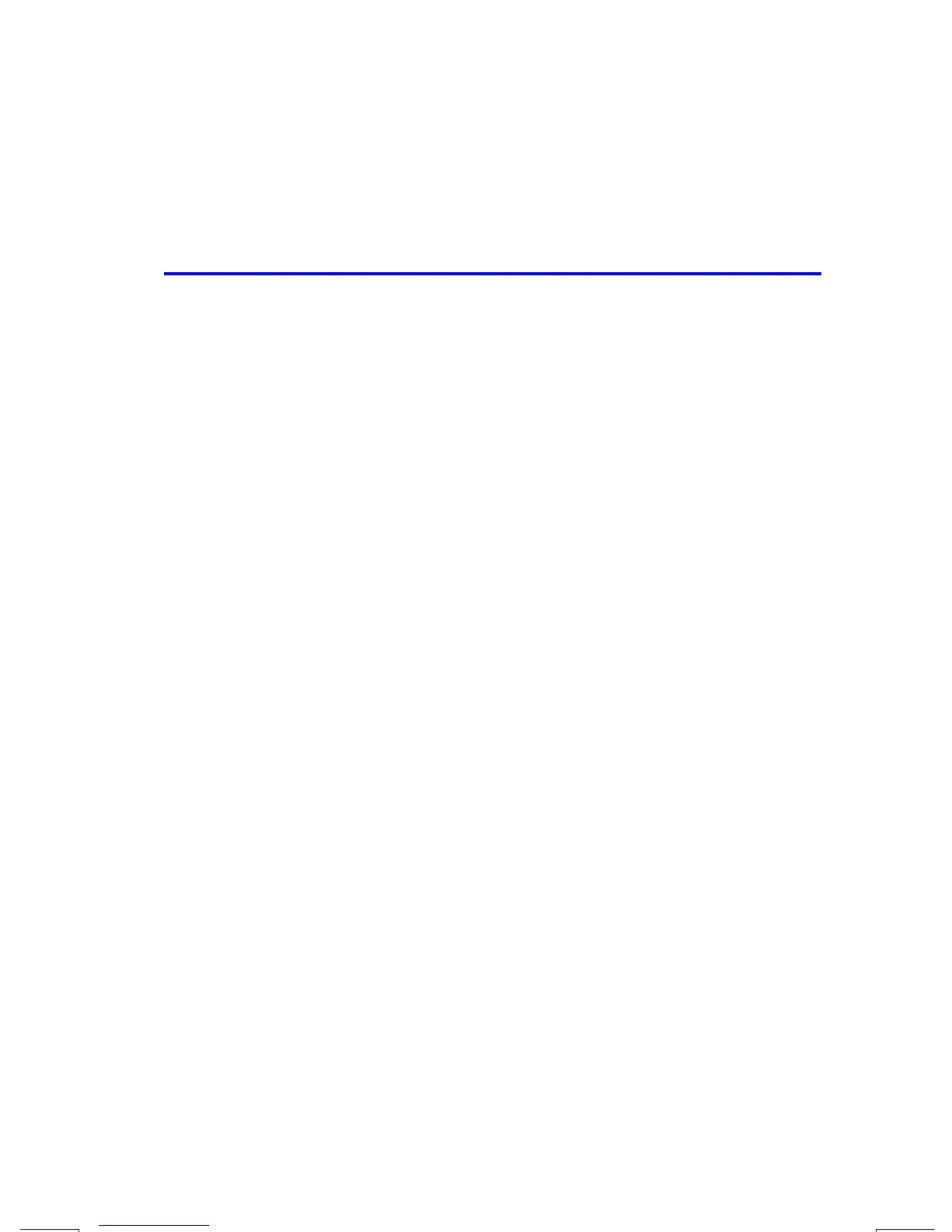RPN: The Automatic Memory Stack
2–11
File name 33s-English-Manual-040130-Publication(Edition 2).doc Page : 388
Printed Date : 2004/1/30 Size : 13.7 x 21.2 cm
9.5
}
15
_
Speed of light, c.
¸
Meters to R. Centaurus.
8.7
¹
Í
Retrieves c.
¸
Meters to Sirius.
Chain Calculations in RPN mode
In RPN mode, the automatic lifting and dropping of the stack's contents let you
retain intermediate results without storing or reentering them, and without using
parentheses.
Work from the Parentheses Out
For example, solve (12 + 3)
×
7.
If you were working out this problem on paper, you would first calculate the
intermediate result of (12 + 3) ...
(12 + 3) = 15
… then you would multiply the intermediate result by 7:
(15)
×
7 = 105
Solve the problem in the same way on the HP 33s, starting inside the
parentheses:
Keys: Display: Description:
12
Ï
3
Ù
Calculates the intermediate result first.
You don't need to press
Ï
to save this intermediate result before
proceeding; since it is a calculated result, it is saved automatically.
Keys: Display: Description:
7
¸
Pressing the function key produces the
answer. This result can be used in
further calculations.
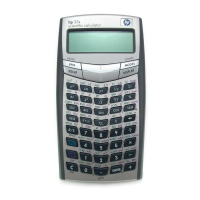