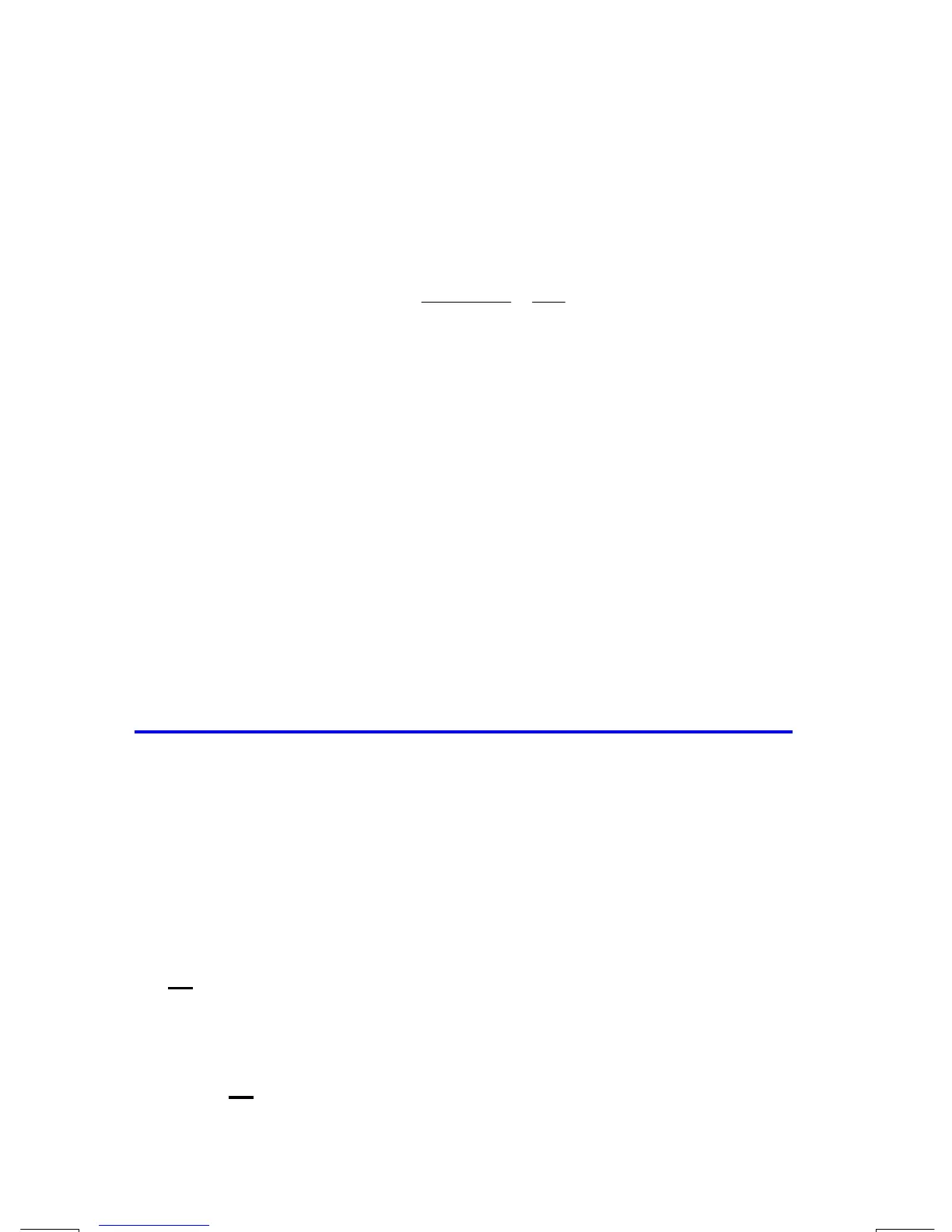C–6 ALG: Summary
File name 33s-English-Manual-040130-Publication(Edition 2).doc Page: 388
Printed Date : 2004/1/30 Size : 13.7 x 21.2 cm
750
¸
12
Ï
¯
360
Ï
or
750
¸
12
¯
360
Ï
In the second case, the
¯
key acts like the
Ï
key by displaying the result of
750 × 12.
Here’s a longer chain calculation:
9.1
68
5.18
75456
×
−
This calculation can be written as: 456
Ã
75
Ï
¯
18.5
¸
68
¯
1.9
Ï
. Watch what happens in the display as you key it in:
Keys: Display:
456
Ã
75
Ï
¯
18.5
¸
68
¯
1.9
Ï
Reviewing the Stack
The
<
or
º
;
key produces a menu in the display— X1–, X2–, X3–,
X4–registers, to let you review the entire contents of the stack. The difference
between the
<
and the
º
;
key is the location of the underline in the
display. Pressing the
º
;
displays the underline on the X4 register; pressing
the
<
displays the underline on the X2 register.
Pressing
<
displays the following menu:
value
Pressing
º
;
displays the following menu:
value
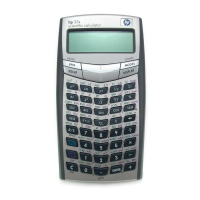