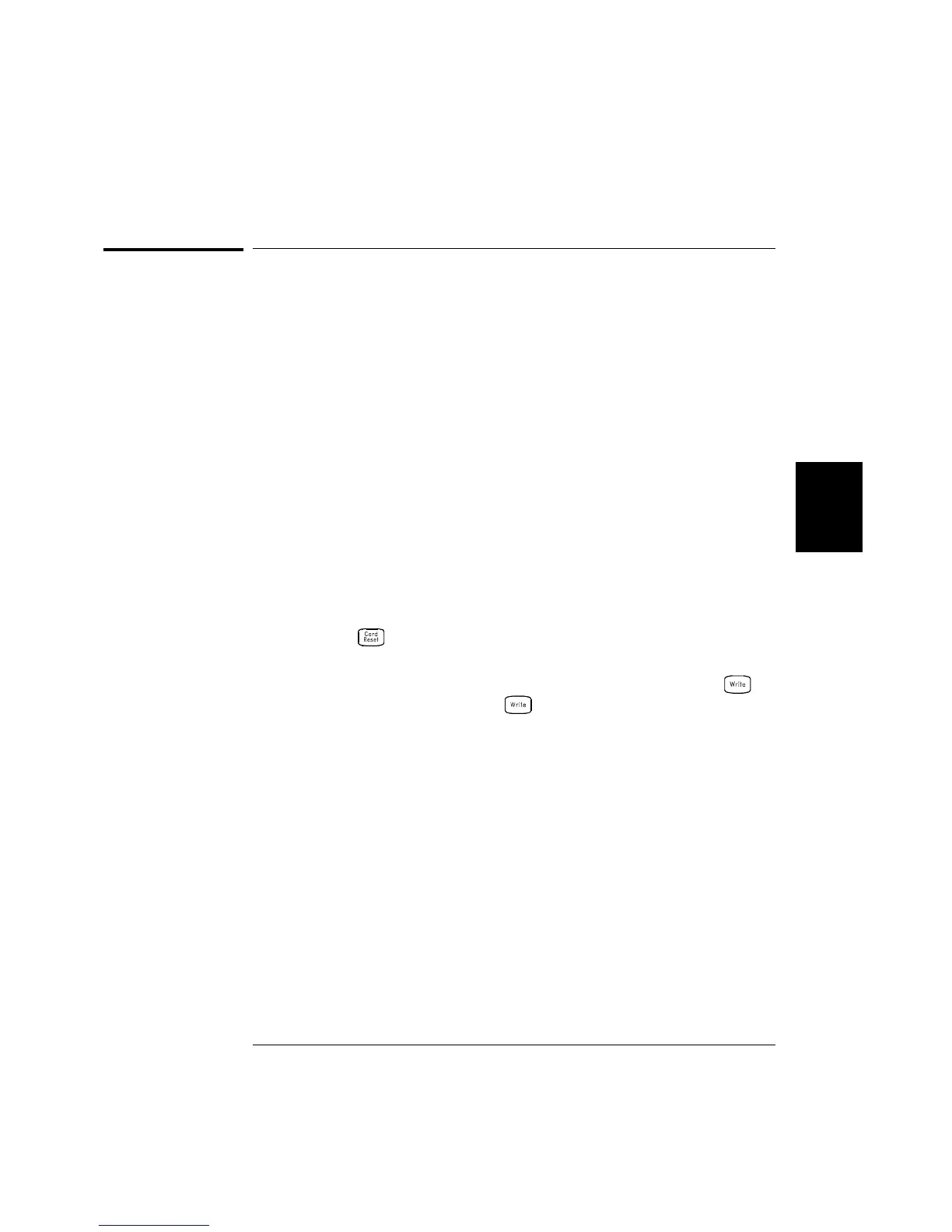DAC Output Operations
The multifunction module (HP 34907A) has two low-noise analog
outputs capable of outputting calibrated voltages between
±12 volts with
16 bits of resolution. Each
DAC (Digital-to-Analog Converter) channel can
be used as a programmable voltage source for analog input control of
other devices.
• On the multifunction module, the
DAC channels are numbered “s04”
and “s05”, where s represents the slot number.
• You can set the output voltage to any value between +12 Vdc and
-12 Vdc, in 1 mV steps. Each
DAC is earth referenced; it cannot float.
• Each
DAC channel is capable of 10 mA maximum output current.
Note: You must limit the output current to 40 mA total for all
three slots (six DAC channels).
• A Factory Reset (*RST command), Instrument Preset (SYSTem:PRESet
command), and Card Reset (SYSTem:CPON command) from the
remote interface will reset both
DACs to 0 Vdc.
Note that a from the front panel resets only the
DAC currently
selected (both channels are not reset).
• Front-Panel Operation: After selecting the desired DAC, press
to edit the output voltage. Press again to output the specified
voltage from the
DAC channel.
• Remote Interface Operation: The following command outputs
+2.5 Vdc from the
DAC on channel 05.
SOURCE:VOLT 2.5,(
@305)
4
Chapter 4 Features and Functions
DAC Output Operations
139