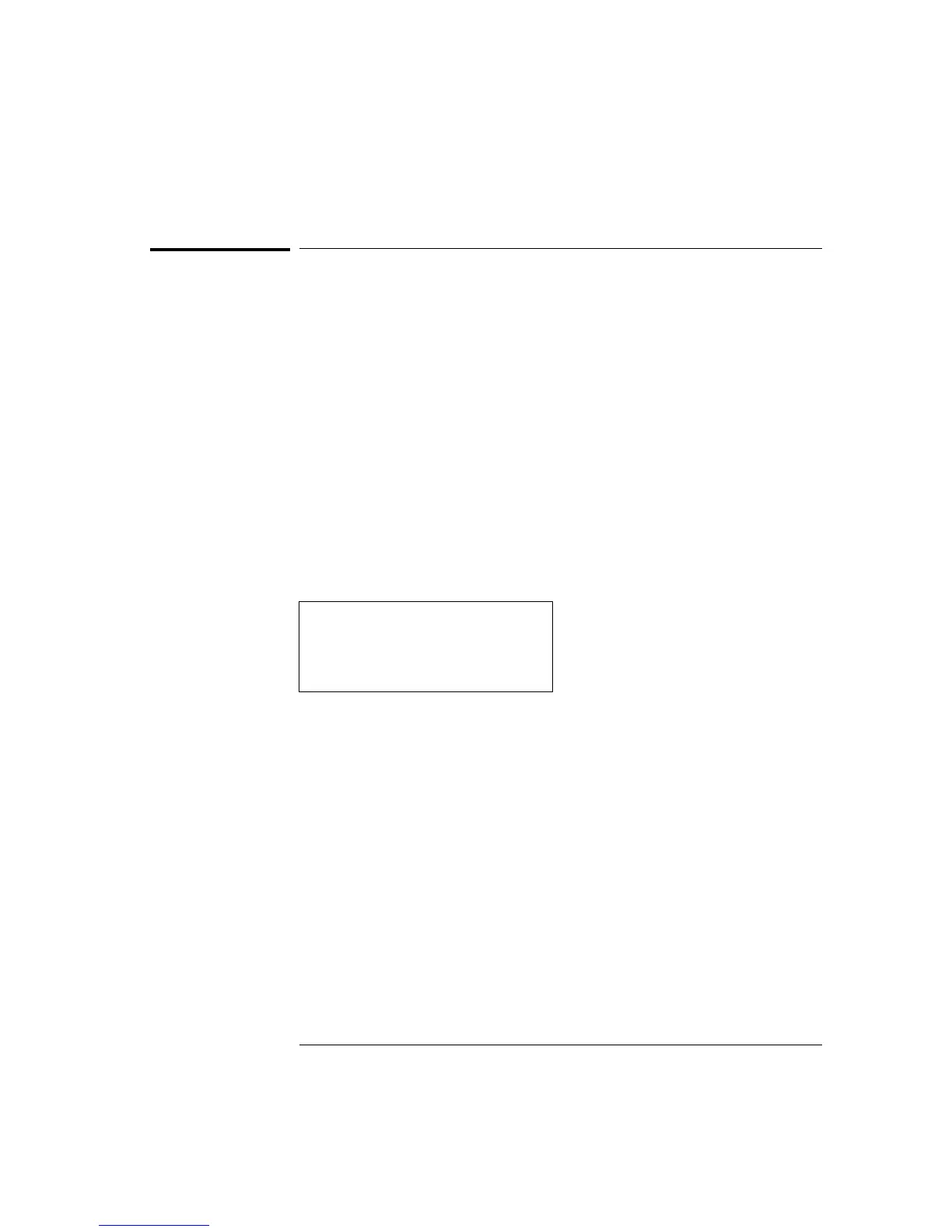Setting the Function, Range, and Resolution
See also “General Measurement Configuration” in chapter 4 starting
on page 98.
• For 4-wire measurements, the instrument automatically pairs
channel n with channel n+10 (34901A) or n+8 (34902A) to provide the
source and sense connections. Specify the paired channel in the lower
bank (source) as the ch_list channel.
• Current measurements are allowed only on channels 21 and 22
on the HP 34901A multiplexer module.
[SENSe:]FUNCtion "<
function>"[,(@<ch_list>)]
Select the measurement function on the specified channels. The function
name must be enclosed in quotes in the command string (for example,
FUNC "VOLT:DC"). Specify one of the following strings to set the function.
TEMPerature
VOLTage[:DC]
VOLTage:AC
RESistance
FRESistance
CURRent[:DC]
CURRent:AC
FREQuency
PERiod
• Note that when you change the measurement function on a channel,
all of the other measurement attributes (range, resolution, etc.) are
set to their default values.
• You cannot set any function-specific measurement attributes unless
the channel is already configured for that function. For example,
you cannot set the ac filter unless that channel is already configured
for ac voltage or ac current measurements.
[SENSe:]FUNCtion? [(
@<ch_list>)]
Query the measurement function on the specified channels and return
a quoted string. The short form of the function name is always returned
(for example, "VOLT").
Chapter 5 Remote Interface Reference
Setting the Function, Range, and Resolution
214