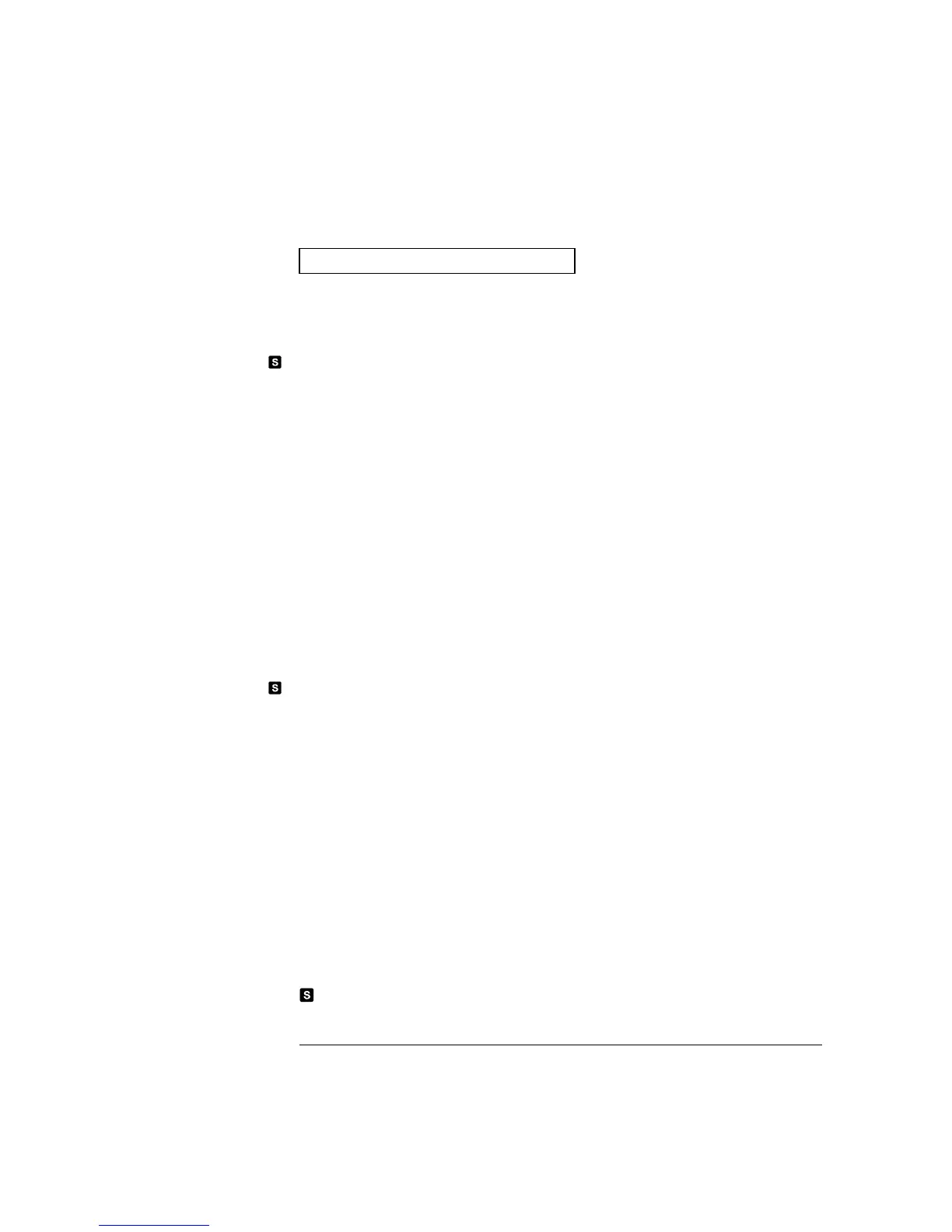Current Configuration Commands
(see page 224 for more information)
Valid only on channels 21 and 22 on the HP 34901A multiplexer module.
CONFigure
:CURRent:DC [{<
range>|AUTO|MIN|MAX|DEF}
[,<
resolution>|MIN|MAX|DEF}],] (@<scan_list>)
CONFigure? [(
@<ch_list>)]
[SENSe:]
CURRent:DC:RANGe {<range>|MIN|MAX}[,(@<ch_list>)]
CURRent:DC:RANGe? [{(
@<ch_list>)|MIN|MAX}]
CURRent:DC:RANGe:AUTO {OFF|
ON}[,(@<ch_list>)]
CURRent:DC:RANGe:AUTO? [(
@<ch_list>)]
[SENSe:]
CURRent:DC:RESolution {<resolution>|MIN|MAX}[,(@<ch_list>)]
CURRent:DC:RESolution? [{(
@<ch_list>)|MIN|MAX}]
[SENSe:]
CURRent:DC:APERture {<time>|MIN|MAX}[,(@<ch_list>)]
CURRent:DC:APERture? [{(
@<ch_list>)|MIN|MAX}]
[SENSe:]
CURRent:DC:NPLC {0.02|0.2|1|2|10|20|100|200|MIN|MAX}[,(@<ch_list>)]
CURRent:DC:NPLC? [{(
@<ch_list>)|MIN|MAX}]
CONFigure
:CURRent:AC [{<
range>|AUTO|MIN|MAX|DEF}
[,<
resolution>|MIN|MAX|DEF}],] (@<scan_list>)
CONFigure? [(
@<ch_list>)]
[SENSe:]
CURRent:AC:RANGe {<range>|MIN|MAX}[,(@<ch_list>)]
CURRent:AC:RANGe? [{(
@<ch_list>)|MIN|MAX}]
CURRent:AC:RANGe:AUTO {OFF|
ON}[,(@<ch_list>)]
CURRent:AC:RANGe:AUTO? [(
@<ch_list>)]
[SENSe:]
CURRent:AC:BANDwidth {3|20|200|MIN|MAX}[,(@<ch_list>)]
CURRent:AC:BANDwidth? [{(
@<ch_list>)|MIN|MAX}]
This command redefines the scan list when executed.
Default parameters are shown in bold.
Chapter 5 Remote Interface Reference
SCPI Command Summary
190