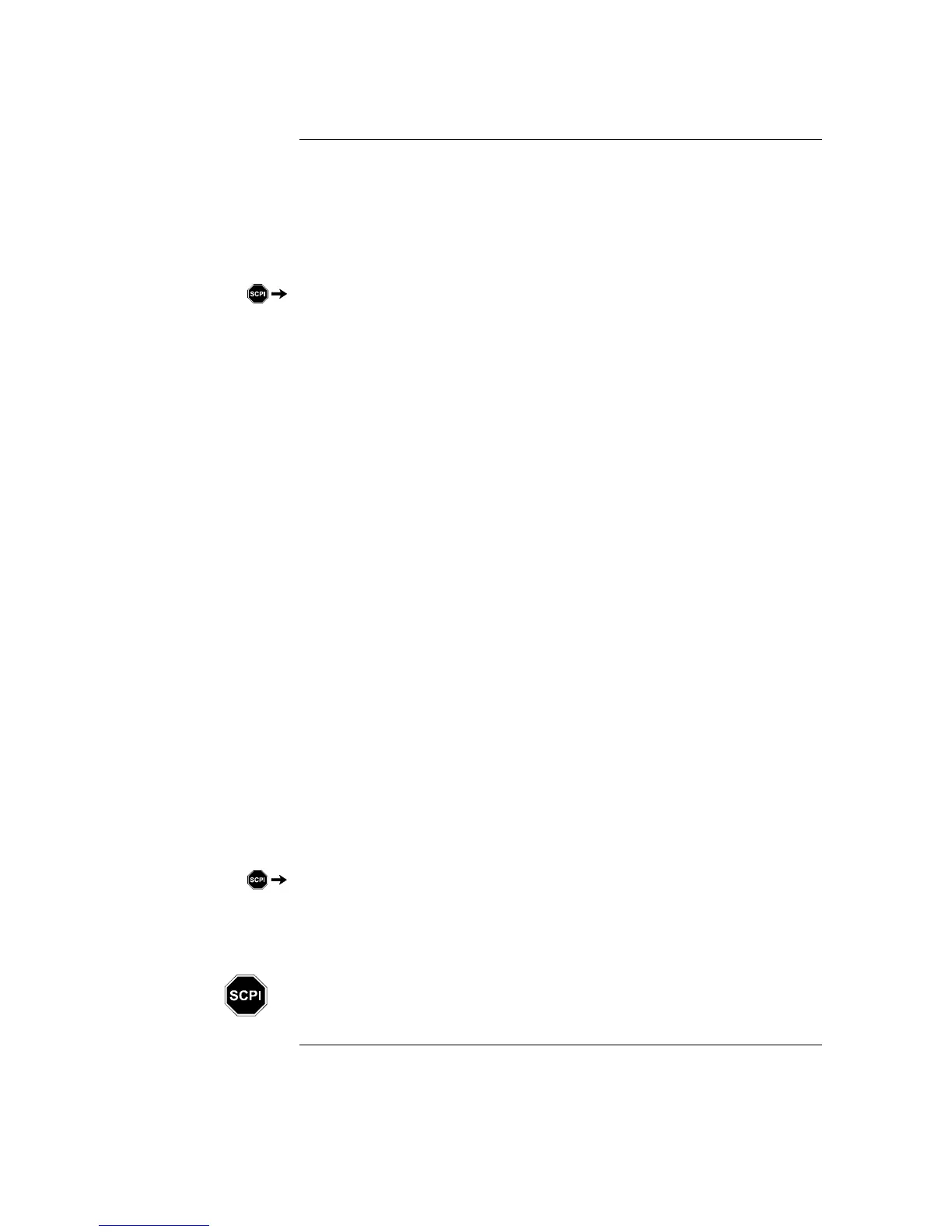Remote Interface Reference
• SCPI Command Summary, starting on page 181
• Simplified Programming Overview, starting on page 201
• The MEASure? and CONFigure Commands, starting on page 207
• Setting the Function, Range, and Resolution, starting on page 214
• Temperature Configuration Commands, starting on page 219
• Voltage Configuration Commands, on page 223
• Resistance Configuration Commands, on page 224
• Current Configuration Commands, on page 224
• Frequency Configuration Commands, on page 225
• Scanning Overview, starting on page 226
• Single-Channel Monitoring Overview, starting on page 237
• Scanning With an External Instrument, starting on page 239
• Mx+B Scaling Overview, starting on page 244
• Alarm System Overview, starting on page 247
• Digital Input Commands, on page 255
• Totalizer Commands, starting on page 256
• Digital Output Commands, on page 258
• DAC Output Commands, on page 258
• Switch Control Commands, on page 259
• State Storage Commands, on page 261
• System-Related Commands, starting on page 264
• Interface Configuration Commands, on page 269
• RS-232 Interface Configuration, on page 270
• Modem Communications, on page 274
• The SCPI Status System, starting on page 275
• Status System Commands, starting on page 286
• Calibration Commands, starting on page 292
• Service-Related Commands, starting on page 294
• An Introduction to the SCPI Language, starting on page 296
• Using Device Clear, on page 302
If you are a first-time user of the SCPI language, you may want to refer to these
sections to become familiar with the language before attempting to program the
instrument.
180